If you’re having Internet connectivity issues such as slow speeds, dropouts, and lag, you may want to read and try the fix I’m going to share in this article. It may not work for you but it’s worth a shot especially if you desperately need to get your wireless working. These instructions are specific to a particular wireless router or modem, the concept should still work on the device you have.
There are many environmental or hardware-specific factors that could be affecting wireless connectivity. Things such as brick walls, microwave interference, electrical interference, distance from the wireless device, antenna position, and the drivers installed on the laptop are all contributing factors that will affect wireless performance.
One of the first steps you should perform is to determine if it’s your wireless that is the problem or your actual Internet connection. To do this, connect your laptop via a wired cable to the Internet router. Then perform a speed test. There are many tools available to run the speed test and even Google has its own. Just type speed test in the Google search bar.
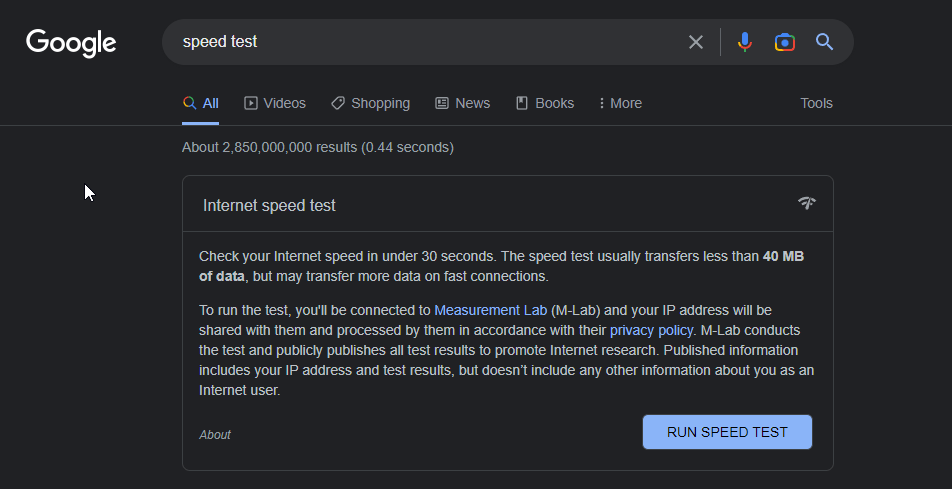
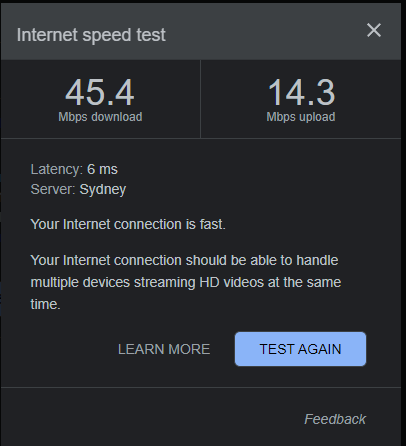
Then perform the same test with the WiFi connection. The speeds should be the same. If the WiFi speed is much slower then there might be a WiFi issue. If there is interference then you may want to try to switch from one band to another. So if you’re connected to the 5 GHz band switch to the 2.4 GHz and vice versa. The 5Ghz band provides faster speeds however the range is much smaller than the 2.4 GHz. You can make this change on the device you’re using such as a mobile phone, laptop or tablet.
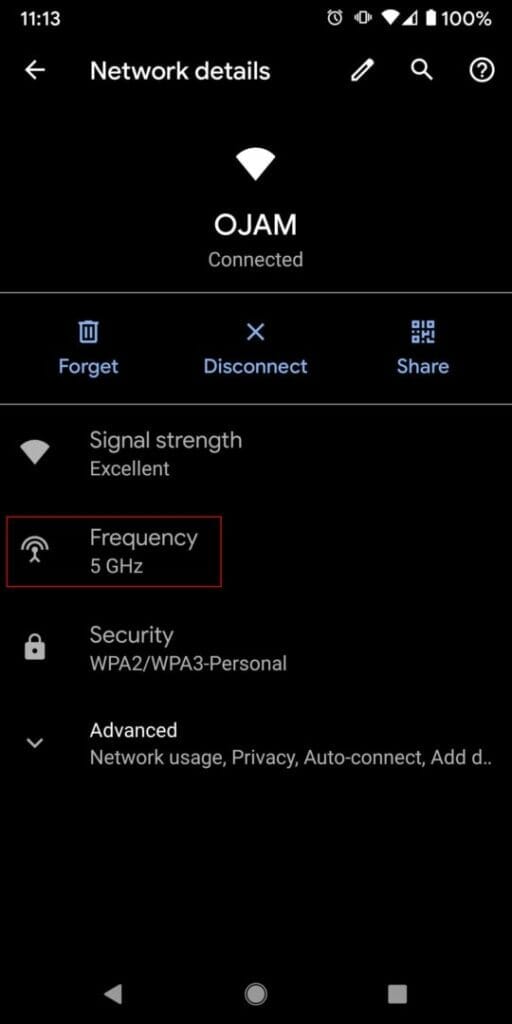
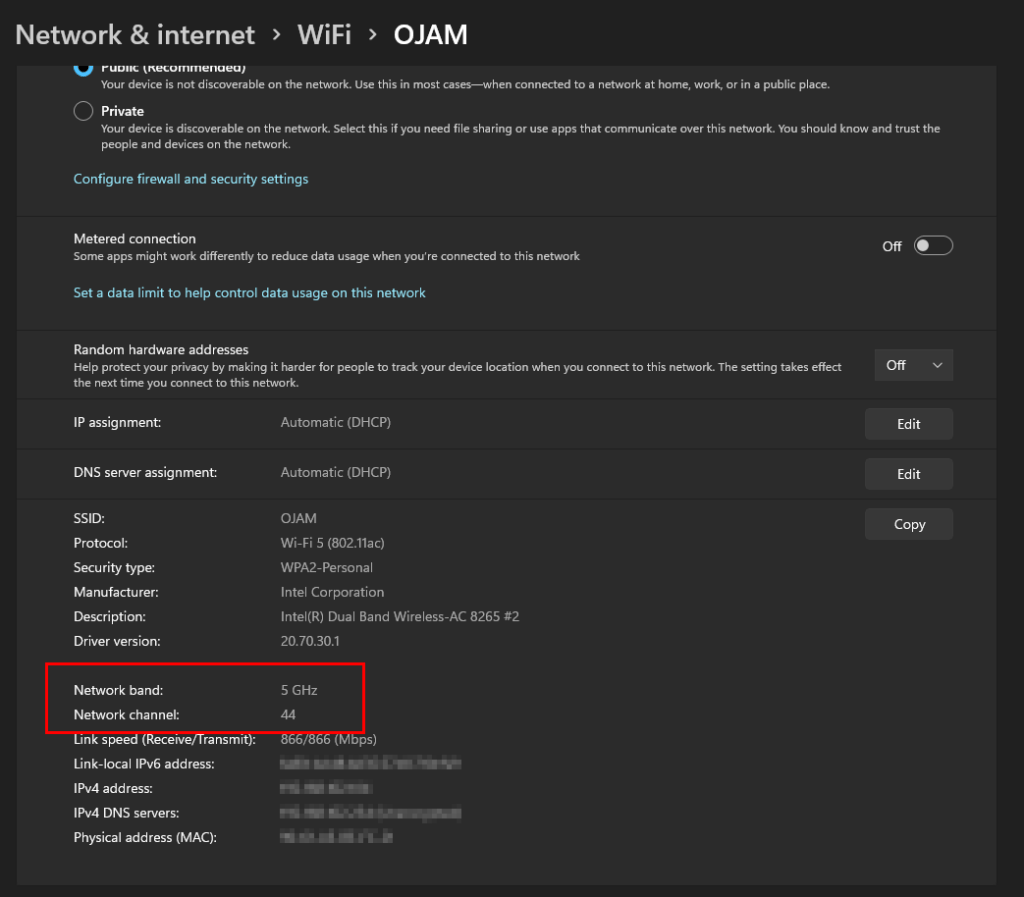
The other option is to change the channel frequency on the wireless router. Depending on the model you can do this in the wireless option. Here’s an example:

You can watch this video if you need further help: HAVING WIRELESS ISSUES? TRY THIS!

If this article helped you in any way and you want to show your appreciation, I am more than happy to receive donations through PayPal. This will help me maintain and improve this website so I can help more people out there. Thank you for your help.
HELP OTHERS AND SHARE THIS ARTICLE
LEAVE A COMMENT
I am an entrepreneur based in Sydney Australia. I was born in Vietnam, grew up in Italy and currently residing in Australia. I started my first business venture Advertise Me from a random idea and have never looked back since. My passion is in the digital space, affiliate marketing, fitness and I launched several digital products. You will find these on the portfolio page.
I’ve decided to change from a Vegetarian to a Vegan diet and started a website called Veggie Meals.
I started this blog so I could leave a digital footprint of my random thoughts, ideas and life in general.
If any of the articles helped you in any way, please donate. Thank you for your help.
Affiliate Compensated: there are some articles with links to products or services that I may receive a commission.





