In this article, I will discuss 3 easy ways I use to blur sections of a video. I will first show you the free way of blurring a section of the website and you can even do this once you’ve uploaded the video to YouTube.
YouTube Studio Editor
You need to use the YouTube Studio Editor and have the video uploaded to your YouTube account. I honestly didn’t know this feature even existed on YouTube and it’s been a lifesaver when you’ve already published and shared the video with your audience.
Follow these steps to blur sections of a YouTube video:
- In YouTube Studio click on the video you want to add the blur to
- Click Detail
- Click Editor
- Click Blur and choose Custom blur
- You have the option to choose a rectangle or oval shape
- The other option is Blur behaviour and you can track objects or fix the blur position
- Change the length, location and size of the blur
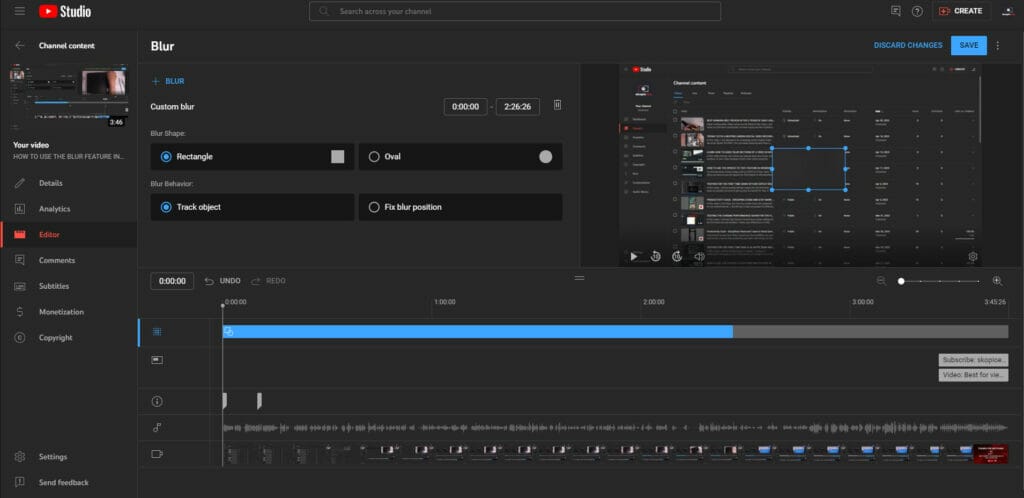
You can watch this video which shows you how to do this:
Wondershare Filmora
Wondershare Filmora is a video editing tool and there’s a feature in the effects option to blur sections of the video. There is a trial version you can use but I would recommend you end up upgrading to the paid version to get all the features, effects and templates.
You can watch this video which shows you how to do this:
Blurweb.app
Blurweb.app is a browser extension and you can only use this app on a web browser through an extension. With this tool, you can blur sections of a website such as text, images, video and custom areas. There’s a feature to also keep the blur so that if you reload the website the blur will still be there. This is handy to have especially if you do live webinars and need to keep some information such as logins and passwords confidential.
You can watch this video which shows you how to do this:
Have you used these tools before? Or are you using any other particular tool? Let me know in the comments.

If this article helped you in any way and you want to show your appreciation, I am more than happy to receive donations through PayPal. This will help me maintain and improve this website so I can help more people out there. Thank you for your help.
HELP OTHERS AND SHARE THIS ARTICLE
LEAVE A COMMENT
I am an entrepreneur based in Sydney Australia. I was born in Vietnam, grew up in Italy and currently residing in Australia. I started my first business venture Advertise Me from a random idea and have never looked back since. My passion is in the digital space, affiliate marketing, fitness and I launched several digital products. You will find these on the portfolio page.
I’ve decided to change from a Vegetarian to a Vegan diet and started a website called Veggie Meals.
I started this blog so I could leave a digital footprint of my random thoughts, ideas and life in general.
If any of the articles helped you in any way, please donate. Thank you for your help.
Affiliate Compensated: there are some articles with links to products or services that I may receive a commission.





