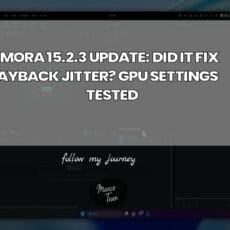I stumbled across this feature just by accident and thought I’d share it with my readers. On a paid Google Workshop account, you can create checklist items in Google Docs and assign them a Google Task. The process is easy and very quick and you can assign the task to only people within your organisation – adding an external email address to the task will not work!
Here are the steps on HOW TO CREATE A GOOGLE TASK FROM A GOOGLE DOC CHECKLIST:
- Open a Google Doc and create a list of tasks
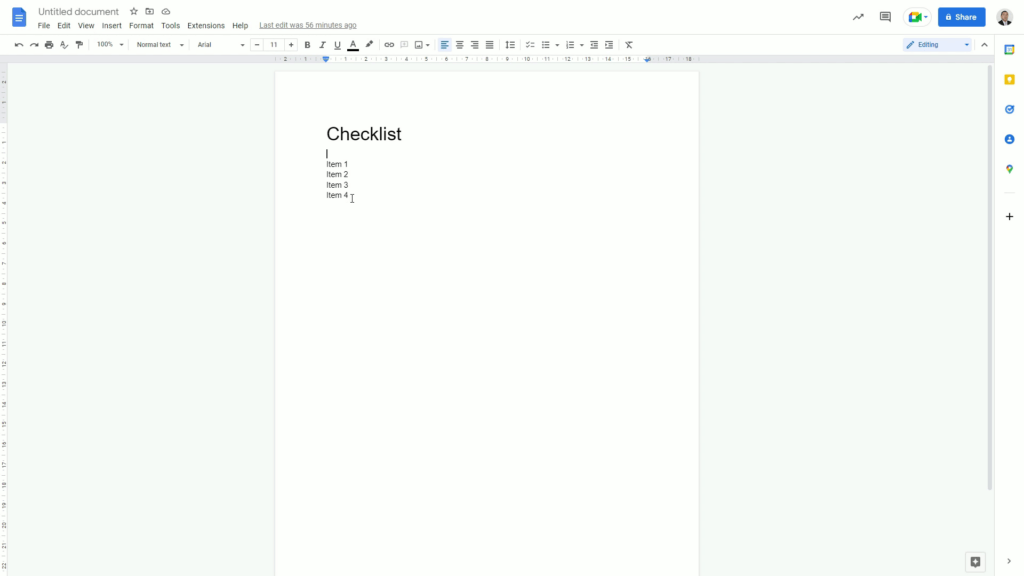
- Select the tasks and then click on the checklist button
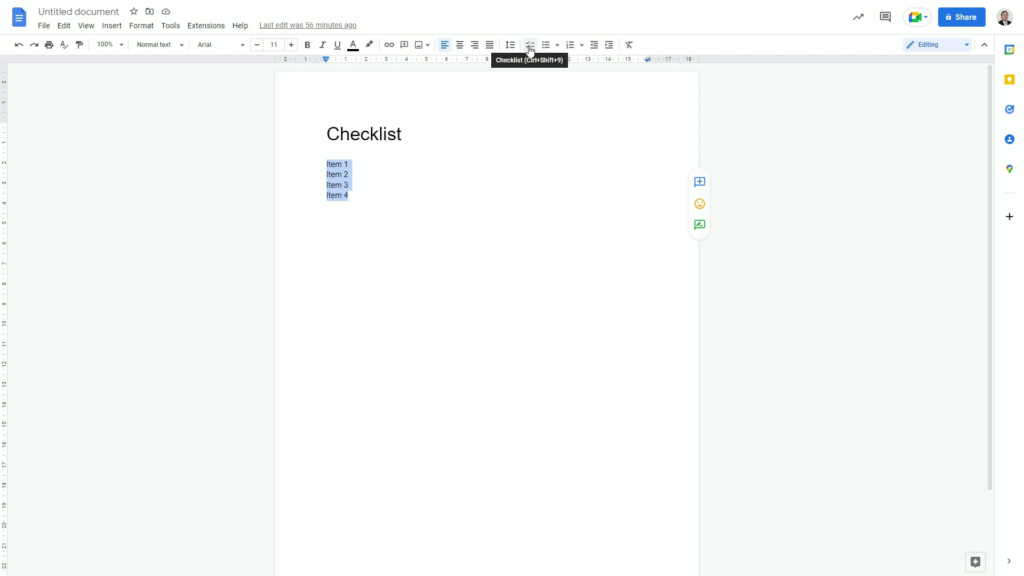
- Click on the assign a task button
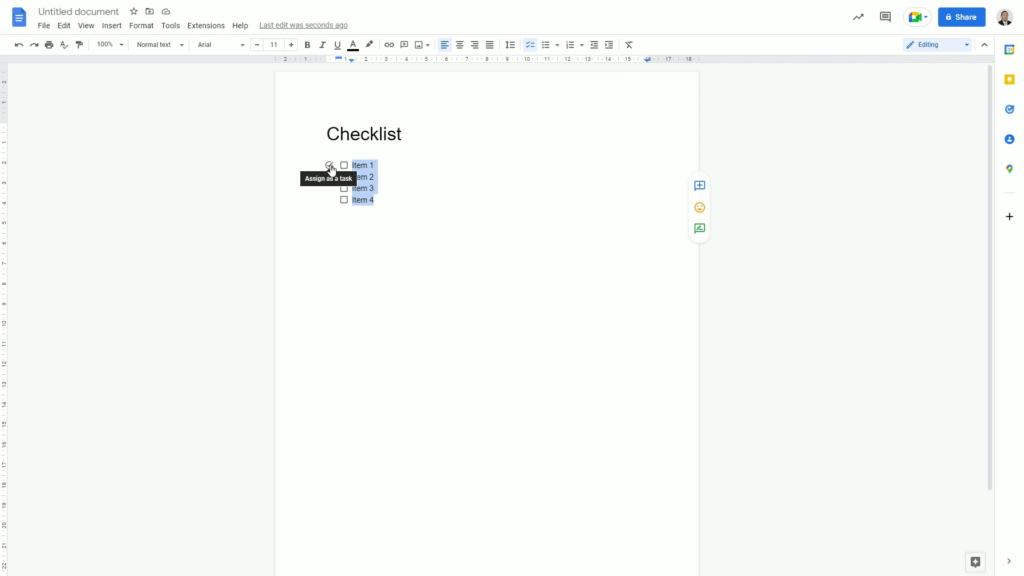
- Add assignee and due date
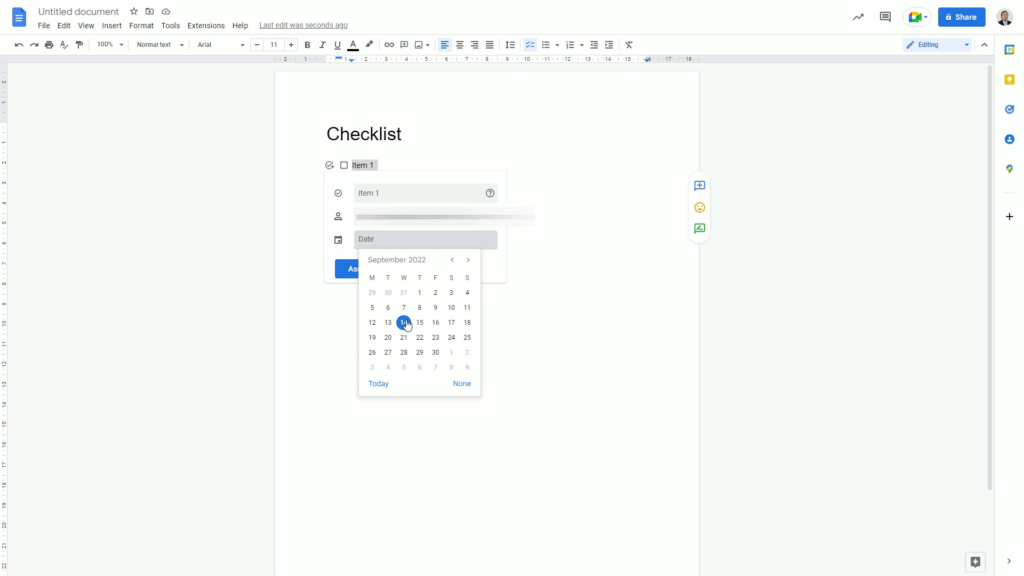
- This will pop up in your Google Task list

- When marking the Google Task as complete, this will also mark the item in the checklist. The editor will also receive an email notification when the task is completed.
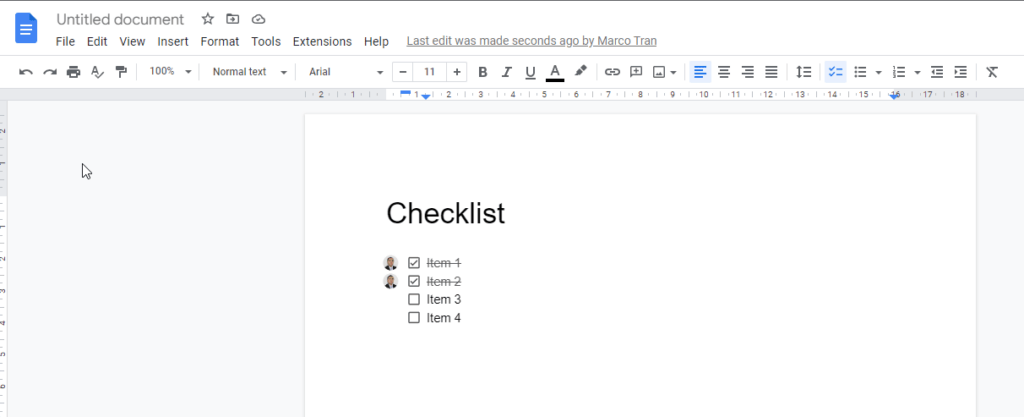
Here’s a video on how to do this:
Start being more productive by following some of my tips but more importantly follow my journey by subscribing to my newsletter.

If this article helped you in any way and you want to show your appreciation, I am more than happy to receive donations through PayPal. This will help me maintain and improve this website so I can help more people out there. Thank you for your help.
HELP OTHERS AND SHARE THIS ARTICLE
LEAVE A COMMENT
I am an entrepreneur based in Sydney Australia. I was born in Vietnam, grew up in Italy and currently residing in Australia. I started my first business venture Advertise Me from a random idea and have never looked back since. My passion is in the digital space, affiliate marketing, fitness and I launched several digital products. You will find these on the portfolio page.
I’ve decided to change from a Vegetarian to a Vegan diet and started a website called Veggie Meals.
I started this blog so I could leave a digital footprint of my random thoughts, ideas and life in general.
If any of the articles helped you in any way, please donate. Thank you for your help.
Affiliate Compensated: there are some articles with links to products or services that I may receive a commission.