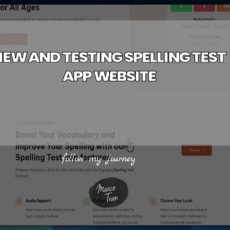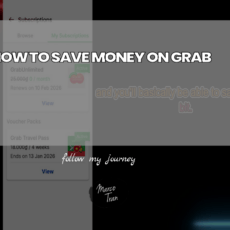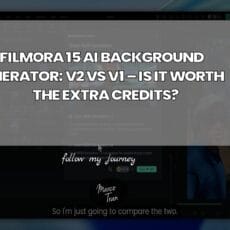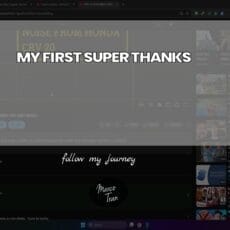Every now and then, a minor glitch slips through the cracks even in the most promising software. Today’s example comes from Comet, an AI-first browser built by Complexity AI. I recently stumbled across a small, mostly cosmetic issue in the Assistant area of Comet’s interface. It’s not a show-stopper, but it does make the UI feel a touch unfinished. In this post, I’ll walk through exactly what I observed, share reproducible steps, explore likely causes, and provide practical suggestions for users and developers alike. If you’re using Comet daily—or you’re involved in building AI-driven browsing experiences—this is a useful case study in how tiny details can ripple through overall user trust and polish.
👉 Try Perplexity Comet for free – https://marcotran.com.au/ex/comet

What Is Comet, and Why the Buzz?
Comet positions itself as an AI-enabled browser, integrating an assistant directly into the browsing experience rather than relying solely on extensions or separate apps. The pitch is simple: rather than switching context between tabs, plugins, and third-party tools, you’ve got an intelligent helper alongside your content—summarising pages, answering questions, suggesting actions, and potentially streamlining research, shopping, and productivity tasks.
This category of software is moving quickly. The trend isn’t just about embedding chat; it’s about layering context-awareness across your browsing. Features often include:
- On-page analysis and quick summaries
- Smart search augmentation that surfaces insights beyond simple keyword queries
- Task assistance powered by local or cloud models (depending on your configuration)
- Workspace-style sidebars where you can interact with the assistant while keeping the page in view
When you put an assistant interface inside the browser chrome or a sidebar, UI details matter enormously. The panel must handle variable content, different themes, changing window sizes, and myriad edge cases. That’s where our little bug appears.

Version and Build Details
To keep this concrete, here are the exact details from the session where the issue occurs. I’m running Comet version 141.07395.55 with boot number 23969. Sharing precise versioning helps support teams reproduce the state of the software and confirm whether the bug aligns with a specific build or an environment-specific anomaly.

Recreating the Issue: Assistant Panel Scroll and Error
The behaviour is subtle enough that you might miss it at first glance, especially if you’re focused on content rather than UI chrome. Here’s how it manifests:
Step-by-Step Observations
Start with a fresh state to ensure caching or stale UI elements aren’t involved. A manual refresh helps, and in my testing, I cleared any immediate overlays before proceeding. Opening the Assistant panel shows what appears to be a normal state—no obvious error banners or alerts. However, there’s a scroll bar peeking on the right-hand side of the panel. That’s the first clue something isn’t quite aligned: most assistant sidebars are designed to show complete content without requiring a scroll unless there’s genuinely long output.
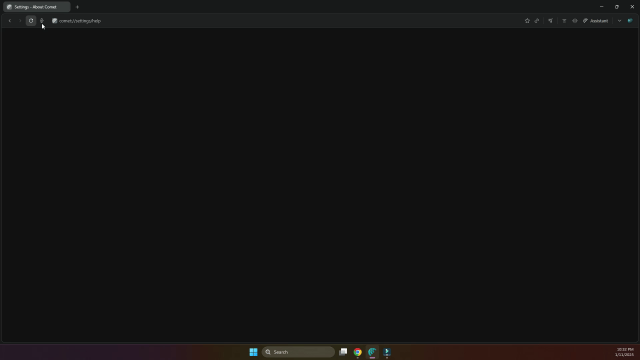
If you scroll upwards within that panel, an error message surfaces at the top—seemingly an alert or notification that’s partly off-screen by default. The presence of the scroll bar suggests the panel content’s height exceeds its container, even when the visible content looks minimal. That’s why you only see the error after manual scrolling; it’s positioned above the initial viewport of the panel rather than pinned neatly at the top where you would expect to notice it immediately.
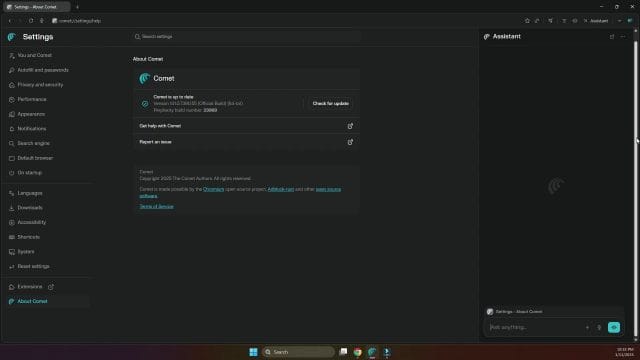
To be clear, this appears to be a cosmetic issue rather than a functional blocker. The assistant itself looks operational, and the rest of the UI behaves. Still, a misaligned error banner can undermine clarity—if there’s something the browser wants you to know, you shouldn’t have to scroll up to discover it. It risks being missed entirely.
Not a Caching Quirk
Before drawing conclusions, it’s sensible to rule out caching or transient UI artefacts. In this case, refreshing and clearing minor overlays didn’t change the behaviour, which suggests the layout problem is part of the current build rather than a stale state in the client. If others on the same version can reproduce the steps, it’s likely a consistent issue in that release.
The Likely UI Culprit
While only the Comet team can confirm the root cause, these patterns typically stem from:
- Overflow handling: The assistant container is set to allow scroll, but its header or alert area isn’t correctly constrained, leaving part of it initially off-screen.
- Dynamic height miscalculation: When the panel loads, the computed height may not account for top padding, a fixed header, or a collapsed element, pushing the first visible content down.
- Positioning of the error component: An absolute or fixed-position element might be introduced above the starting viewport without a corresponding offset or sticky behaviour.
- Theme or zoom scaling influences: Different DPI or zoom levels can produce off-by-one pixel results that trigger a scrollbar even when it ought to be suppressed.
A simple example: if the assistant has a sticky header with a height of, say, 48px, but the content’s top margin plus header isn’t subtracted from the container’s visible area, you can end up with an extra scrollable slice at the top. Pair that with an alert component and you’ve got an error that’s technically present but visually hidden until you scroll.
Impact: Minor, But Worth Fixing
On the spectrum of issues, this sits firmly in the “cosmetic but noticeable” category. Nothing suggests data loss, broken navigation, or assistant malfunction—just a UI misalignment. So why bother calling it out?
- Visibility of important information: Error banners exist to surface something you should know. If they’re out of sight by default, their purpose is undermined.
- Perceived polish: Small UI inconsistencies chip away at the impression of reliability. In an AI browser, trust in presentation can be as important as trust in answers.
- Debugging signal: Developers benefit from early, clear reports. A small fix now can prevent confusion for many users later.
How to Reproduce and Report Effectively
If you’re encountering the same issue, here’s a concise way to document it so the Comet team can resolve it quickly:
Repro Steps
-
- Open Comet version 141.07395.55 (boot number 23969).
- Refresh the browser to ensure a clean state.
- Open the Assistant panel.
- Observe the presence of a vertical scroll bar on the right-hand side.
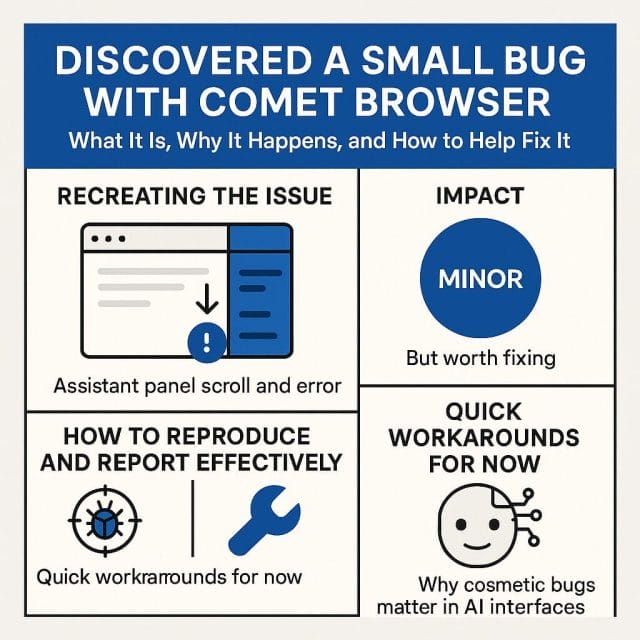
- Scroll upward inside the Assistant panel.
- Notice the error banner revealed at the top.
Expected vs Actual
- Expected: If an error exists, it should be visible immediately—ideally fixed at the top of the panel or displayed inline without requiring scroll.
- Actual: The panel shows a scroll bar even when there’s minimal visible content, and the error is positioned above the initial viewport, only visible after scrolling upward.
Helpful Context to Include
- Operating system and version (Windows, macOS, Linux).
- Display scaling or zoom level (for example, 125% system scaling, browser zoom at 90% or 110%).
- Theme selection (light or dark) and any accessibility settings (larger fonts, high contrast).
- Window size when reproduced (fullscreen or specific dimensions).
When reporting, avoid speculating beyond what you can observe, but do share visual evidence and consistent steps. Screenshots or short screen captures are gold for front-end bugs like this.
Quick Workarounds for Now
While waiting for an update, you can try a few low-effort workarounds to make the error banner more discoverable or minimise the visual distraction:
- Resize the browser window slightly to prompt a layout recalculation. Sometimes toggling between maximised and non-maximised states nudges the container’s height into place.
- Adjust browser zoom in small increments (for example, 90%, 100%, 110%). This can alter the calculation that triggers the scroll bar.
- Switch between light and dark themes if available, then return to your preferred choice; theme toggling can refresh certain style computations.
- If the Assistant offers a “clear” or “reset” action, try it to see if removing older session markers changes the panel’s initial composition.
These aren’t permanent fixes, but they can ease the annoyance until an official patch lands.
Why Cosmetic Bugs Matter in AI Interfaces
Some might wonder why a minor scroll artefact warrants attention. In AI-driven products, the UI is the gateway to trust. Users expect clarity, especially around errors, warnings, and actions the system recommends. An assistant that feels polished is easier to rely on; conversely, a misaligned alert invites uncertainty about the system’s state, even if the underlying functionality is sound.
Moreover, the assistant panel is a focal point in AI browsers. It’s where the model meets the user—where natural language and web content converge. Smooth visual hierarchy, predictable component behaviour, and accessible error handling are all part of the experience. If a message is important enough to display, it’s important enough to display correctly.
Developer Notes: Potential Fixes to Consider
For those on the Comet team—or anyone building a similar panel—here are some likely avenues to investigate:
- Ensure the error banner is part of the visible flow, using sticky positioning if needed, with a clear z-index and top offset.
- Audit container heights and overflow rules for the assistant wrapper. Confirm consistent behaviour across themes, DPI scaling, and window sizes.
- Run automated visual tests across common breakpoints. Snapshot testing can catch off-by-one issues that create stray scrollbars.
- Debounce layout recalculations on panel open to avoid race conditions that measure content before fonts or theme styles fully apply.
- If the banner is inserted conditionally, check whether its presence affects initial scroll position. Explicitly set scrollTop to 0 when loading the panel with alerts.
None of this is exotic, but UI bugs often arise from multiple small factors interacting. A careful audit paired with reproduction on different environments usually reveals the culprit.
Looking Ahead: Updates and Improvements
Comet is evolving quickly, and it’s encouraging to see the team iterating. Minor issues like this tend to be fixed swiftly in agile cycles. If there’s an update inbound, it will likely address the banner positioning or tweak the assistant panel’s overflow logic. In the meantime, the browser remains usable, and the assistant continues to offer value—this is not a bug that undermines the core proposition.
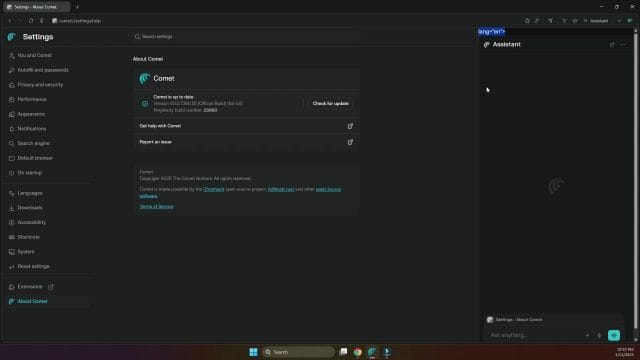
Final Thoughts
To recap: on Comet version 141.07395.55 with boot number 23969, I noticed the Assistant panel displays a vertical scroll bar even when content appears minimal. Scrolling up reveals an error banner positioned above the initial viewport, making it easy to miss. It’s a small, cosmetic issue, but one worth addressing for clarity and polish.
If you’re seeing the same behaviour, consider reporting it with the exact steps and environment details. Clear, well-documented feedback helps the team fix bugs faster and build a more reliable experience for everyone. And to the Comet team: thanks for pushing the envelope on AI-driven browsing. As this little quirk shows, even the tiniest UI details can matter—especially when the assistant is front and centre.
I look forward to the next update and hope this improves the Assistant panel’s behaviour. In the world of AI browsers, refinements like this are what turn an innovative concept into a seamless daily tool.

If this article helped you in any way and you want to show your appreciation, I am more than happy to receive donations through PayPal. This will help me maintain and improve this website so I can help more people out there. Thank you for your help.
HELP OTHERS AND SHARE THIS ARTICLE
LEAVE A COMMENT
I am an entrepreneur based in Sydney Australia. I was born in Vietnam, grew up in Italy and currently residing in Australia. I started my first business venture Advertise Me from a random idea and have never looked back since. My passion is in the digital space, affiliate marketing, fitness and I launched several digital products. You will find these on the portfolio page.
I’ve decided to change from a Vegetarian to a Vegan diet and started a website called Veggie Meals.
I started this blog so I could leave a digital footprint of my random thoughts, ideas and life in general.
If any of the articles helped you in any way, please donate. Thank you for your help.
Affiliate Compensated: there are some articles with links to products or services that I may receive a commission.