I finally worked out why my son’s touchpad on his Lenovo laptop with Windows 11 stopped working. Now let me detail the symptoms the laptop was experiencing:
- The touchpad and buttons were not working
- Connecting a mouse still caused the touchpad not to work
- using Hiren to boot up from the USB thumb drive and the touchpad worked
- logged in as an administrator and I was able to use the touchpad. This is what made me think it was related to my son’s Windows profile.
I previously spent quite a lot of time troubleshooting this issue which involved the following steps:
- reinstalled the Lenovo touchpad drivers
- running a repair in Windows 11 with CMD using the SFC and DISM commands
- disabled and then re-enabled the touchscreen in the BIOS
- deleted my son’s window profile and that worked. This was the solution I was using. The only problem with this solution was that I had to get my son to reinstall the software every time this happened which was not the most feasible solution as it required me to log in as an administrator so that he could install the software.
So when this happened recently, I wanted to really figure out what the issue was and why the touchpad was not working. When I figured out what the cause was, I was kicking myself because the solution was really simple. I still don’t know what triggered the issue but all I needed to do was to enable the touchpad option in the Windows 11 setting page. YES, that was all!
Here are the steps that I used:
Go to Windows settings
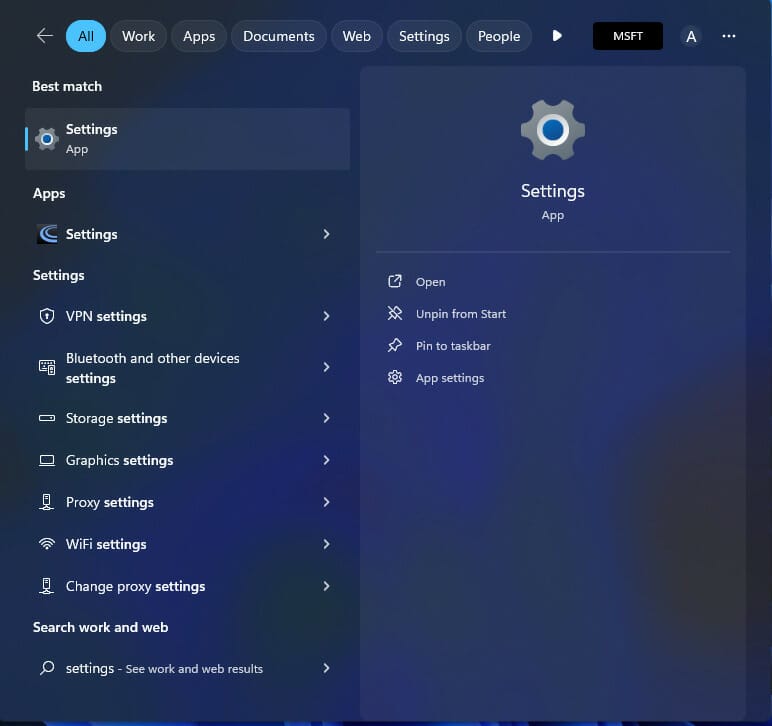
Click on Bluetooth and Settings
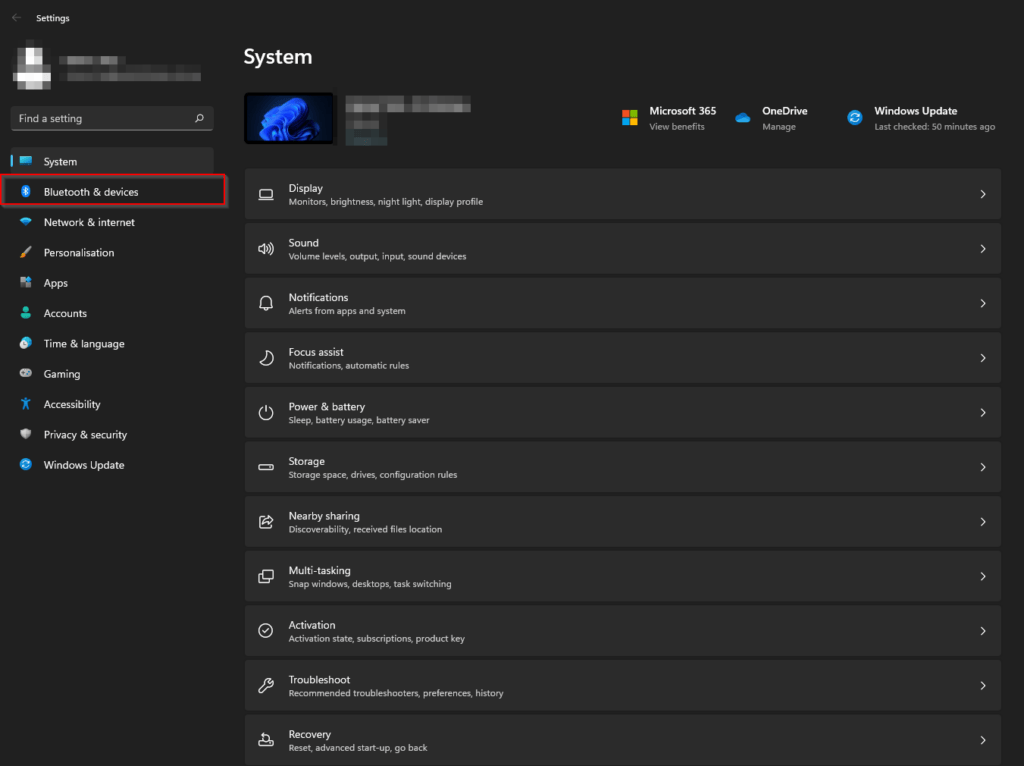
Click on the Touchpad
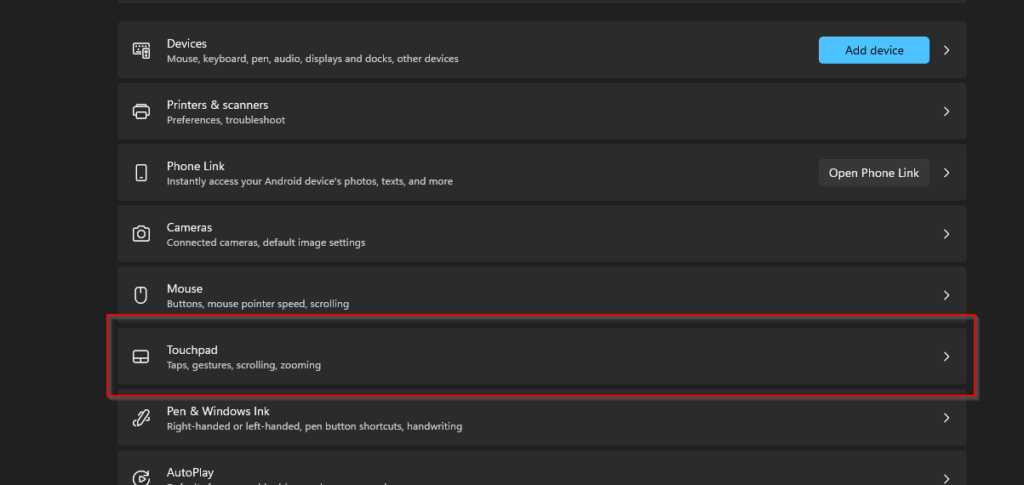
Make sure the touchpad is enabled
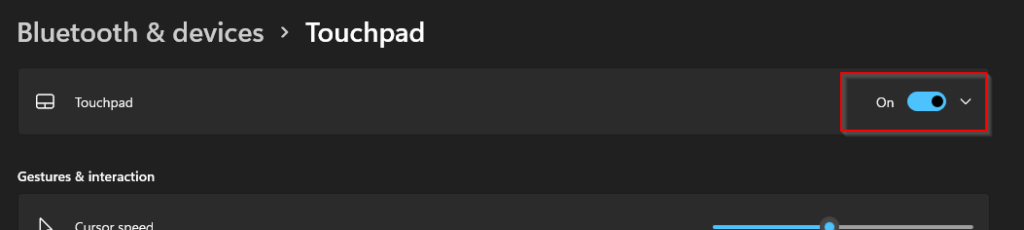
If you still want to enable the touchpad when you have a mouse connected then you need to check this option
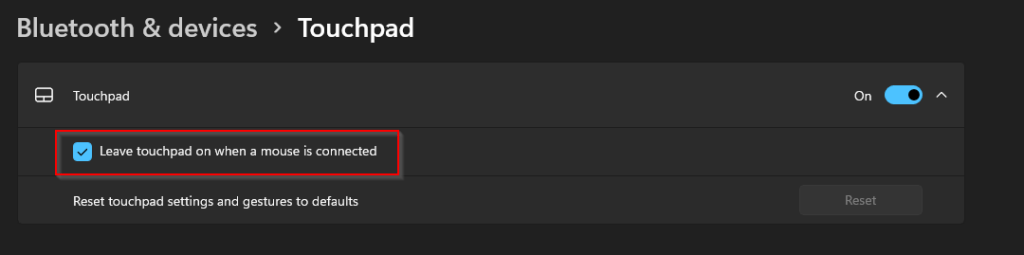
That was the actual fix. For some reason, my son’s laptop had the touchpad option turned off. Here’s a video showing you the issue and the solution. Hope this helps if it doesn’t then maybe try one of the steps I listed at the top of this article.

If this article helped you in any way and you want to show your appreciation, I am more than happy to receive donations through PayPal. This will help me maintain and improve this website so I can help more people out there. Thank you for your help.
HELP OTHERS AND SHARE THIS ARTICLE
LEAVE A COMMENT
I am an entrepreneur based in Sydney Australia. I was born in Vietnam, grew up in Italy and currently residing in Australia. I started my first business venture Advertise Me from a random idea and have never looked back since. My passion is in the digital space, affiliate marketing, fitness and I launched several digital products. You will find these on the portfolio page.
I’ve decided to change from a Vegetarian to a Vegan diet and started a website called Veggie Meals.
I started this blog so I could leave a digital footprint of my random thoughts, ideas and life in general.
If any of the articles helped you in any way, please donate. Thank you for your help.
Affiliate Compensated: there are some articles with links to products or services that I may receive a commission.





