Here’s a productivity hack that will allow you to connect your Android Mobile phone with your Windows 11 device. Many of you probably don’t know this but there is a tool called Phone Link already installed on Windows 11 which can be used to link your Android phone. The process of connecting the Android mobile phone is straight forward and it just requires a few steps.
The main benefits of using this Phone Link are:
- make and receive phone calls. You will need to use your headset, microphone, and the required Bluetooth connectivity. It will say Enable like the photo below and you need to make sure your laptop and phone has Bluetooth enabled.
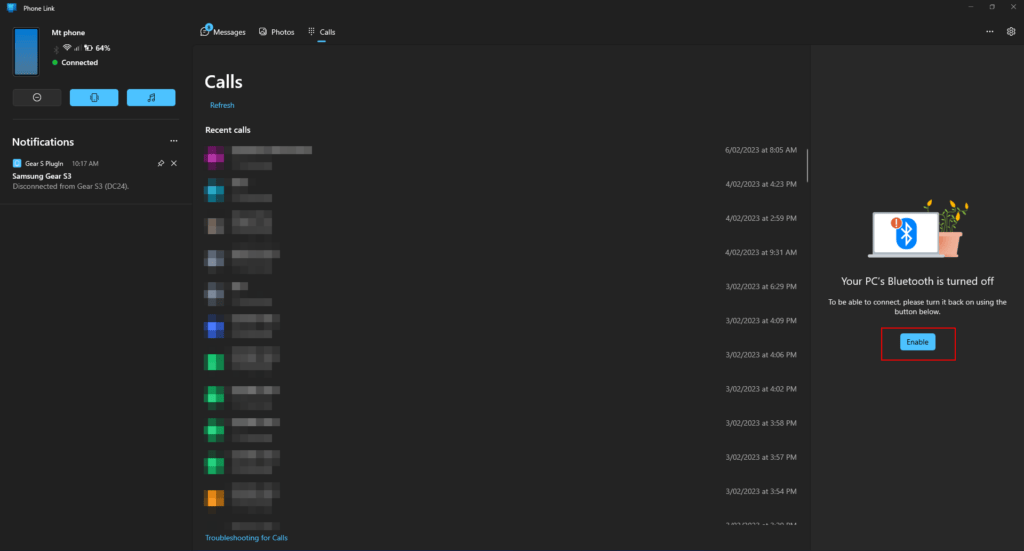
- When the Bluetooth is enabled you will see the dial pad.
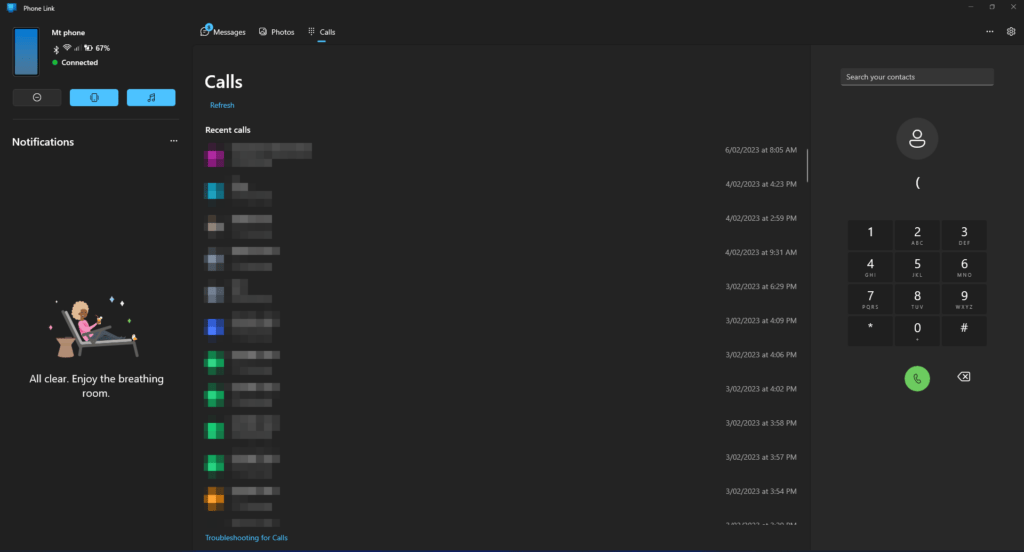
- read and reply to text messages
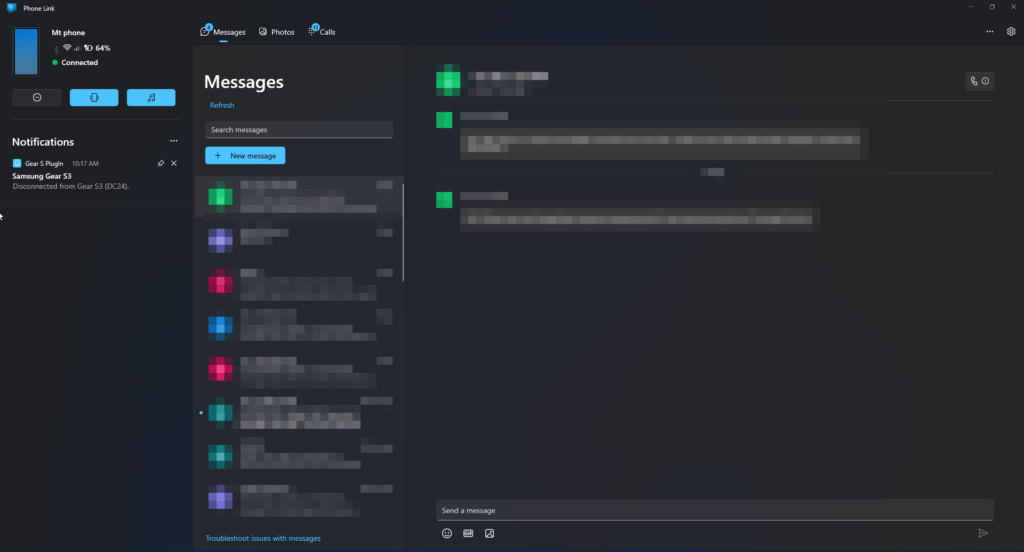
- view recent photos
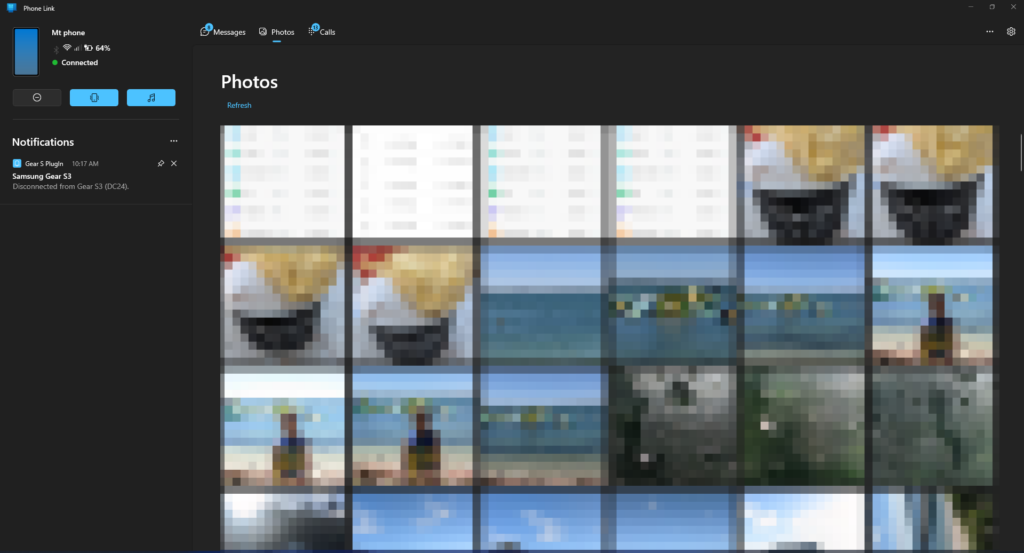
- receive phone notifications
- check the phone battery status
- turn on do not disturb
- set phone to vibrate mode
- control the audio player (music)
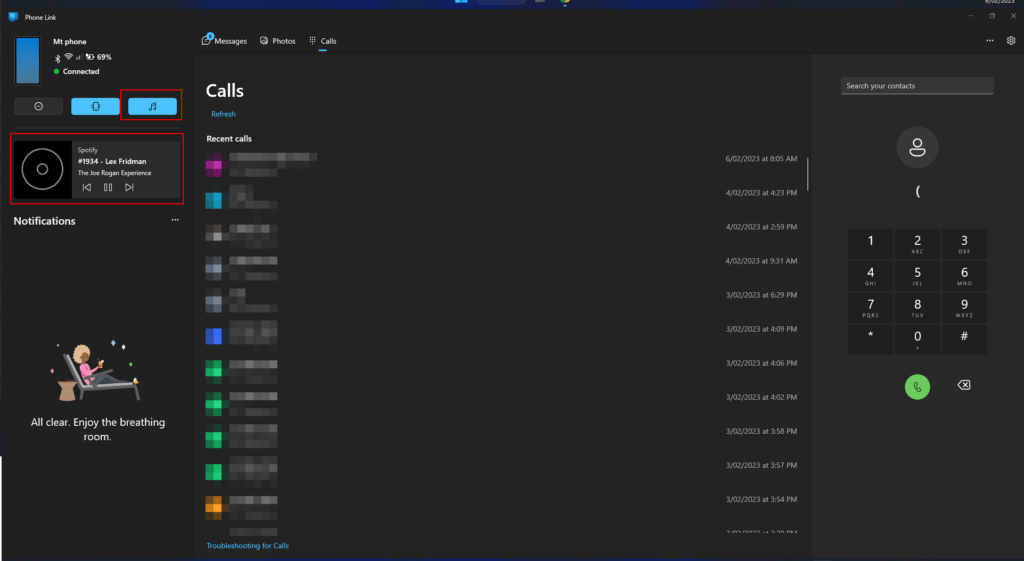
- reply to WhatsApp messages or other app messages
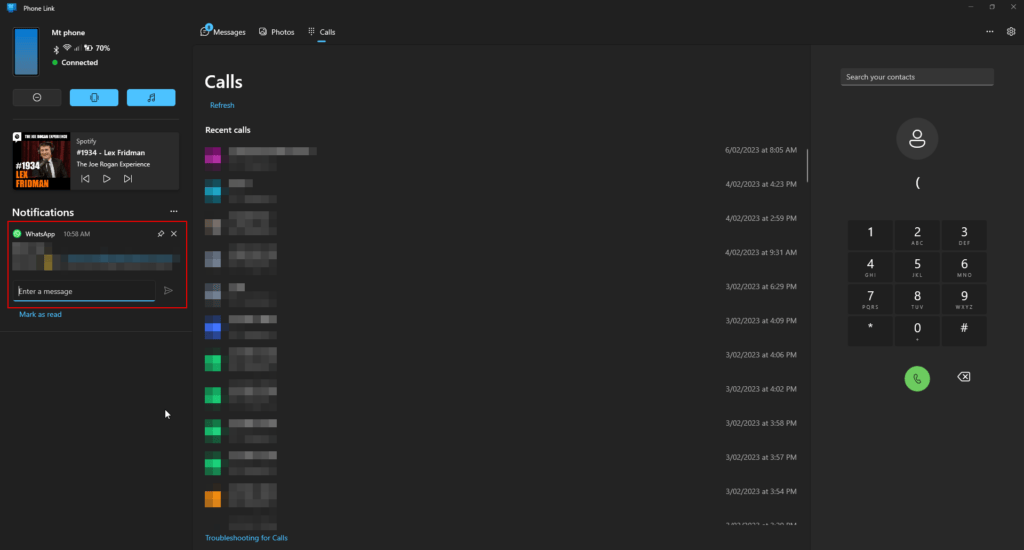
The Phone Link tool also works with Windows 10 but you will need to have the May 2019 Microsoft update or later. For the Android version, you need to have v7 or later. You need to have both the Phone and the Windows 11 device on the same wireless network otherwise it will not work.
Here’s a quick video to show you how to set this all up.
If this productivity hack helped you, make sure to subscribe to our newsletter for more productivity hacks.

If this article helped you in any way and you want to show your appreciation, I am more than happy to receive donations through PayPal. This will help me maintain and improve this website so I can help more people out there. Thank you for your help.
HELP OTHERS AND SHARE THIS ARTICLE
LEAVE A COMMENT
I am an entrepreneur based in Sydney Australia. I was born in Vietnam, grew up in Italy and currently residing in Australia. I started my first business venture Advertise Me from a random idea and have never looked back since. My passion is in the digital space, affiliate marketing, fitness and I launched several digital products. You will find these on the portfolio page.
I’ve decided to change from a Vegetarian to a Vegan diet and started a website called Veggie Meals.
I started this blog so I could leave a digital footprint of my random thoughts, ideas and life in general.
If any of the articles helped you in any way, please donate. Thank you for your help.
Affiliate Compensated: there are some articles with links to products or services that I may receive a commission.





