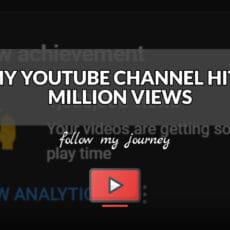I’ve used OBS (Open Broadcaster Software) for a few months now and it’s been great. I’m able to record and stream videos the way I want it and I can easily change the layouts based on my requirements. In my previous post, I used OBS to actually record the video for UPGRADE STUCK ON FILMORA 9 CAN NOT UPGRADE TO 10. I wasn’t able to record using Filmora Screen Recorder because I had to uninstall the software.
The alternative was to use OBS since it’s open-source. However, when trying to record one of the display screen (the main laptop screen rather than the extended screens) using OBS, the screen would just be black. See below:
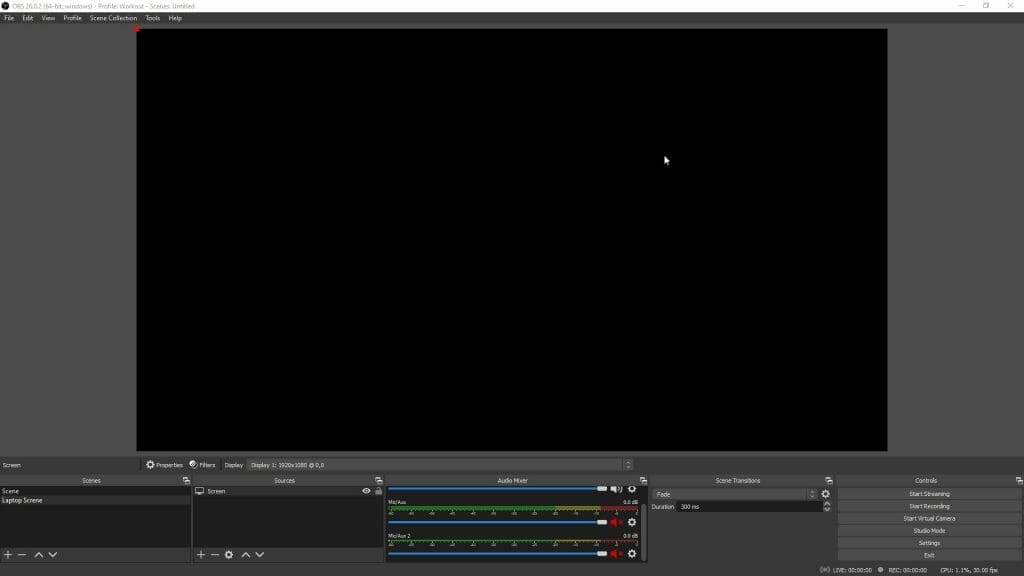
After some research and testing, I discovered a fix and it may also help you fix the same problem. Firstly, let me share with you my laptop and screen setup. I have a Metabox laptop with a 17″ screen and 2x 32″ Samsung monitors connected. The Metabox laptop has two video cards, an Intel HD graphics 630 card and an NVIDIA GeForce GTX 1060 card and I believe the onboard 17″ screen by default is using the NVIDIA GeForce GTX card.
THE FIX
- Go to Display Settings
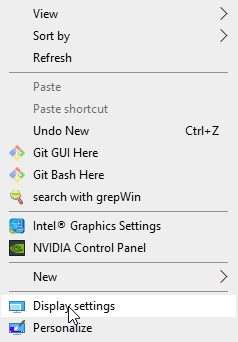
- Go to Graphics Settings
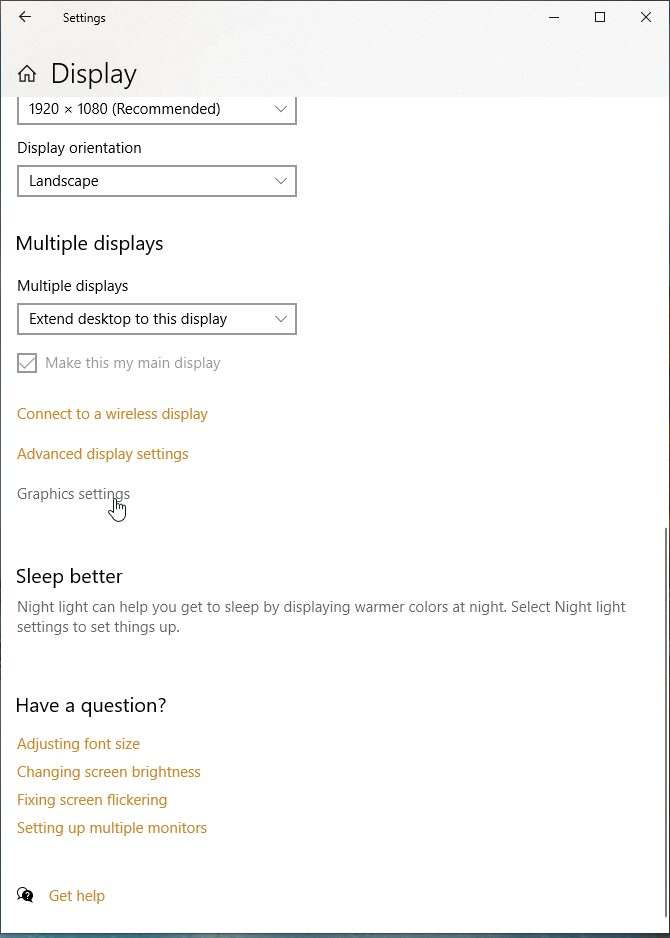
- Click browse under the Classic Apps
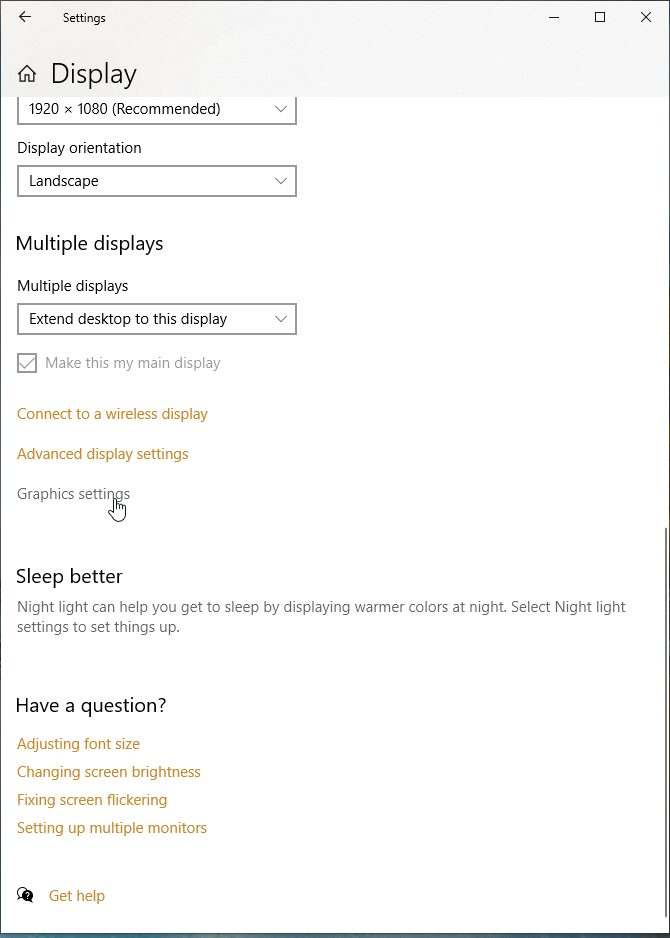
- Select the executable where obs64.exe is located. On my laptop it was located in C:\Program Files\obs-studio\bin\64bit\
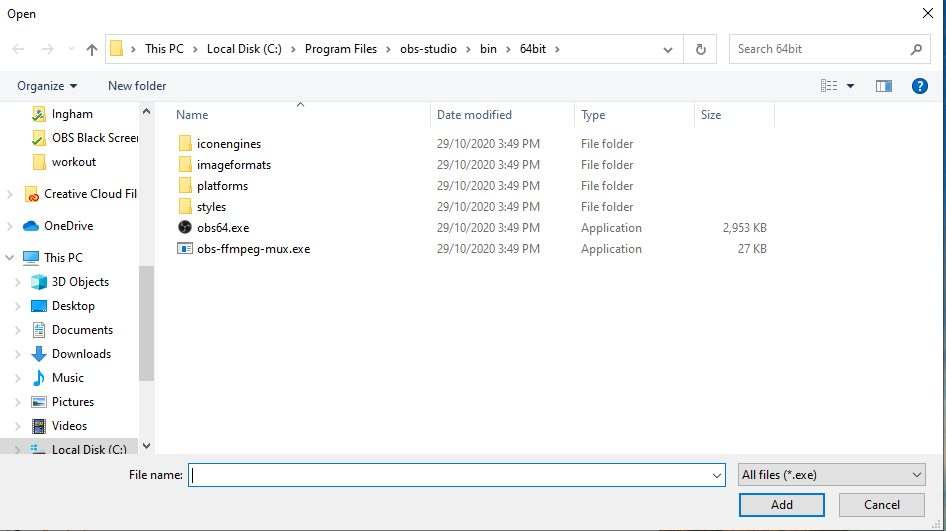
- You will now see OBS Studio on the list and select options
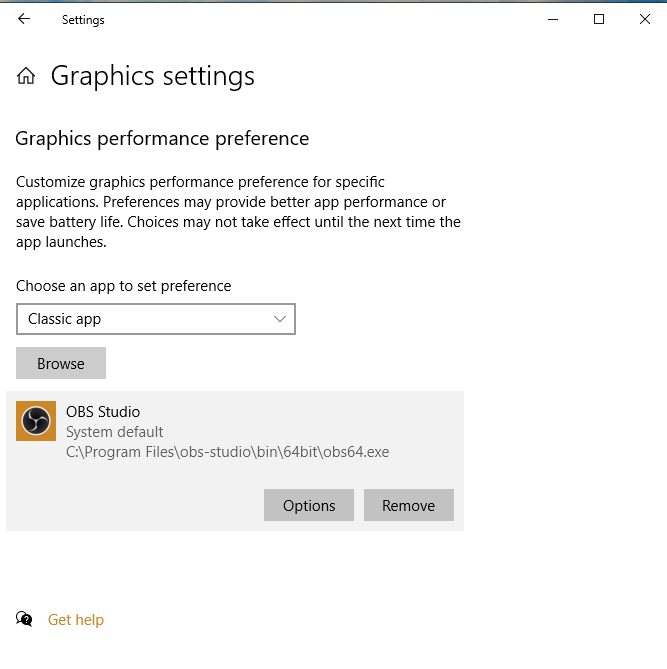
- Click on Options. Each video card will be associated with Power Saving or high performance
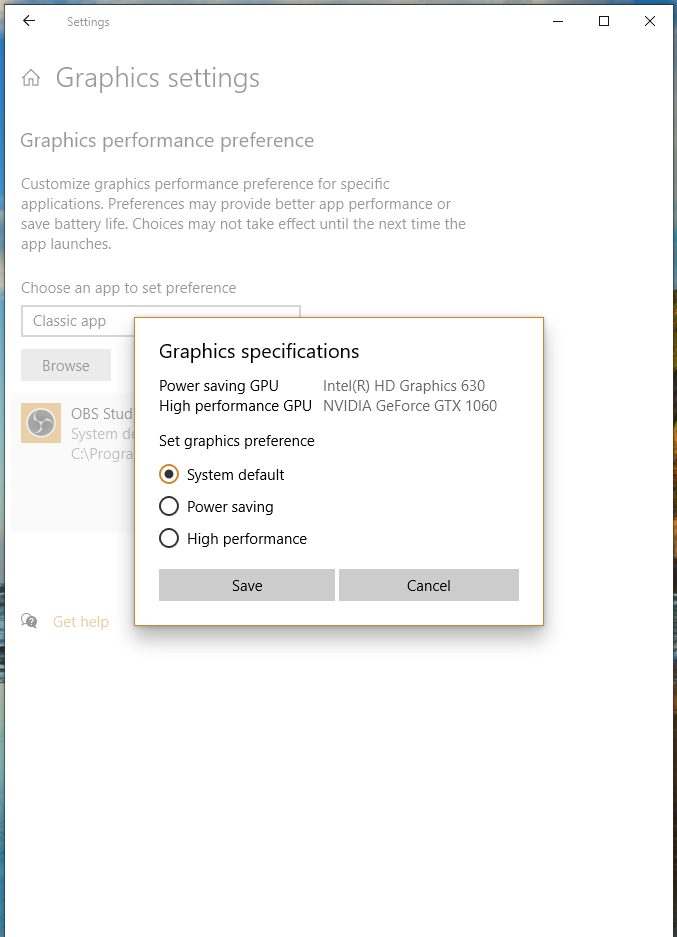
- Select Power Saving so it’s using the Intel HD Graphics card (the default video card)
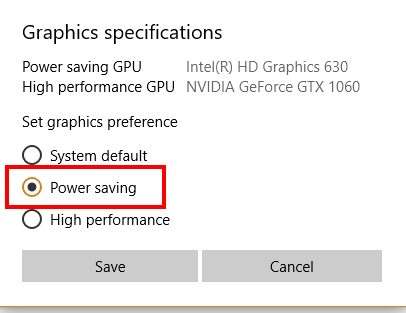
- Now test and OBS should be able to capture the video screen from Display 1
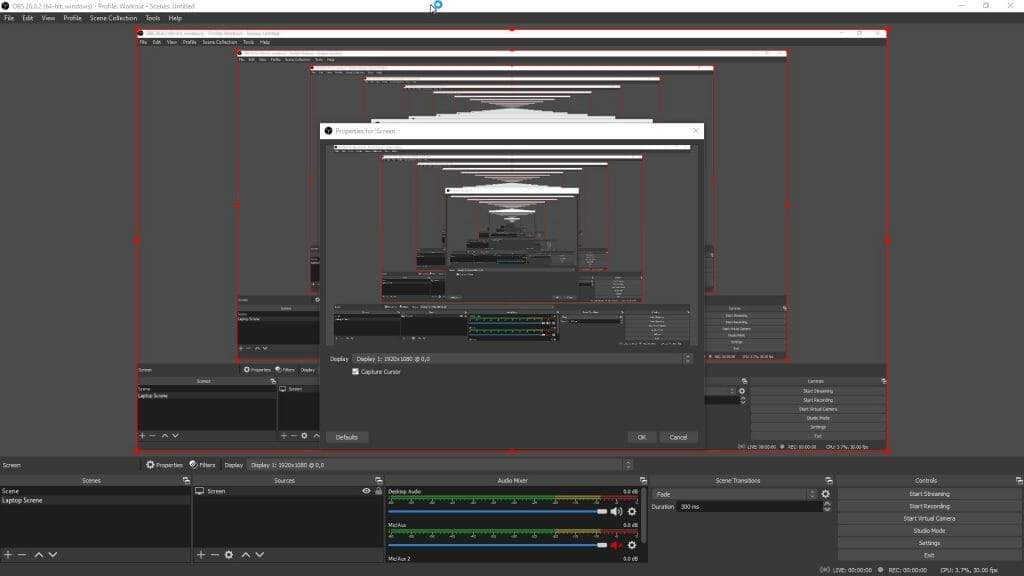
Here’s a video showing you the issue with OBS displaying a black screen when using display 1 and the fix:
I hope this helped and if it, don’t forget to donate.

If this article helped you in any way and you want to show your appreciation, I am more than happy to receive donations through PayPal. This will help me maintain and improve this website so I can help more people out there. Thank you for your help.
HELP OTHERS AND SHARE THIS ARTICLE
LEAVE A COMMENT
I am an entrepreneur based in Sydney Australia. I was born in Vietnam, grew up in Italy and currently residing in Australia. I started my first business venture Advertise Me from a random idea and have never looked back since. My passion is in the digital space, affiliate marketing, fitness and I launched several digital products. You will find these on the portfolio page.
I’ve decided to change from a Vegetarian to a Vegan diet and started a website called Veggie Meals.
I started this blog so I could leave a digital footprint of my random thoughts, ideas and life in general.
If any of the articles helped you in any way, please donate. Thank you for your help.
Affiliate Compensated: there are some articles with links to products or services that I may receive a commission.