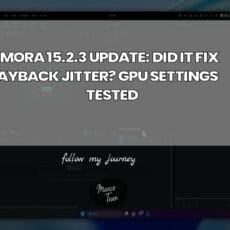Have you been in a situation where you need to open the Dell XPS back cover to get to the memory, SSD or battery? I recently had to do this for a friend and had to open the back cover and it was easy. There are 12 screws in total (10x T5 screws and 2x Phillips screws) to remove the get to the insides of the laptop.

The hardware you need to use are:
- T5 screw tip the Xiaomi Wowstick has this https://amzn.to/3HJ4qWv
- Phillips screwdriver
- Pry tools https://ebay.us/4Vr7K0
The steps to remove the back cover to get into the Dell XPS laptop are as follows:
- Use T5 screw bit and remove the screws. 10 in total
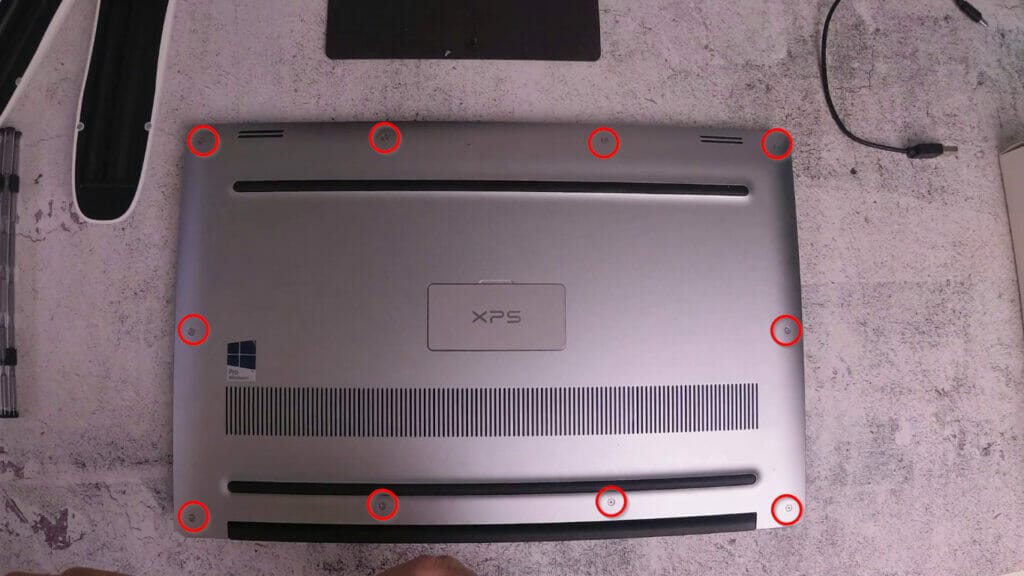
- Open the flap and remove 2 Phillips head screws

- Use the pry tools to separate the back panel
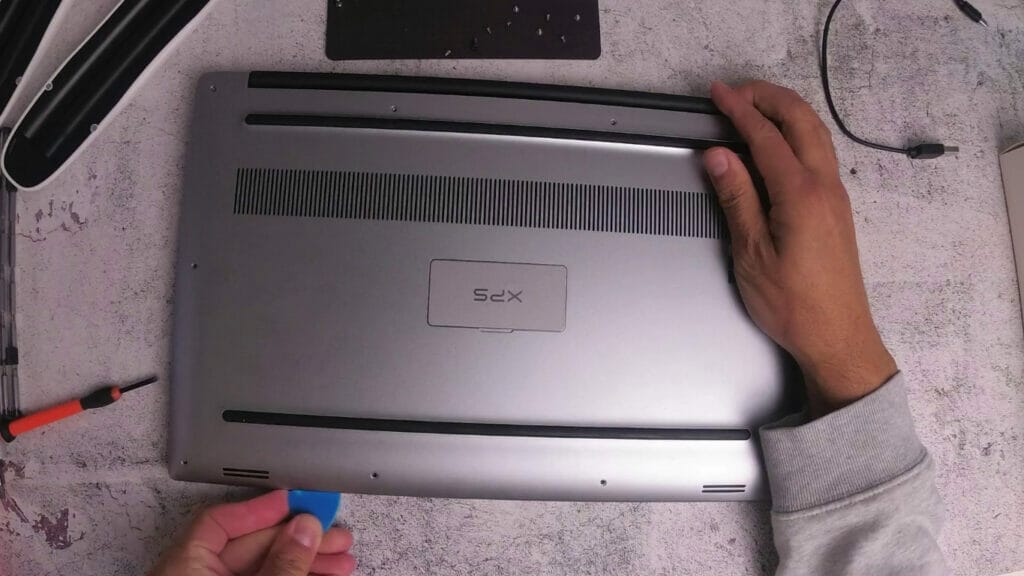
- Back panel removed

- Remove SSD
- Remove DDR4 SODIMM memory
- Cleaning

- Restore the back panel cover with the T5 and Phillips screws

You can watch this video if you need further help.
I hope this video helped and like always please subscribe, donate, or share the content.

If this article helped you in any way and you want to show your appreciation, I am more than happy to receive donations through PayPal. This will help me maintain and improve this website so I can help more people out there. Thank you for your help.
HELP OTHERS AND SHARE THIS ARTICLE
LEAVE A COMMENT
I am an entrepreneur based in Sydney Australia. I was born in Vietnam, grew up in Italy and currently residing in Australia. I started my first business venture Advertise Me from a random idea and have never looked back since. My passion is in the digital space, affiliate marketing, fitness and I launched several digital products. You will find these on the portfolio page.
I’ve decided to change from a Vegetarian to a Vegan diet and started a website called Veggie Meals.
I started this blog so I could leave a digital footprint of my random thoughts, ideas and life in general.
If any of the articles helped you in any way, please donate. Thank you for your help.
Affiliate Compensated: there are some articles with links to products or services that I may receive a commission.