If your Sony wireless headset is not working then you need to try this out! Out of nowhere, the WH-CH520 Sony wireless headset decided to stop working! Panic ensued as I scrambled for a solution. After a bit of frustration, I discovered a straightforward resetting process that not only brought my earphones back to life but also made me feel like a tech genius! In this post, I’d like to share that life-saving method along with some useful insights.

You can get one of these from Amazon – NOTE THE PRICE MAY HAVE CHANGED:
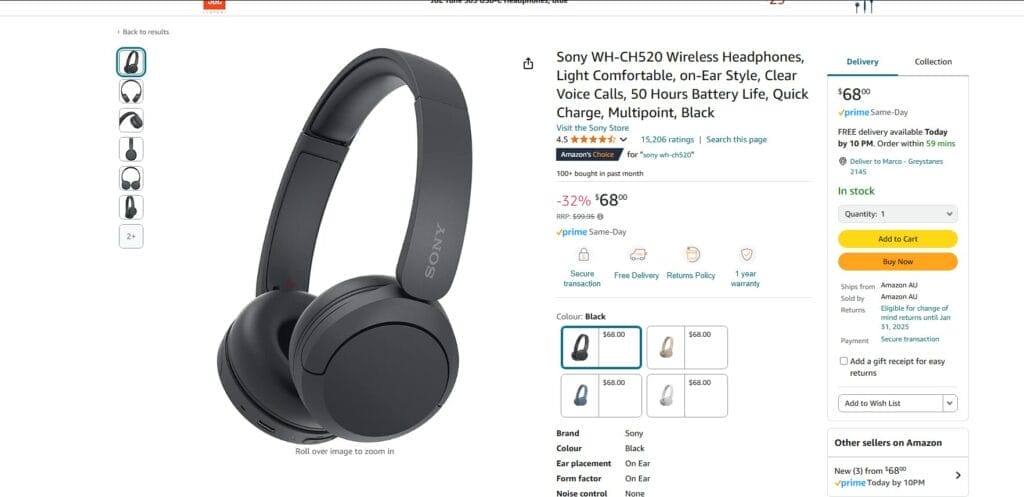
Understanding Your Sony WH-CH520 Headphones
When it comes to wireless headphones, the Sony WH-CH520 has made quite the impression. Whether you’re a casual listener or an avid audiophile, you want to know what makes these headphones stand out. Let’s break down the key features, address why resetting your device could be essential, and explore some common issues users encounter.
Key Features of the Sony WH-CH520
The WH-CH520 headphones aren’t just about looking stylish. They pack a punch when it comes to functionality and comfort. Here are some key features:
- Battery Life: You can enjoy up to 35 hours of listening time on a single charge. Just think about how many podcasts or playlists that is!
- Weight: At only 227 grams, these headphones are lightweight and perfect for extended wear. You might even forget you have them on.
- Bluetooth Range: With a Bluetooth range of 10 meters, you can move around freely without skipping a beat.
Why Resetting Is Sometimes Necessary
Ah, the dreaded tech issues. We’ve all faced them. From not being able to turn on your headphones to connecting issues, sometimes a reset is the simplest solution. You might be asking yourself, “Why reset my headphones?” Well, here are some scenarios:
- Device Won’t Power On: If your headphones won’t turn on, a reset can often kickstart them back into action.
- Bluetooth Connectivity Problems: If you’re feeling frustrated because your device isn’t connecting, resetting the headphones might be the shortcut you need.
- Unresponsive Controls: A quick reset can often fix any glitches with physical buttons or touch controls.
Common Issues Users Face
Even the best headphones can face hiccups. It’s important to know what issues might arise:
- Audio Dropouts: Occasional interruptions in sound quality can lead to frustration, especially during an intense music session.
- Complicated Pairing: Getting your headphones to connect with other devices can sometimes feel like a game of hide and seek.
- Battery Drain: No one wants their battery to die unexpectedly. Keep an eye on that battery life indicator!
The WH-CH520 headphones generally perform well, but knowing what to look out for can save time and hassle.
Importance of a Good Reset Procedure
Resetting your Sony WH-CH520 headphones can feel daunting but it doesn’t have to be. Here’s a simple method you can follow:
- Press and hold both the
power buttonand thevolume down buttonsimultaneously.

- Keep holding these buttons until you see the blue light flashing.
- Once you see that light, you’ve initiated the reset. Release the buttons and power the headset back on.

With just a few steps, your headphones should be functioning smoothly again. And if you find yourself in an unfortunate tech situation, remember: a reset can often save the day!
Understanding these aspects of your Sony WH-CH520 headphones allows you to get the most out of your listening experience. Enjoy the music! 🎧
Step-by-Step Guide to Resetting Your Headphones
Resetting headphones might seem daunting, but I assure you, it’s pretty straightforward. Whether your headphones aren’t turning on or you’re facing connectivity issues, a reset could be your best bet. Let’s dive right into it!
You can watch this video with the instructions:
Step 1: Hold the Power and Volume Down Buttons
To start the reset process, find the power button and the volume down button on your headphones. It’s usually easy to spot these buttons. If your headphones look like a jumble of wires and buttons—don’t stress. Just locate these two. Next, press and hold both buttons at the same time. Yes, this means you’ll need to use both your hands! Can you multitask? I think you can!
Step 2: Watch for the Blue Lights Flashing
Now, this is the crucial part. While you’re holding those buttons down, keep your eyes peeled for blue lights. It might feel like forever, but don’t let go just yet! Once the blue light starts flashing—here’s a little tip—this indicates that your reset process has begun. You may see the lights flashing a couple of times, which is a good sign!
Step 3: Restart the Headphones
Once you’ve successfully initiated the reset, it’s time to power off your headphones. Simply release the buttons and turn your headphones off. Wait just a moment, then turn them back on. At this stage, your headphones should work just like new, fixing any previous issues. Isn’t that a relief? A simple reset can be a game-changer!
Troubleshooting Tips If Reset Doesn’t Work
If you’ve gone through all these steps and your headphones are still being stubborn, don’t worry! Let’s consider a few troubleshooting ideas:
- Check the Battery: Is your battery charged? Sometimes, the answer is cute and simple.
- Bluetooth Connections: Make sure the device you’re connecting to isn’t the problem. Disconnect and reconnect.
- Interference: Are there other devices around? They could interfere with the connection.
Common User Mistakes When Resetting
I’ve seen common mistakes while helping friends and family with their headphones, so let me give you a heads-up:
- Not holding the buttons long enough: You might be letting go too soon! Remember, it’s about holding them down till you see those blue lights.
- Ignoring the manual: Sometimes, the manual has those little nooks of wisdom on what to do. Never overlook it!
- Trying to reset while plugged in: Make sure the headphones are unplugged during the reset process.
By being aware of these mistakes, you’ll save yourself time and headaches down the line. Resetting your headphones can be a lifesaver when faced with problems. A simple combination of buttons can save you from an hour of troubleshooting. So, why wait? Give your headphones a fresh start today!
Troubleshooting Common Issues with WH-CH520
Have you ever found yourself in a situation where your brand-new Sony WH-CH520 headphones just won’t turn on? It’s incredibly frustrating, especially when you’re all set to enjoy your favourite playlist. I’ve been there, trust me. But fear not, folks! I’m here to share my experiences and some simple solutions to common issues you might face with your headphones.
1. Headphones Won’t Power On
When your headphones refuse to power on, it can feel like hitting a brick wall. But before you panic, let’s start with some troubleshooting steps:
- Check the Battery: Is your battery charged? Sometimes, it’s as simple as that. Plug in the USB-C charging cable and check for a charging light.
- Reset Your Device: If the headphones still won’t activate, try resetting them. Press and hold the power button and the volume down button together. Hold them down until you see a blue light flashing. This might just bring them back to life.
- Let Them Rest: If all else fails, leave your headphones alone for a few minutes. Sometimes, a short break can work wonders.
I remember one time, my mood was set for an epic music session, but my headphones failed me. It was the battery, and all they needed was a little charge.
2. Bluetooth Connectivity Problems
So, you’ve got the headphones on, but they just won’t connect to your phone or laptop. This can feel like a modern-day mystery! Here are a few quick checks:
- Ensure Bluetooth is On: Check that Bluetooth is enabled on your device. It sounds obvious, but sometimes we overlook the simplest things.
- Forget and Re-Pair: Go to your device’s Bluetooth settings, forget the WH-CH520, and try pairing them again. It can reset any lingering glitches.
- Range Issues: Ensure you’re within the recommended distance. Bluetooth typically works well up to about 10 meters. Walls and other obstacles can interfere.
One experience I had was when my headphones refused to connect while I was out on a jog. It turned out I was trying to connect while wandering too far away from my phone. A classic rookie mistake!
3. Sound Quality Issues
If you’re experiencing sound quality problems, there are several things you can do:
- Check for Obstructions: Ensure that there’s nothing blocking the headphones and that they fit snugly on your ears. Poor fit can affect sound quality.
- Reset the EQ Settings: Sometimes, the equalizer settings on your device can hinder audio quality. Resetting these can restore balance.
- Firmware Update: Ensure that your headphones are running the latest firmware. Outdated software can lead to sound issues. Follow the manufacturer’s instructions to update.
The WH-CH520 headphones are generally reliable, but like any tech, they can have their quirks. Always remember to keep things simple at first, and more often than not, you’ll find the solution quickly. Happy listening!
The Importance of Regular Resetting
Have you ever noticed how your headphones can sometimes act a bit quirky? Maybe the sound drops out or they won’t connect to your device. It’s enough to make you want to scream—or maybe just toss them across the room. But before you do that, let me tell you why a simple reset might just save the day.
Enhancing the Longevity of Your Headphones
Regular resetting can enhance the longevity of your headphones. Think of it like servicing your car. You wouldn’t drive around with an unserviced vehicle, would you? Just like your car needs an oil change, your tech gadgets need a bit of TLC too. A reset flushes out the cobwebs of accumulated data. It can help clear up any minor glitches that build up over time, keeping your headphones performing like new.
- Resetting removes temporary files.
- It refreshes connections.
- Prepares them for updates.
So, how often should we reset? I’d recommend it at least once a month—especially if you notice any weird behaviours. As the saying goes,
Preventing Software Glitches
Now, let’s face it—software glitches can rain on anyone’s parade. From Bluetooth connectivity issues to sudden sound drop-offs, these glitches can be downright annoying. Regularly resetting your headphones helps to prevent software glitches that can come from prolonged use. Just think of your headphones as an untidy room. Occasionally, you need to clean it up!
- Makes room for new updates.
- Resolves issues that slow performance.
- Can stop unexpected shutdowns.
Imagine you’re in the middle of your favourite podcast, and bam! The connection drops. Frustrating, right? A simple reset can often sort that out and get you back to binge-listening in no time.
Maintaining Sound Quality Over Time
What about sound quality? We all want our favourite tunes to sound great. Regular resetting can help in maintaining sound quality over time. When gadgets have been in use for a while, audio outputs can become distorted or inconsistent. The good news? Simply resetting can restore that rich, crisp sound you love.
- Helps in recalibrating audio outputs.
- Reduces interference from other devices.
- Clears potential bugs causing distortions.
Have you ever experienced that moment when your headphones suddenly sound as if they’ve picked up some strange static? I remember my headphones sounding worse than a broken radio. That was a wake-up call for me! After a quick reset, they were as good as new and ready for another round of heavy bass.
Time for Some Pampering!
It’s a bit funny, isn’t it? We treat our headphones like royalty sometimes. We pamper them with cases, cleaning kits, and fancy cables. But in reality, they just need a good old reset. Funny how tech does require maintenance, just like our cars or even our homes.
So, next time your headphones misbehave, remember—they might just need a little reset to get back on track. Whether you throw in a regular reset as part of your gadget routine or do it spontaneously, you can trust that your headphones will thank you for it!
Your Tech Toolbox: Tools and Apps for Headphone Care
As an avid music lover and tech enthusiast, I can’t stress enough the importance of caring for your headphones. When you invest in a good pair, like the Sony WH-CH520, you want them to last and perform at their best. In this section, I’ll share my personal toolkit of apps and tools that have really enhanced my headphone experience. From sound diagnostics to cleaning supplies, let’s dive in!
1. Sound Diagnostics Apps to Optimise Quality
The first step to enhancing your audio experience is ensuring your headphones are performing at their peak. That’s where sound diagnostics apps come into play. Have you ever wondered if your audio is being distorted? Or if there’s a range of sound you’re missing out on? Using the right tools, you can ensure your headphones aren’t just functioning but thriving.
- SoundCheck: This app is a lifesaver. It helps analyse and optimise the sound output of your headphones. It allows you to adjust the graphic equaliser, which can significantly enhance the music’s clarity and depth. Do you prefer a bass-heavy sound or something more balanced? This app lets you choose your preference.
- CleanMyHeadphones: While not a diagnostics app per se, this tool is valuable for keeping your headphones performing optimally. It provides tips and tricks for cleaning, which can prevent any audio interruptions caused by dust or debris clogging the sound ports.
2. Cleaning and Care Tools Recommendation
Now let’s talk about keeping those headphones in tip-top shape. Think about it: you wouldn’t let dust gather on your smartphone screen, would you? The same goes for your headphones. Here are a few cleaning tools that I recommend:
- Microfiber Cloth: A simple tool but incredibly effective. Use it to wipe down the ear cups gently. It removes dust without scratching the surface.
- Isopropyl Alcohol Swabs: Perfect for disinfecting the ear pads. Just make sure they’re not too wet, as excess moisture can damage electronic components.
- Compressed Air: Use this to blow out any loose debris from the charging port and sound openings. It’s a quick way to keep those areas clean.
Have you ever cleaned your headphones? If not, you might be surprised at the difference it makes! Regular cleaning extends the life of your headphones, ensuring you always receive top-notch sound quality.
3. Useful Websites for User Forums
Sometimes, the best advice comes from fellow users. If you encounter any issues or just want to swap tips, user forums are a treasure trove of information. Here are a couple of websites worth exploring:
- Head-Fi: This is a popular forum dedicated to headphone enthusiasts. Here, you’ll find discussions on everything from which models to choose to detailed maintenance tips.
- Reddit’s r/headphones: A vibrant community where users share their experiences, reviews, and solutions to typical headphone problems. It’s a great place for both beginners and seasoned audiophiles.
It’s amazing how the community can support one another. I’ve learned so much through these forums—it’s like having a bunch of friends who really get your obsession.
When it comes to headphone care, these tools and apps have truly transformed my listening experience. By investing a little time and effort into maintenance, we can enjoy our favourite tunes like they were meant to be heard!
Thanks for reading! Here’s to trouble-free listening and exploring all the amazing capabilities your headphones have to offer. Enjoy the music!

If this article helped you in any way and you want to show your appreciation, I am more than happy to receive donations through PayPal. This will help me maintain and improve this website so I can help more people out there. Thank you for your help.
HELP OTHERS AND SHARE THIS ARTICLE
LEAVE A COMMENT
I am an entrepreneur based in Sydney Australia. I was born in Vietnam, grew up in Italy and currently residing in Australia. I started my first business venture Advertise Me from a random idea and have never looked back since. My passion is in the digital space, affiliate marketing, fitness and I launched several digital products. You will find these on the portfolio page.
I’ve decided to change from a Vegetarian to a Vegan diet and started a website called Veggie Meals.
I started this blog so I could leave a digital footprint of my random thoughts, ideas and life in general.
If any of the articles helped you in any way, please donate. Thank you for your help.
Affiliate Compensated: there are some articles with links to products or services that I may receive a commission.





