I’ve been using the QNAP NAS SERVER Model 431P for several years now and it’s been great. During this period, I have only had one failed hard drive but luckily it was in RAID1 so I didn’t lose any files. The only problem when using RAID1 is that you have to get an identical brand and model of the failed hard drive and I haven’t had a chance to do this yet since I plan to upgrade the drives from 2TB to 6TB.
The main purpose of the QNAP NAS device is to back up photos from mobile phones and files from different server locations. Now if you want to save a bit of power and you don’t frequently use the QNAP and only backup on specific days, then I highly recommend you use the POWER SCHEDULER feature to turn on the QNAP and turn it on either when required or schedule this. I have set mine to turn on every Saturday at 1 am and turn off every day at 10 pm (the reason for this is in case I turned the NAS server on manually and forgot to turn it off). During this period I have cronjobs on various servers to backup the file to the QNAP.
If you want to backup your mobile phone photos to QNAP then make sure you watch this video:
The power scheduling feature is easy to configure and set up in QNAP. Here are the steps you need to follow to set up the scheduling:
- Login to the QNAP dashboard and click on the Control Panel
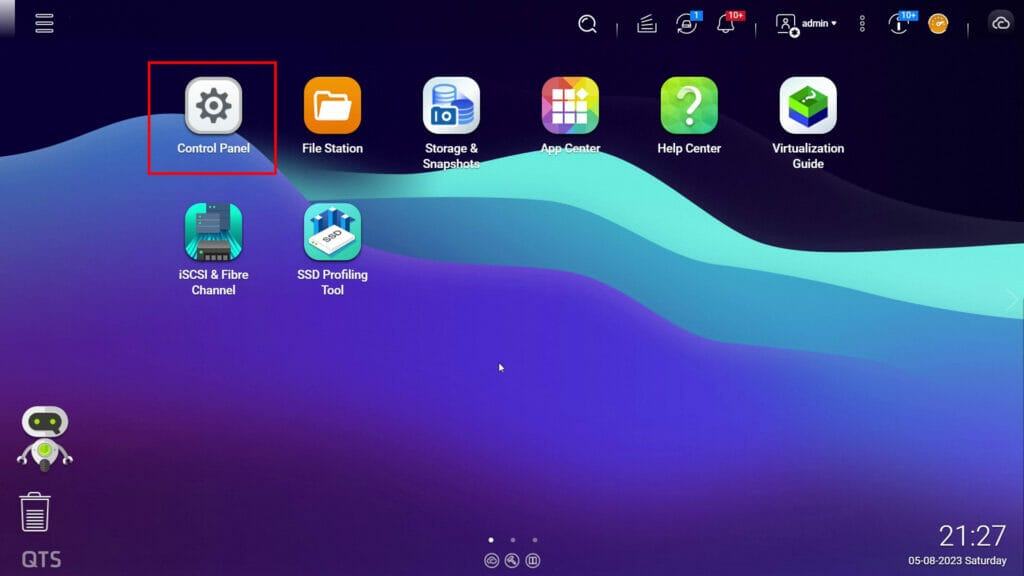
- Click on the Power Schedule tab
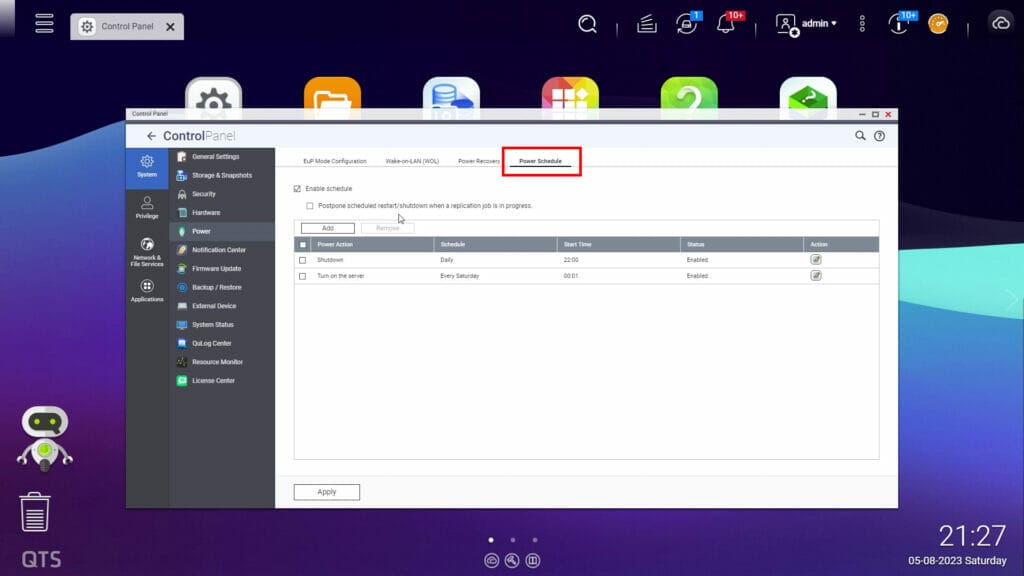
- Set the Power Action (Shutdown, Restart, Turn on the server), Schedule (weekdays, weekends, daily, particular days of the week, once) and start time. You can also enable or disable each schedule. Then click on apply.
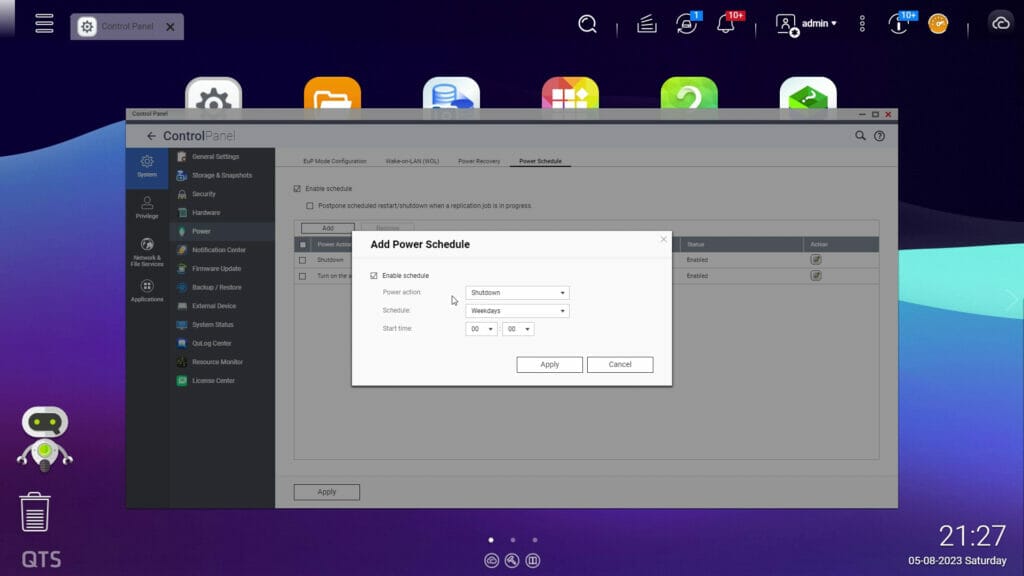
Make sure to press the Apply button at the bottom to save the changes. Also please note that using the power feature does use a very small amount of power as the QNAP device needs to be in standby mode but it’s definitely a lot less than leaving the unit on for 24 hours a day and not using it for the majority of that time. If you’re looking at buying the QNAP you can get it from here: BUY QNAP
Also make sure you get yourself several SSD hard drives: BUY SSD
If you still need help with setting up QNAP Power schedule then watch this video:

If this article helped you in any way and you want to show your appreciation, I am more than happy to receive donations through PayPal. This will help me maintain and improve this website so I can help more people out there. Thank you for your help.
HELP OTHERS AND SHARE THIS ARTICLE
LEAVE A COMMENT
I am an entrepreneur based in Sydney Australia. I was born in Vietnam, grew up in Italy and currently residing in Australia. I started my first business venture Advertise Me from a random idea and have never looked back since. My passion is in the digital space, affiliate marketing, fitness and I launched several digital products. You will find these on the portfolio page.
I’ve decided to change from a Vegetarian to a Vegan diet and started a website called Veggie Meals.
I started this blog so I could leave a digital footprint of my random thoughts, ideas and life in general.
If any of the articles helped you in any way, please donate. Thank you for your help.
Affiliate Compensated: there are some articles with links to products or services that I may receive a commission.





