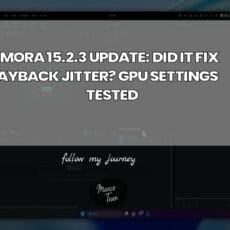The LG Digital Signage screens have an operating system called WebOS (which is pretty much a Linux-based OS) and like any digital device, there are software firmware upgrades you can install to fix issues, upgrade operating system files and even add new features. Unlike other electronic devices, LG doesn’t have a public website where you can download the latest firmware but you need to have a developer account on the LG webOS Signage Developer website: https://webossignage.developer.lge.com/
Once you log in, there is a search function to search for the model of the LG digital signage screen and the link to download the firmware.
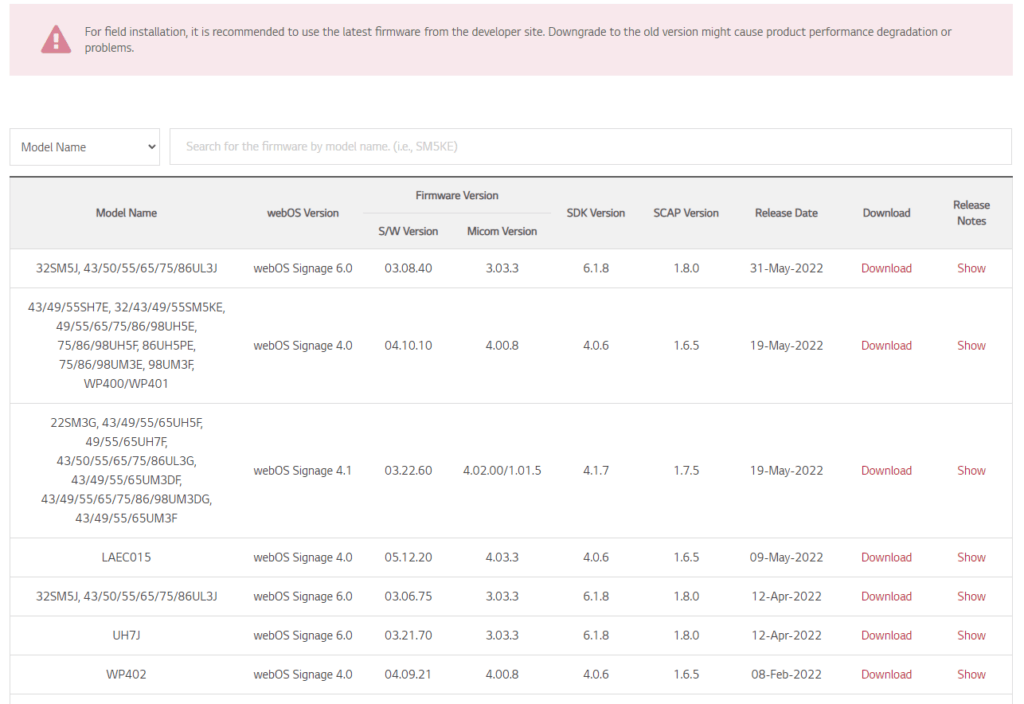
Once the firmware is downloaded there are different methods to upgrade the firmware. I have listed the two methods I use below.
USB METHOD
With the USB method, the firmware is copied onto a USB drive into a folder called LG_Monitor folder and plug the USB drive into the USB port. All you need to do is follow the prompts and here’s a complete video on how to do this:
WEB DASHBOARD
The second method is to use the web dashboard to upload the firmware.
- You need to click on the dashboard Device Control – S/W Update
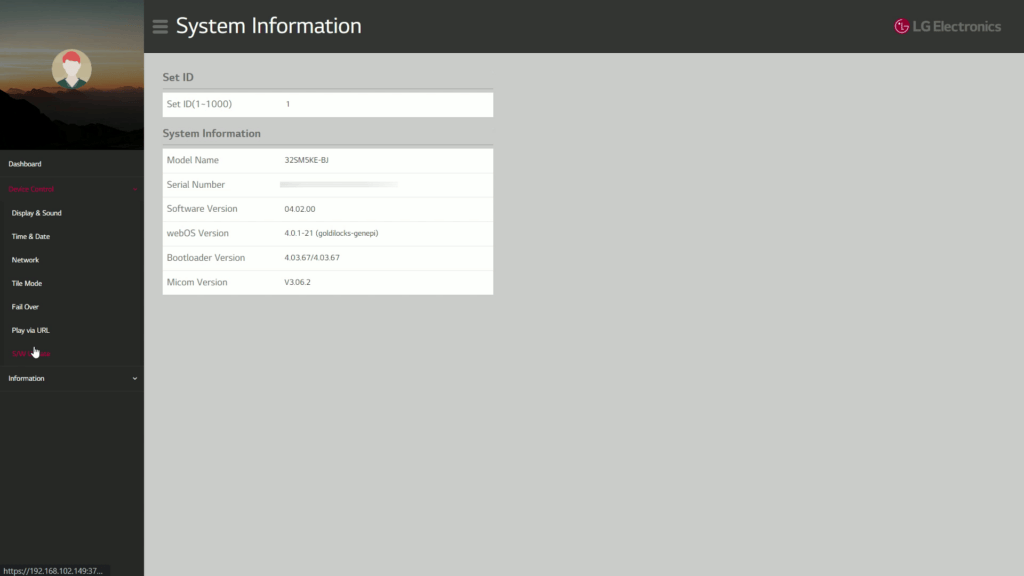
- Click browse to upload the file
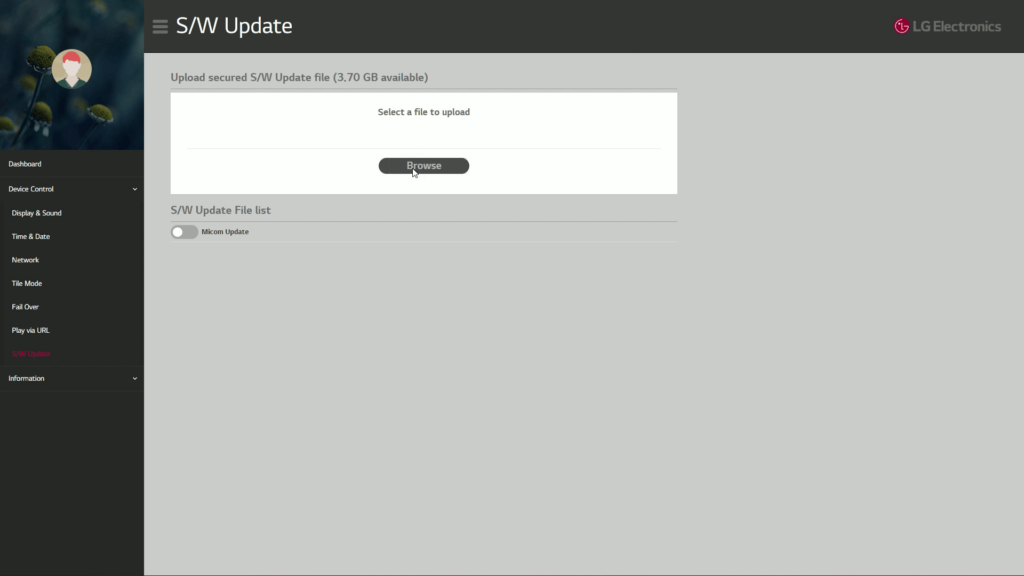
- Click on update and that’s it
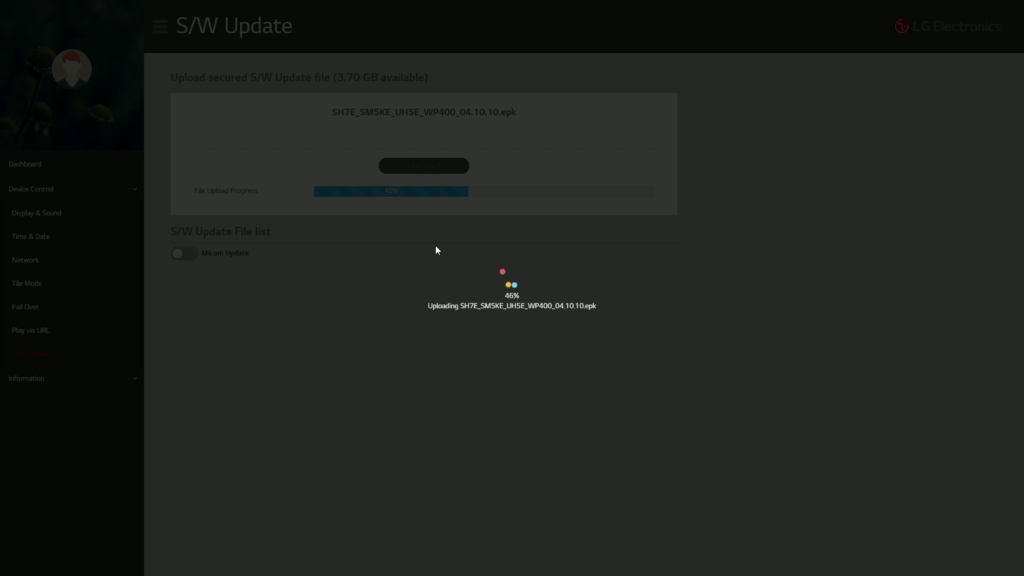
- The screen will automatically reboot once the firmware upgrade is completed
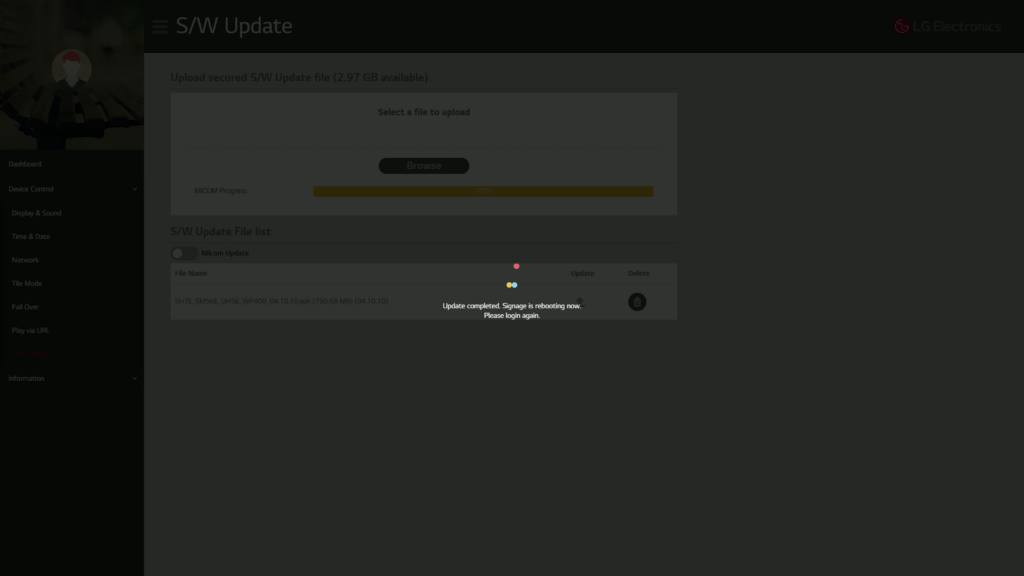
Here’s a video showing you how to do this:
There are other more complicated methods you can use but I’ll leave that for another time.

If this article helped you in any way and you want to show your appreciation, I am more than happy to receive donations through PayPal. This will help me maintain and improve this website so I can help more people out there. Thank you for your help.
HELP OTHERS AND SHARE THIS ARTICLE
LEAVE A COMMENT
I am an entrepreneur based in Sydney Australia. I was born in Vietnam, grew up in Italy and currently residing in Australia. I started my first business venture Advertise Me from a random idea and have never looked back since. My passion is in the digital space, affiliate marketing, fitness and I launched several digital products. You will find these on the portfolio page.
I’ve decided to change from a Vegetarian to a Vegan diet and started a website called Veggie Meals.
I started this blog so I could leave a digital footprint of my random thoughts, ideas and life in general.
If any of the articles helped you in any way, please donate. Thank you for your help.
Affiliate Compensated: there are some articles with links to products or services that I may receive a commission.