I’ve battled with the Microsoft Surface Pro 4 not detecting the type cover for a while and wanted to reach out to the community to see if anyone has fixed this. It appears a few years ago, that several people had the same issue and the firmware was the main cause.
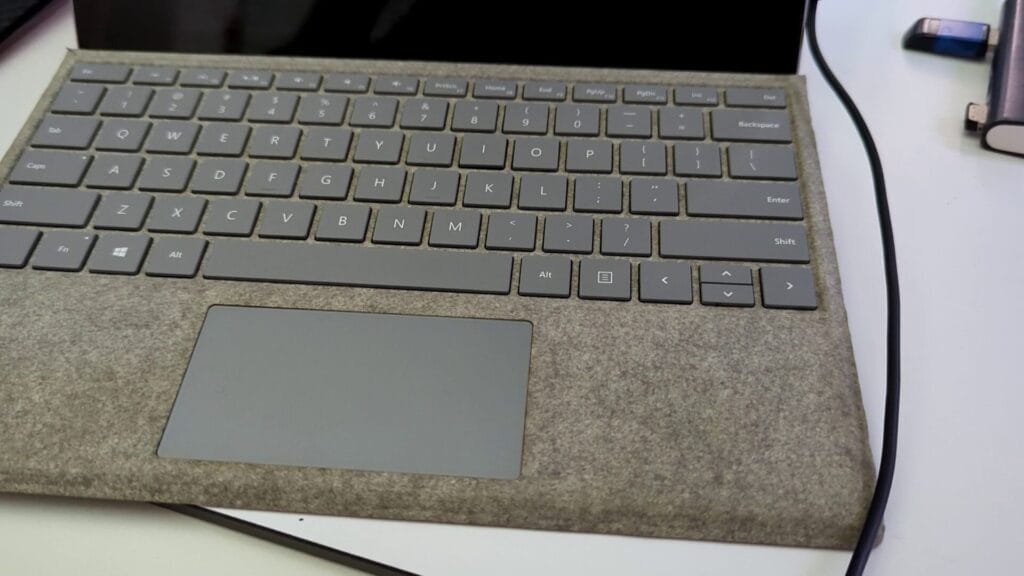
Here’s a list of steps I’ve taken to try to fix it and they all haven’t worked:
- cleaned the contact points on both the type cover and the surface pro. I used alcohol wipes to clean the contacts and they appear to be working
- checked to make sure the Type Cover is enabled in BIOS UEFI
- reinstalled the firmware
- made sure it had the latest driver and Windows updates
- disconnected and reconnected the type cover multiple times
- confirmed the type cover is not the problem by connecting it to a different device
- tested a different type cover (surface pro 2) and still didn’t work
- I tried performing a downgrade on the firmware using a tool called UEFI firmware updates for linux-surface. You need a Linux machine to run this tool and if you want let me know and I’ll create a video on how to do this. Now, I managed only to downgrade the System UEFI version but not the other firmware such as the SAM controller, Intel Management Engine, Touch Firmware, System Embedded Controller and Infineon dTPM. It seems that this process doesn’t completely work and it didn’t fix my problem
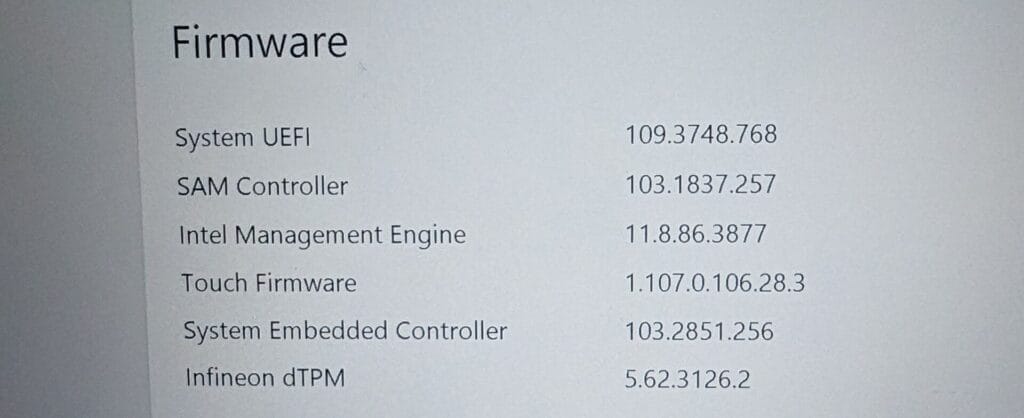
Now the only thing that temporarily worked was draining the battery and leaving it off overnight. When I turned the Surface Pro 4 back on the following morning it will work and if I don’t shut it down and do a restart the type cover will still work. You can tell if the Type Cover is working by seeing if the backlight illuminates, just like this:
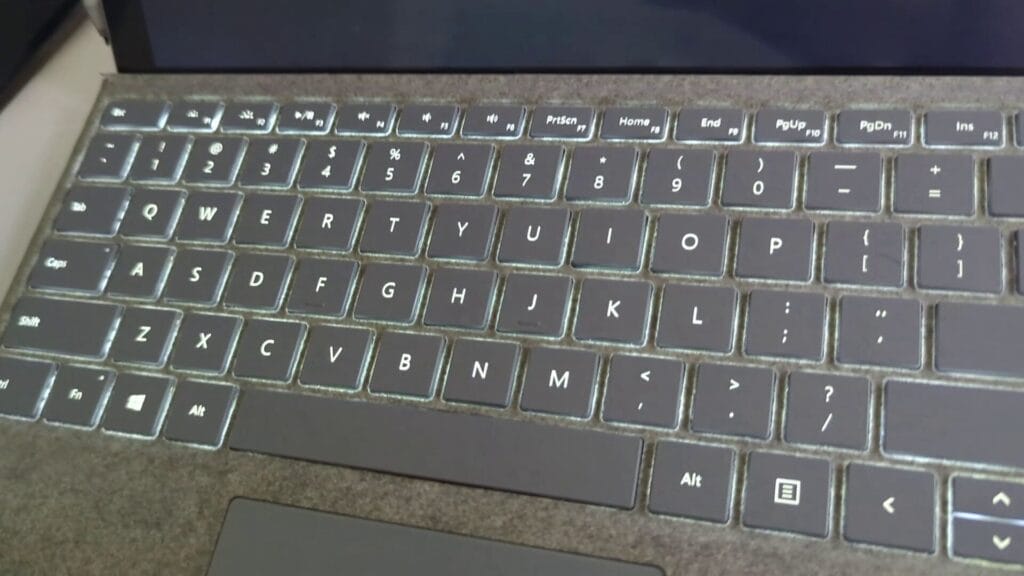
However, if I shut it down and then turned it back on, the type cover wouldn’t come back on. Then the only way to get it to work was to do the battery drain and leave it overnight. Here’s a video showing the issue and the temporary fix:
If anyone has figured out a way to get this to work please let me know. I have read that it could be just a hardware issue, however, the Microsoft Surface Pro 4 laptop is now out of warranty and it’s too expensive to get it fixed.

If this article helped you in any way and you want to show your appreciation, I am more than happy to receive donations through PayPal. This will help me maintain and improve this website so I can help more people out there. Thank you for your help.
HELP OTHERS AND SHARE THIS ARTICLE
LEAVE A COMMENT
I am an entrepreneur based in Sydney Australia. I was born in Vietnam, grew up in Italy and currently residing in Australia. I started my first business venture Advertise Me from a random idea and have never looked back since. My passion is in the digital space, affiliate marketing, fitness and I launched several digital products. You will find these on the portfolio page.
I’ve decided to change from a Vegetarian to a Vegan diet and started a website called Veggie Meals.
I started this blog so I could leave a digital footprint of my random thoughts, ideas and life in general.
If any of the articles helped you in any way, please donate. Thank you for your help.
Affiliate Compensated: there are some articles with links to products or services that I may receive a commission.





