I still remember the first time my nan tried to watch one of my travel vlogs – she didn’t understand a word (her English is patchy at best). Fast forward to now, and YouTube’s auto dubbing has blown that barrier wide open. I’ve mucked around with this new tool, so let me show you how it works, why it’s surprisingly hilarious, and what it could mean for all of us hoping our videos go viral in another language.
Lost in Translation? Smash the Language Barriers with AI Dubbing
Let’s be honest—subtitles are handy, but they’re not always the answer when you’re trying to connect with a global audience. I learned this the awkward way. Picture this: I’m showing a mate from France a YouTube video, feeling pretty chuffed about turning on subtitles. Only, I’d accidentally switched them to Spanish. He just stared, confused, while I fumbled with the settings. Turns out, reading along isn’t everyone’s cup of tea, especially when it’s in the wrong language. That’s when I started looking for something better than just subtitles. Enter YouTube’s Auto Dubbing feature.
Why Subtitles Just Aren’t Enough
Subtitles have their place, but they can be distracting or even inaccessible for some viewers. Not everyone wants to read while watching a video, and for those with vision challenges, subtitles don’t help much at all. Plus, let’s face it, if you’re watching something with fast dialogue or lots of on-screen action, keeping up with the text is a mission. That’s where the real magic of YouTube Auto Dubbing comes in. It’s not just about translating words—it’s about making content feel native, no matter where you’re from.
The Magic Trick Behind Automatic Dubbing
So, how does this AI Dubbing Feature actually work? It’s a bit like having a team of translators and voice actors on standby, but without the cost or the wait. The process starts with language detection. YouTube’s system automatically figures out the original language of your video. From there, it uses advanced natural language processing to translate the audio into a bunch of other languages. The final step is voice synthesis, where the translated script is read out loud by an AI-generated voice. All of this happens in the background, often while you’re off making a cuppa or checking your emails.
What’s wild is how seamless it feels. You don’t need to upload separate audio tracks or hire voiceover talent. The AI Dubbing Feature does the heavy lifting, so your content is ready for audiences in Italy, Japan, or Brazil—without you having to say a word in another language.
Twelve Audio Tracks, Dozens of Languages
Here’s where things get really interesting. When I first tried out YouTube Auto Dubbing, I uploaded a video in English and checked the settings. Under Audio Tracks, there were twelve different options. English (United States) was the original, but I could switch to Italian, Japanese, and a stack of other languages with just a click. It’s as easy as changing video quality or turning on captions.
For creators, this is a game changer. You’re no longer limited by language barriers. Your content can reach viewers in their native tongue, making it more accessible and engaging. Research shows that this feature is already breaking down barriers and helping creators connect with audiences they never thought possible. The best part? It’s all managed through YouTube Studio, so you can review and tweak your dubbed videos as needed.
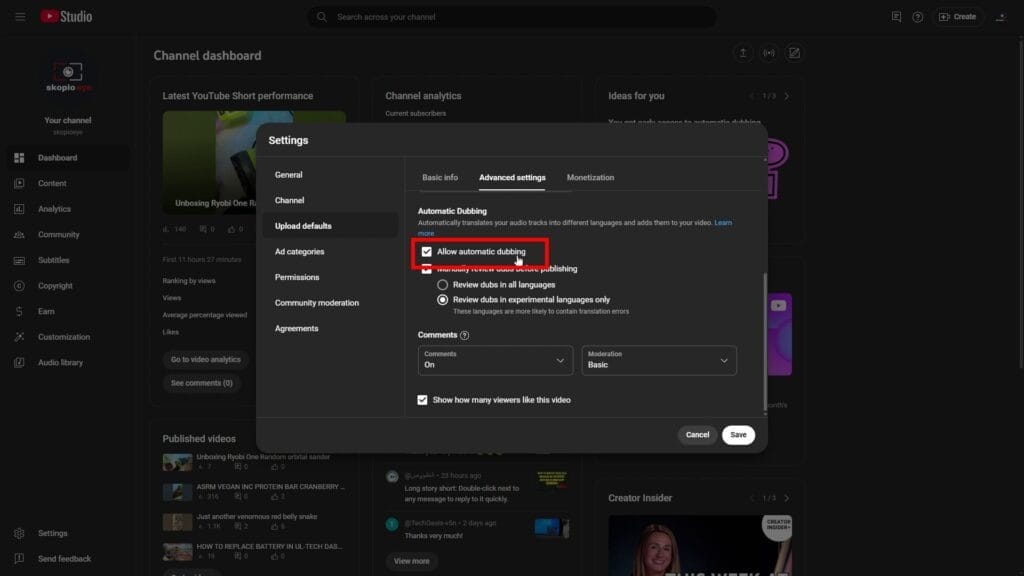
Can Your Cat Watch Your Video in Japanese? I Tested It (Sort Of)
Alright, I’ll admit, I didn’t actually get my cat to watch my video in Japanese. But the idea that anyone, anywhere, can switch between languages so easily is pretty mind-blowing. I played my video in Italian, then flipped to Japanese, just to see how it sounded. Sure, the AI voice isn’t quite as natural as a human narrator (yet), but it’s getting better with every update. And for viewers who’d rather listen than read, it’s a massive improvement over subtitles.
- Multi-Language Support: Twelve audio tracks, including English, Italian, Japanese, and more.
- Seamless Switching: Just go to video settings and pick your preferred language under Audio Tracks.
- Automatic Translation: No extra uploads or manual editing—AI handles it all.
Studies indicate that the quality of the dubbing improves with cleaner original audio, so it’s worth making sure your source material is clear. And while the technology isn’t perfect, it’s a huge leap forward for creators and viewers alike.
Subtitles might help, but YouTube’s auto dubbing feature takes it up a notch: automatic translation, a dozen languages, and seamless switching via audio tracks. It’s empowering creators to smash through old limits and reach audiences far beyond their own backyard.
Pressing All the Right Buttons: My Step-by-Step with Dubbing in YouTube Studio
Early Access Quirks: Who Gets to Play First?
When I first heard about YouTube’s new AI Dubbing Feature, I was keen to give it a go. But, as it turns out, not everyone gets to jump in straight away. The Automatic Translation tool is currently only available for certain creators—mainly those with early access or those who meet specific eligibility criteria. If you’re in the YouTube Partner Program or have a channel that ticks the right boxes, you might spot a new option in your YouTube Studio settings. For others, it’s a waiting game.
It’s a bit like being let into a club before your mates. You see the new features, the shiny buttons, and you’re not sure if you should brag or just quietly explore. I found the “Try Now” button sitting in my settings, almost daring me to press it. If you don’t see it yet, don’t stress. YouTube is rolling this out to more creators over time, so keep an eye on your dashboard.
Walking Through Settings: Where the ‘Magic’ Happens
Once I had access, the process was surprisingly straightforward. Everything happens inside YouTube Studio—the control centre for all things video. Here’s how it played out for me:
- Head to YouTube Studio: Open up your channel dashboard on a computer. The AI Dubbing Feature isn’t available on mobile just yet.
- Find the Dubbing Option: In the left menu, I clicked on Settings, then went to Upload Defaults. There, a new section appeared for Automatic Translation and dubbed audio tracks.
- Enable Automatic Dubbing: If you’re eligible, you’ll see a toggle or button to turn on automatic dubbing for new uploads. Flick it on, and you’re set.
- Upload Your Video: As usual, upload your video. Now, you’ll notice an extra step where YouTube offers to automatically translate your audio into other languages and add them as dubbed videos.
The first time I tried it, I was half-expecting something complicated. But really, it’s just a few extra clicks. YouTube’s system detects the original language, then offers a list of supported languages for dubbing. At the moment, it covers English and eight other languages, with more on the way.
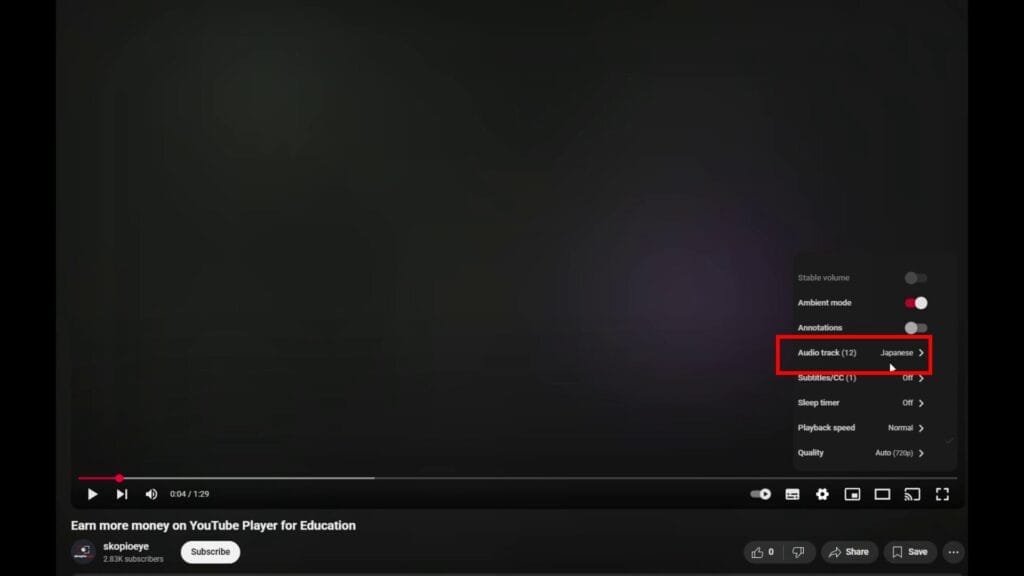
Manual Review vs Letting AI Run Wild: A Creator’s Choice
Here’s where things get interesting. After the system generates your dubbed videos, you get a choice: review the tracks manually or let the AI publish them as-is. I like having control, so I chose to review my dubs before they went live. This is all managed in the Languages section of YouTube Studio.
Manual review is optional, but honestly, it’s worth a look. The AI is clever, but it’s not perfect. Sometimes, the voice synthesis can sound a bit robotic, especially if your original audio isn’t crystal clear. I had a laugh when one of my videos about “bushwalking” got dubbed into Spanish and the AI tried to pronounce Aussie slang. Not quite right, but close enough to get the message across.
If you’re pressed for time or trust the system, you can just let the AI handle everything. The dubbed tracks will be added automatically, and viewers can select their preferred language from the Audio Tracks option in the video settings. It’s a set-and-forget approach, but with the option to step in if you want.
Bonus: The Things I Accidentally Dubbed
I’ll admit, I got a bit carried away at first. I enabled Automatic Translation for a few old videos just to see what would happen. Turns out, the AI will dub anything you give it—including my rambling test uploads and a video of my dog barking at the postie. Not exactly global content, but it was fun to see how the system handled it.
Research shows that the quality of the dubbing improves with clearer original audio. The AI is getting better at natural-sounding voices, but there’s still a way to go before it matches a real human narrator. Still, for creators looking to reach a wider audience, the AI Dubbing Feature in YouTube Studio is a game changer. It breaks down language barriers and opens up new possibilities for sharing content around the world.
How ‘Human’ Is AI? User Experience & Wild Glitches from the Dubbing Frontier
When I first heard about YouTube’s new AI Dubbing Feature, I was genuinely curious. As someone who’s spent a fair bit of time fiddling with subtitles and watching dubbed videos, the promise of instant voice synthesis—switching languages with a single click—felt like a leap into the future. But, as I quickly discovered, the user experience is a bit of a wild ride, equal parts impressive and unintentionally hilarious.
Let’s start with the basics. The process is simple: you open a video, head to the settings, and there it is—an Audio Tracks option. Suddenly, you’re not just reading subtitles; you’re listening to the video in Italian, Japanese, or one of several other supported languages. The switch is instant. No need to reload the page or hunt for a new version. For anyone who’s struggled with language barriers, this is a game changer for video accessibility.
But here’s where things get interesting. The first time I tried swapping from English to Italian, I was struck by how the synthesized voice handled the narration. It was clear, sure, but there was a certain robotic edge—like a newsreader who’d had a bit too much coffee. The intonation was almost right, but not quite. Still, it was understandable, and for many viewers, that’s more than enough.
Curiosity got the better of me, so I switched to Japanese. The experience was oddly entertaining. The AI voice tried its best to match the flow and emotion of the original, but sometimes it veered into melodrama. At one point, a simple product review sounded like the opening of a soap opera. I couldn’t help but laugh. It’s these little glitches—moments where the technology shows its seams—that remind you there’s still a gap between human narration and voice synthesis.
Research shows that the quality of AI dubbing is closely tied to the clarity of the original audio. If the source is crisp and free of background noise, the dubbed version sounds noticeably better. But even with perfect audio, the synthesized voice can sometimes miss the mark emotionally. It’s improving, though. Each update seems to bring more natural inflection and less of that uncanny valley effect.
What really stands out is the sheer convenience. In the past, dubbed videos meant waiting for a team of translators and voice actors to do their work. Now, it’s all handled by algorithms. The technology behind this feature uses language detection and natural language processing to translate the script, then voice synthesis to create the new audio track. The result? A single video can reach viewers across the globe, breaking down language barriers in a way that subtitles alone never could.
Of course, the dream of global reach comes with a dose of reality. Sometimes, the AI just gets it wrong. There are moments when the translation feels off, or the voice slips into an odd cadence. It’s not perfect, and it probably won’t replace human dubbing for high-profile projects any time soon. But for everyday content—tutorials, vlogs, reviews—it’s more than serviceable. In fact, those little glitches sometimes add a layer of charm, making the experience feel less polished but more accessible.
From a user experience perspective, the ability to switch languages in real time is a huge step forward. It opens up content to a wider audience, making it easier for people to engage with videos in their preferred language. For creators, it’s a chance to connect with viewers they might never have reached otherwise. And for viewers, it’s a reminder that technology, while not perfect, is moving in the right direction.
So, how ‘human’ is AI dubbing? Not quite there yet, but it’s getting closer with every update. The glitches are real, and sometimes they’re downright funny. But the benefits—greater accessibility, global reach, and instant language switching—far outweigh the occasional awkward moment. In the end, it’s a revolution worth watching, even if it sometimes makes you laugh more than you learn.

If this article helped you in any way and you want to show your appreciation, I am more than happy to receive donations through PayPal. This will help me maintain and improve this website so I can help more people out there. Thank you for your help.
HELP OTHERS AND SHARE THIS ARTICLE
LEAVE A COMMENT
I am an entrepreneur based in Sydney Australia. I was born in Vietnam, grew up in Italy and currently residing in Australia. I started my first business venture Advertise Me from a random idea and have never looked back since. My passion is in the digital space, affiliate marketing, fitness and I launched several digital products. You will find these on the portfolio page.
I’ve decided to change from a Vegetarian to a Vegan diet and started a website called Veggie Meals.
I started this blog so I could leave a digital footprint of my random thoughts, ideas and life in general.
If any of the articles helped you in any way, please donate. Thank you for your help.
Affiliate Compensated: there are some articles with links to products or services that I may receive a commission.





