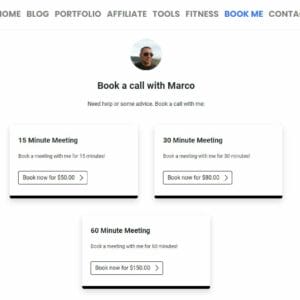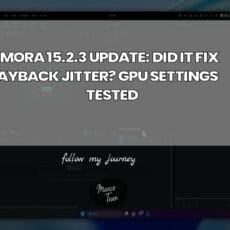If you’re looking for a booking tool for your website then try TidyCal. You can actually see it in action on my website on the BOOK ME page. On this page you will see that the TidyCal booking page is actually embedded on the WordPress page and in this article I will show you how to do it.
Firstly, you need to get a TidyCal account, there is a free plan available and you can start off using that if you don’t need to use all the other features. The price for TidyCal is very affordable so I would recommend you upgrade it to get the extra features such as the extra 10 calendar connections, receiving payment for the bookings via PayPal and Stripe, Zoom, Google Met and Zapier integrations. Just having the ability to integrate with Google Meet and Zoom is already something that is of great benefit so don’t miss out on the opportunity to buy the tool.
Once you log in to TidyCal you can set up your bookings or events. There are two types of events, PAID and FREE. If you want to receive payment for the event booking then you need to choose PAID and make sure you have the PayPal email added or the Strive API keys added to the account. Just fill out each field and make sure you select the Event Duration, Minimum meeting padding, when you’re available for the event and whether you want o charge for the event or booking. There is the option to make the event private so that it’s not displayed on the booking page.
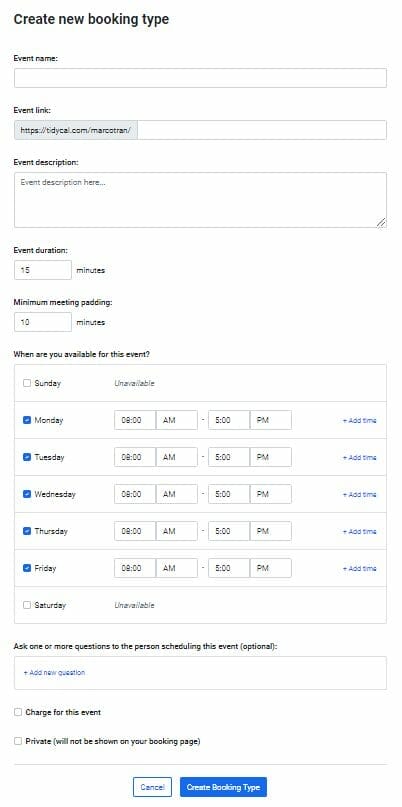
Here’s an example of a booking event I created called Website SEO Audit report.
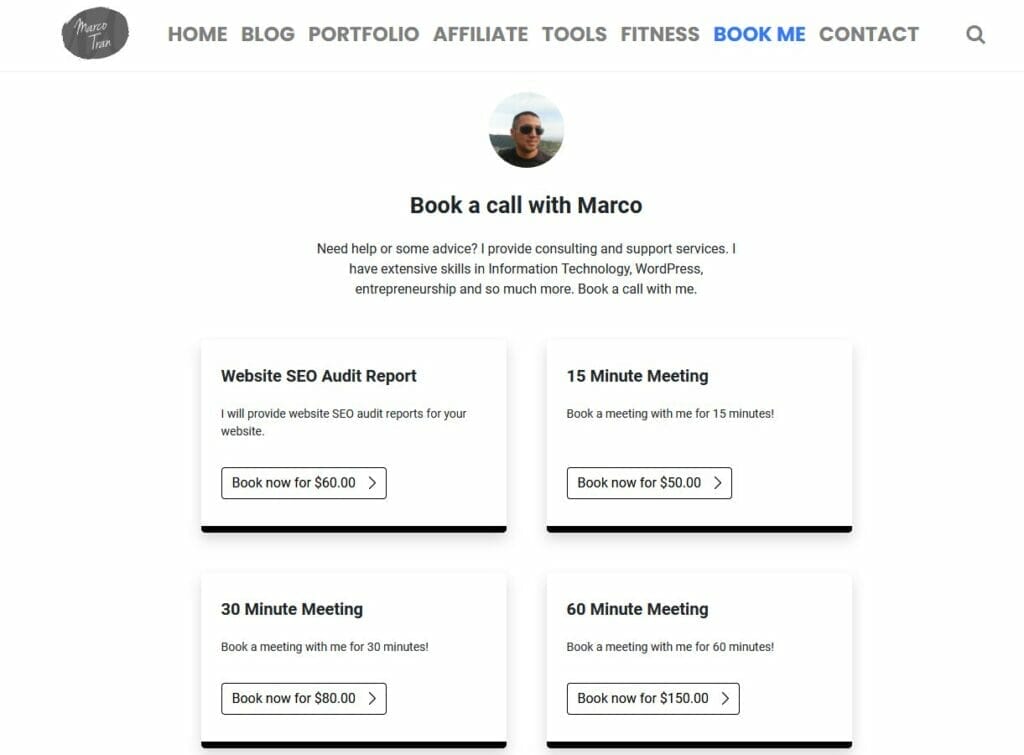
For this particular booking, I added a question as part of the booking which is “What is the website address?”, that way I can option the website for auditing and running the report. I’m also charging $60 for the audit and the payment is via PayPal.
When you have all your booking events set up in TidyCal, log in to your WordPress site and create a page. Depending on the version of WordPress you are using, you will need to add HTML code. If you’re using WordPress block or using a Visual Editor, you need to add the following HTML code if you want to display your TidyCal page:

<p><iframe src="https://tidycal.com/marcotran" width="100%" height="1000px" frameborder="0"></iframe></p>You just need to replace marcotran with your TidyCal account or use the path displayed on the booking events:
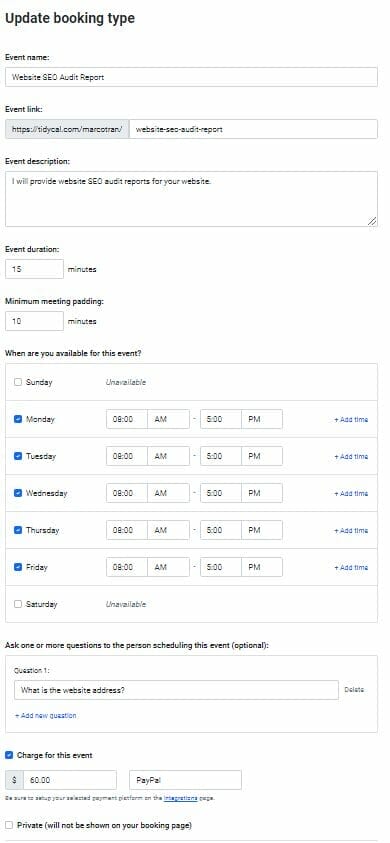
You can also change the width and height of the iframe and I also added the code frameborder=”0″ to remove the border of the iframe. Make sure to publish the page and then view it. You will be able to see the entire TidyCal booking page.
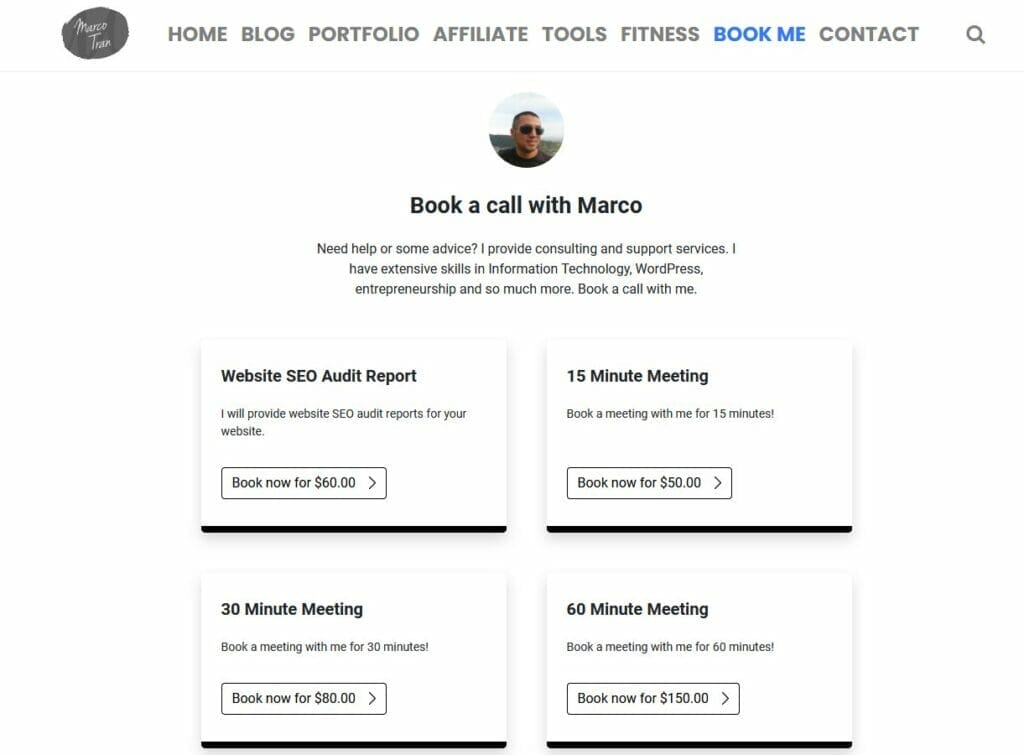
If you prefer to just add a booking event rather than the whole page TidyCal is able to provide HTML code to embed onto your website and your website doesn’t have to be using WordPress. To obtain the HTML code click on the event and then click on “Embed on your website”
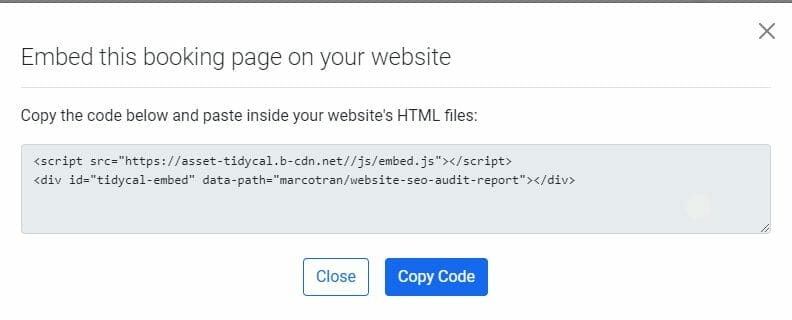
You can paste this code on your WordPress post, page or even widget.
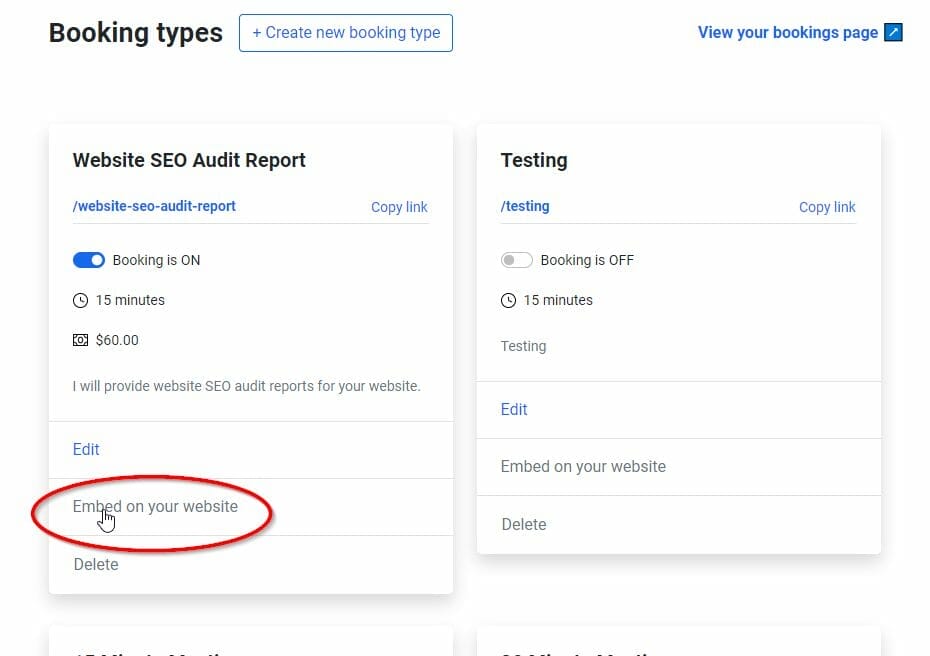
That’s it! It’s pretty easy to add TidyCal to your website and I hope this article helped. If you need some help with setting up TidyCal book some of my time using the BOOK ME page.
Here’s also a video on HOW TO ADD THE TIDYCAL BOOKINGS PAGE TO A WORDPRESS PAGE if you need further help:

If this article helped you in any way and you want to show your appreciation, I am more than happy to receive donations through PayPal. This will help me maintain and improve this website so I can help more people out there. Thank you for your help.
HELP OTHERS AND SHARE THIS ARTICLE
LEAVE A COMMENT
I am an entrepreneur based in Sydney Australia. I was born in Vietnam, grew up in Italy and currently residing in Australia. I started my first business venture Advertise Me from a random idea and have never looked back since. My passion is in the digital space, affiliate marketing, fitness and I launched several digital products. You will find these on the portfolio page.
I’ve decided to change from a Vegetarian to a Vegan diet and started a website called Veggie Meals.
I started this blog so I could leave a digital footprint of my random thoughts, ideas and life in general.
If any of the articles helped you in any way, please donate. Thank you for your help.
Affiliate Compensated: there are some articles with links to products or services that I may receive a commission.