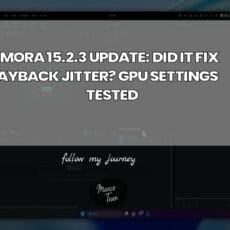One of our business VPS (Virtual Private Servers) ended up failing and some of our Advertise Me digital signage websites went down. Luckily they were not important websites and I did have an out of date backup of the server but I retrieve the latest files from the server. The hosting provider was not able to fix the issue and suggested to rebuild the VPS which meant that some of the website data would have been lost. I persisted and asked the hosting provider if they were able to get a backup of the VPS and they said they were able to provide a HDS image backup. I’ve never dealt with these type of files before and wasn’t sure how to recover and extract files from a HDS image. Apparently the HDS image is used for OpenVZ virtual machines.
When I tried searching online about HDS Image files some of the results mentioned only about Parallels (a MacOS tool to run virtual machines). I only needed to extract some of the website folder and the database so it didn’t make sense for me to try to recover the whole operating system.
In any case, the hosting provider provided me with a link to download the HDS image file and it was around 111GB. The filename is root.hds and I decided to download this image file to 2 separate servers using the WGET command just in case one of them became corrupted during the download processed. I then used FTP to download the file from one of the servers since FTP was able to resume the download if it was interrupted. Overall, it took around 8 hours to download the HDS image file. Now here’s the steps you will need to follow to extract files or folders from the HDS image file and you will need the following tools:
7zip – this is an open source tools to archive and extract files/folders
Qemu Image – is a free and open-source emulator. It emulates a computer’s processor through dynamic binary translation and provides a set of different hardware and device models for the machine, enabling it to run a variety of guest operating systems
- The first step is to download both of the above apps. Install the 7zip file and for the Qemu Image file you just extract the zip file into a folder.
- Move the HDS file into the same folder as the Qemu executable (qemu-img.exe) just like this:
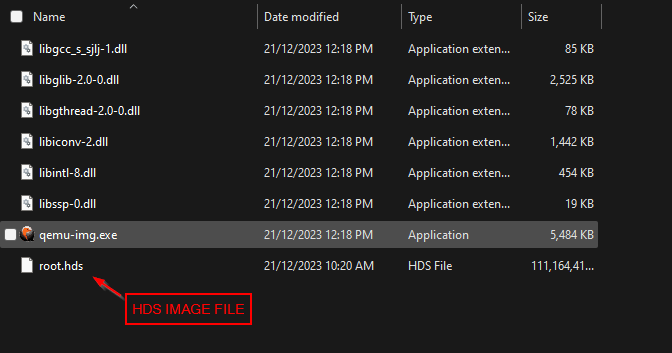
- Open up the command prompt with administrator privileges
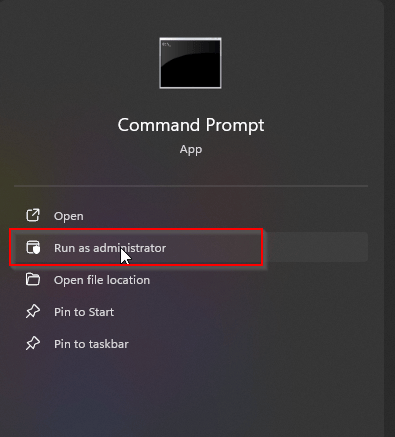
- You need to change the directory to the folder where the qemu-img.exe file is located. You can type for example
D:
cd hds image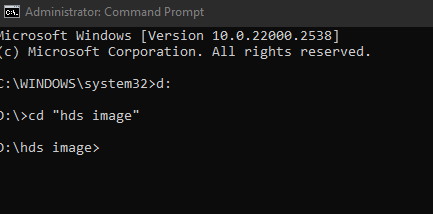
- Now type this command to convert the HDS file to dd format. Remember to make sure the root.hds is in the same folder other you need to specify where the root.hds folder is located.
qemu-img.exe convert -f parallels -O raw root.hds root.dd
- This process will take several hours to complete. Once the file is complete you will see the root.dd file just like this.

- Now use 7zip to open the file.

- You will then be able to see all the files within the image.
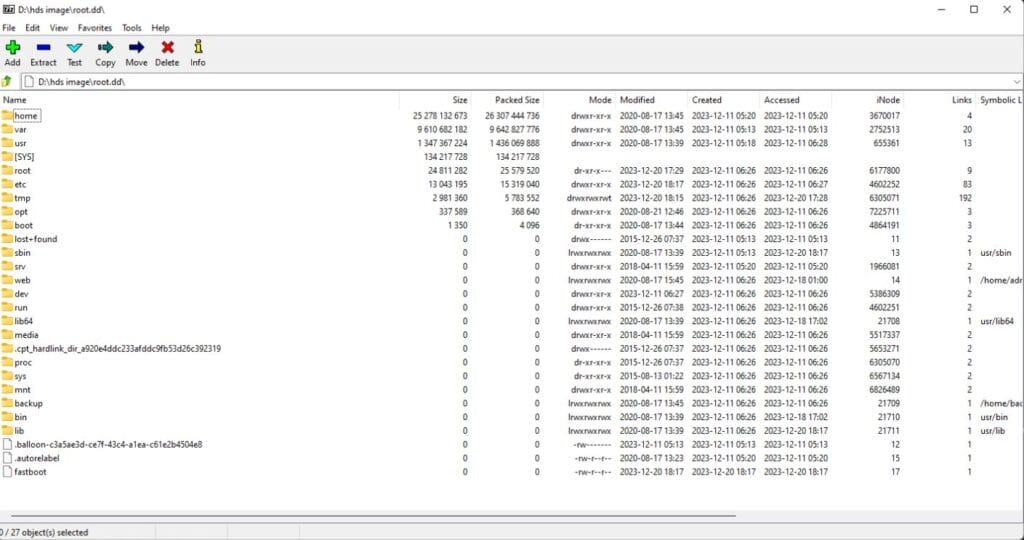
- Right click on the folder you want to extract and select Copy To
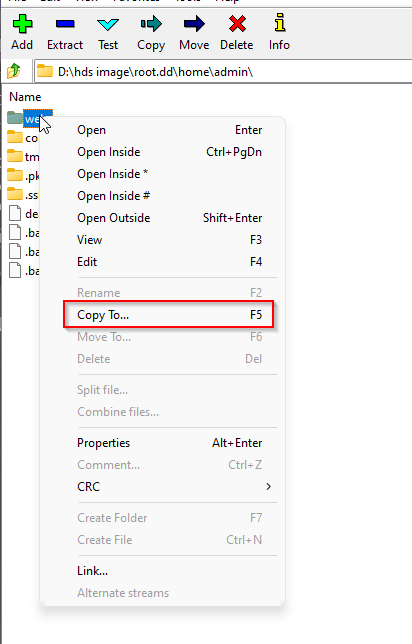
- Select the folder you want to extract the files to and then let it run
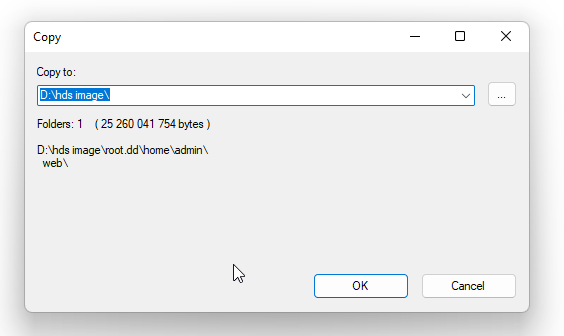
- You can then check the folder and files
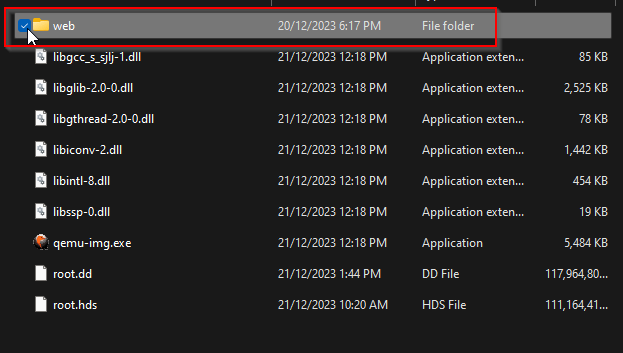
- Now if you tried to just extract the root.hds image file without doing the conversion you will see a file called 0.img
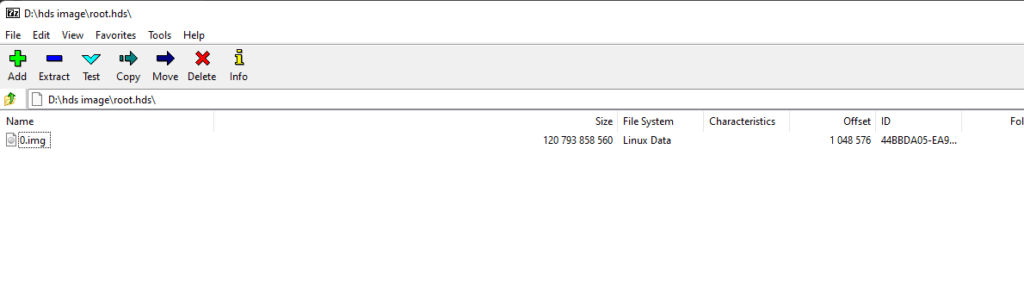
If you try to extract this 0.img file you will end up getting an error message so don’t waste your time doing this.
ERRORS:
Unexpected end of archive
I hope these instructions helped and like always if it did, please share the article and subscribe to my newsletter.

If this article helped you in any way and you want to show your appreciation, I am more than happy to receive donations through PayPal. This will help me maintain and improve this website so I can help more people out there. Thank you for your help.
HELP OTHERS AND SHARE THIS ARTICLE
LEAVE A COMMENT
I am an entrepreneur based in Sydney Australia. I was born in Vietnam, grew up in Italy and currently residing in Australia. I started my first business venture Advertise Me from a random idea and have never looked back since. My passion is in the digital space, affiliate marketing, fitness and I launched several digital products. You will find these on the portfolio page.
I’ve decided to change from a Vegetarian to a Vegan diet and started a website called Veggie Meals.
I started this blog so I could leave a digital footprint of my random thoughts, ideas and life in general.
If any of the articles helped you in any way, please donate. Thank you for your help.
Affiliate Compensated: there are some articles with links to products or services that I may receive a commission.