At Advertise Me, we have used the Linux Mint as the operating system for our digital signage players. The main reason for this is the flexibility and cost savings of using an open-source operating system. Compared to a Windows operating system, by using Linux Mint your clients would already be saving over $100. With Linux Mint, you do also have some control over how you want your digital signage player to function and can build custom tools for automation.
Generally, there are already built-in drivers in Linux Mint to support most hardware devices however, when I used the Simplecom NW611AC the operating system wouldn’t detect the hardware.

The reason why we needed to use the Simplecom NW611AC Wireless High Gain Adapter was to increase the wireless coverage. The built-in wireless adapter and other USB wireless adapters without an antenna didn’t have the coverage. In some locations, it couldn’t even detect the wireless access point and it was only 5 meters away. For some locations where it did connect, the connection would occasionally drop out. To resolve this issue, we decided to use a wireless adapter with a high gain antenna.
The Linux drivers that are on the Simplecom website: https://www.simplecom.com.au/simplecom-nw611-ac600-wifi-dual-band-usb-adapter-with-5dbi-high-gain-antenna.html didn’t work. I eventually found one that did and you can download it here: Simplecom Linux Mint Wireless Drivers
To install the NW611AC drivers follow these steps:
- Once you download the drivers you will need to extract the files and copy them to your Linux Mint device. Open a terminal and go to the build folder
- Go to the RTL8821CU folder
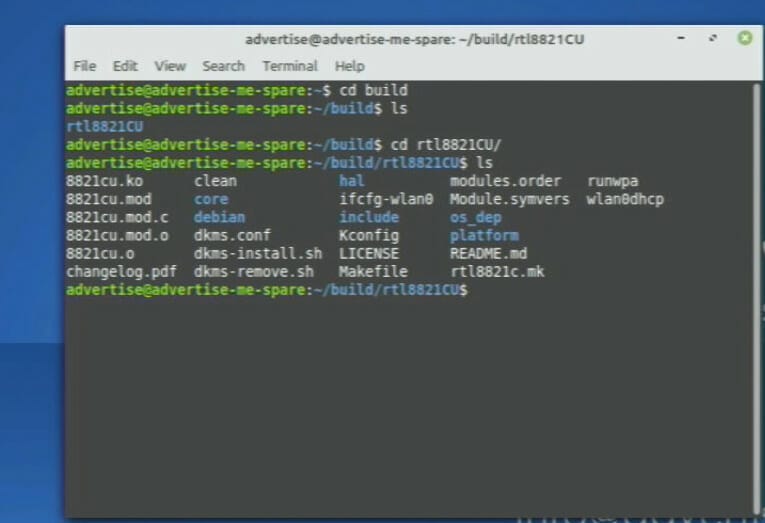
Type the command make
make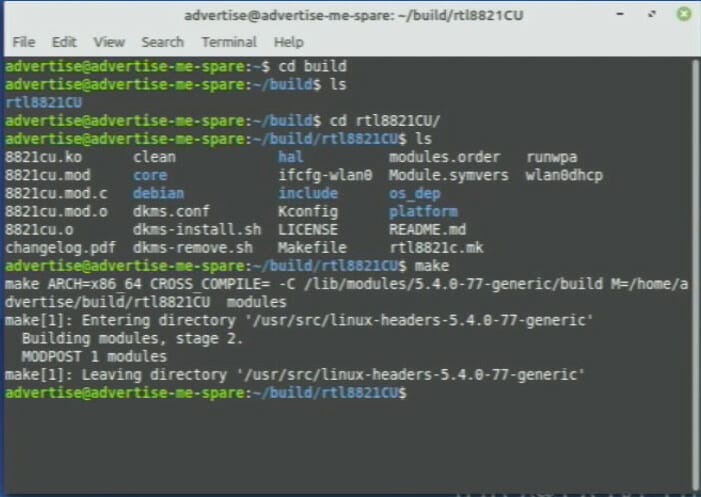
Type sudo make install to install the drivers
sudo make install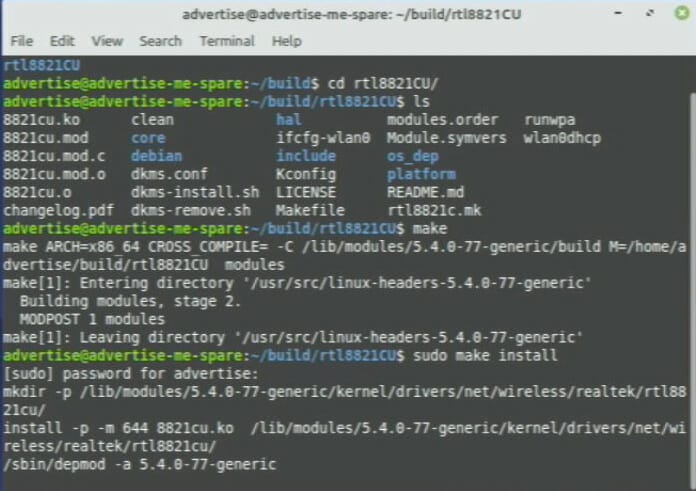
Reboot the Linux Mint operating system. Once the system is restarted check the wireless connection and it should work by clicking the wireless icon in the taskbar.
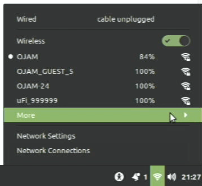
The small blue LED light on the wireless adapter should also start flashing. This is a good indication it is working.

Here’s a video showing you how to do this. Hopefully, this helps some of you out there. If you watch the video, don’t forget to like, subscribe and hit that notification button. This will help me create future videos and write more content.

If this article helped you in any way and you want to show your appreciation, I am more than happy to receive donations through PayPal. This will help me maintain and improve this website so I can help more people out there. Thank you for your help.
HELP OTHERS AND SHARE THIS ARTICLE
LEAVE A COMMENT
I am an entrepreneur based in Sydney Australia. I was born in Vietnam, grew up in Italy and currently residing in Australia. I started my first business venture Advertise Me from a random idea and have never looked back since. My passion is in the digital space, affiliate marketing, fitness and I launched several digital products. You will find these on the portfolio page.
I’ve decided to change from a Vegetarian to a Vegan diet and started a website called Veggie Meals.
I started this blog so I could leave a digital footprint of my random thoughts, ideas and life in general.
If any of the articles helped you in any way, please donate. Thank you for your help.
Affiliate Compensated: there are some articles with links to products or services that I may receive a commission.





