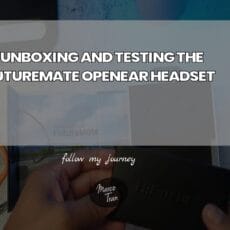If you’ve tried setting up password-less signing for RSYNC or SSH and still get the prompt to enter a password then this article will hopefully fix the issue. I’ve previously written an article about how to set up RSYNC to backup your files and databases from one server to another here: SETTING UP RSYNC FOR FILE SYNCHRONISATION
If everything was configured correctly, then when you use ssh [username]@[server IP address] you will not receive the prompt to enter the password just like this:
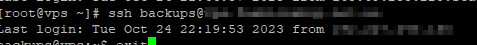
But if you receive a prompt similar to this it means something went wrong:

If you enter the password and then try to reconnect, it will once again ask for the password. To solve this you need to do the following:
- SSH to the local server and go to .ssh/
- View the contents of the id_rsa.pub file by using an editor such as vi It will look something like this
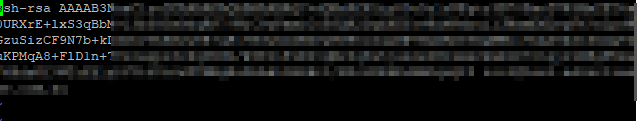
- Copy the contents of this file and then SSH to the remote server.
- Edit the file authorized_keys and paste the contents from id_rsa.pub into the file. Save the file contents.
Now try to connect to the remote server from the local server and it should work. Hopefully, this should work and if it doesn’t please reach out.

If this article helped you in any way and you want to show your appreciation, I am more than happy to receive donations through PayPal. This will help me maintain and improve this website so I can help more people out there. Thank you for your help.
HELP OTHERS AND SHARE THIS ARTICLE
LEAVE A COMMENT
I am an entrepreneur based in Sydney Australia. I was born in Vietnam, grew up in Italy and currently residing in Australia. I started my first business venture Advertise Me from a random idea and have never looked back since. My passion is in the digital space, affiliate marketing, fitness and I launched several digital products. You will find these on the portfolio page.
I’ve decided to change from a Vegetarian to a Vegan diet and started a website called Veggie Meals.
I started this blog so I could leave a digital footprint of my random thoughts, ideas and life in general.
If any of the articles helped you in any way, please donate. Thank you for your help.
Affiliate Compensated: there are some articles with links to products or services that I may receive a commission.