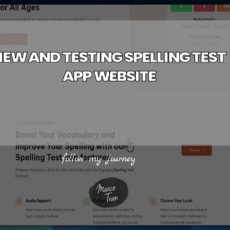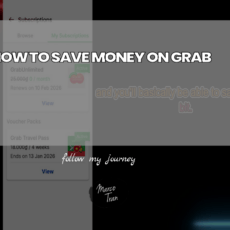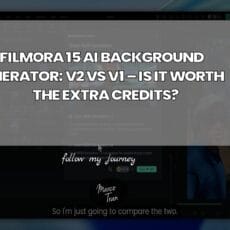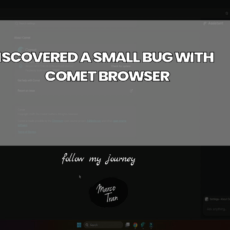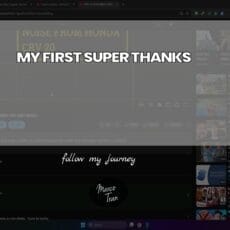I’ve started a University and TAFE course this year and it’s been a while since I did any studying at all. I’ve recently had to learn how to reference and add citations for my assignments. The process off adding citations is very different when using Microsoft Word and Google Docs. For university, we use the Harvard style for referencing and Microsoft Word has this style included in the citation feature. Google Docs doesn’t have the Harvard style citation which is a shame but you can use other styles and then modify the reference section accordingly.
I’ve created two videos on how to add citations. One for Microsoft Word and the other for Google Docs. You can check out these two videos here:
HOW TO ADD CITATIONS IN MICROSOFT WORD
Here’s a summary of the steps required to add citations in Microsoft Word:
- In Microsoft click references
- insert citations
- Change style
- Select Harvard
- Select other styles
- Add citation
- Type of source
- Use the website and fill in details
- Go to the example website
- Citation added to the document
- Add bibliography and references
- Update field manually
HOW TO ADD CITATIONS IN GOOGLE DOCS
- In Google Docs click tools then Citations
- Citation types MLA, APA, Chicago Author-Date
- Select Chicago Author-date
- Select Website Source Type
- Search with a URL
- Picks up information automatically
- Insert references
- Visited date
- Add citation
- Remember to update the references section since it’s not dynamic

If this article helped you in any way and you want to show your appreciation, I am more than happy to receive donations through PayPal. This will help me maintain and improve this website so I can help more people out there. Thank you for your help.
HELP OTHERS AND SHARE THIS ARTICLE
LEAVE A COMMENT
I am an entrepreneur based in Sydney Australia. I was born in Vietnam, grew up in Italy and currently residing in Australia. I started my first business venture Advertise Me from a random idea and have never looked back since. My passion is in the digital space, affiliate marketing, fitness and I launched several digital products. You will find these on the portfolio page.
I’ve decided to change from a Vegetarian to a Vegan diet and started a website called Veggie Meals.
I started this blog so I could leave a digital footprint of my random thoughts, ideas and life in general.
If any of the articles helped you in any way, please donate. Thank you for your help.
Affiliate Compensated: there are some articles with links to products or services that I may receive a commission.