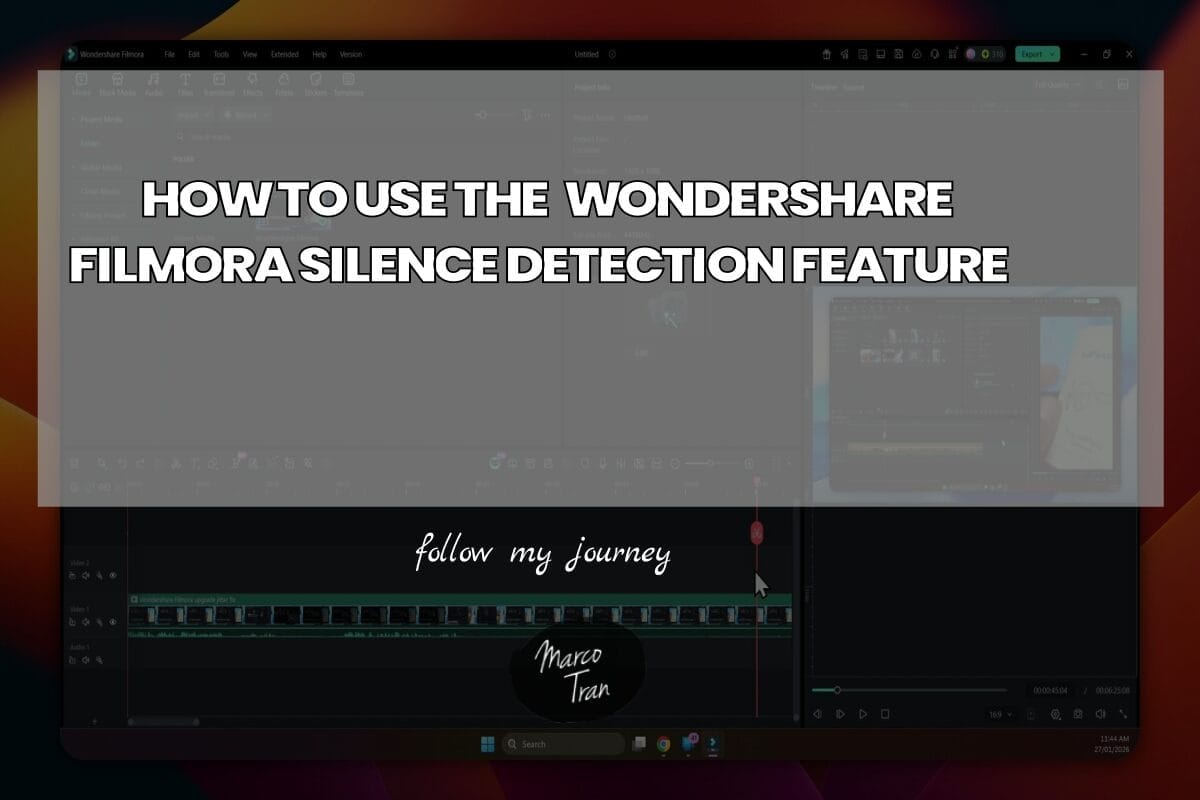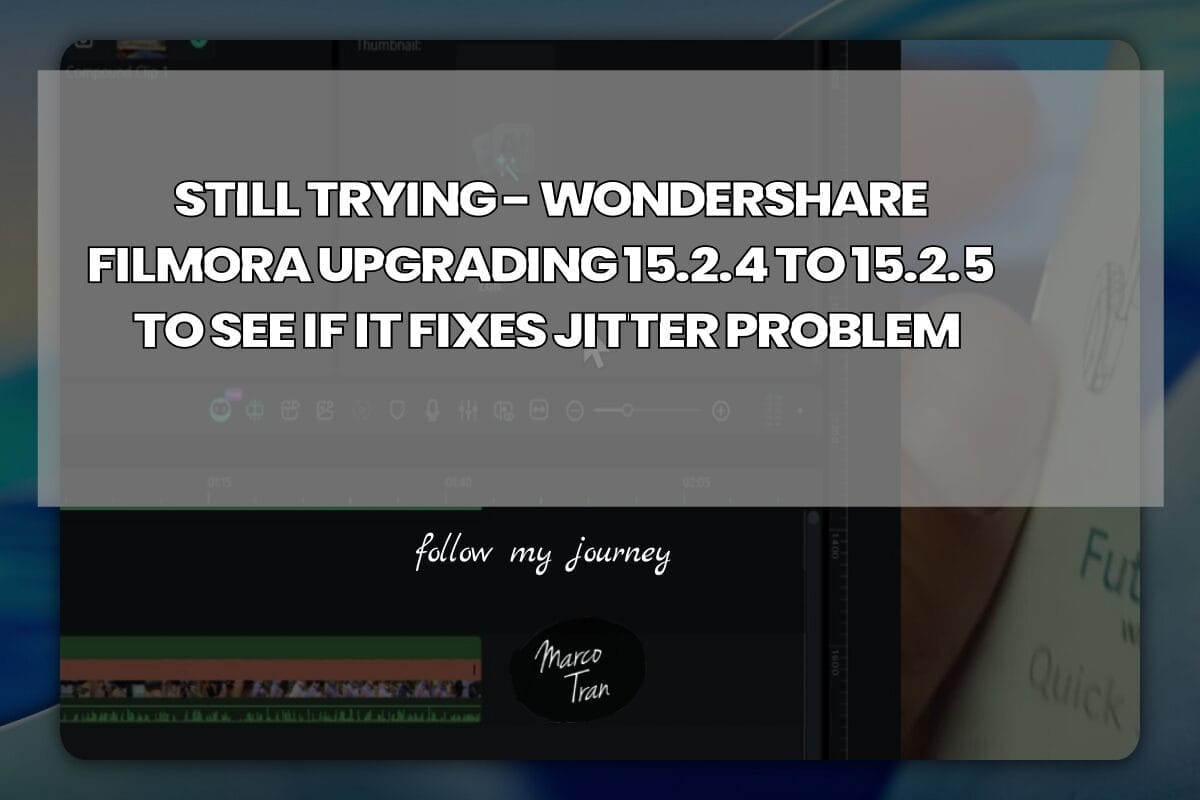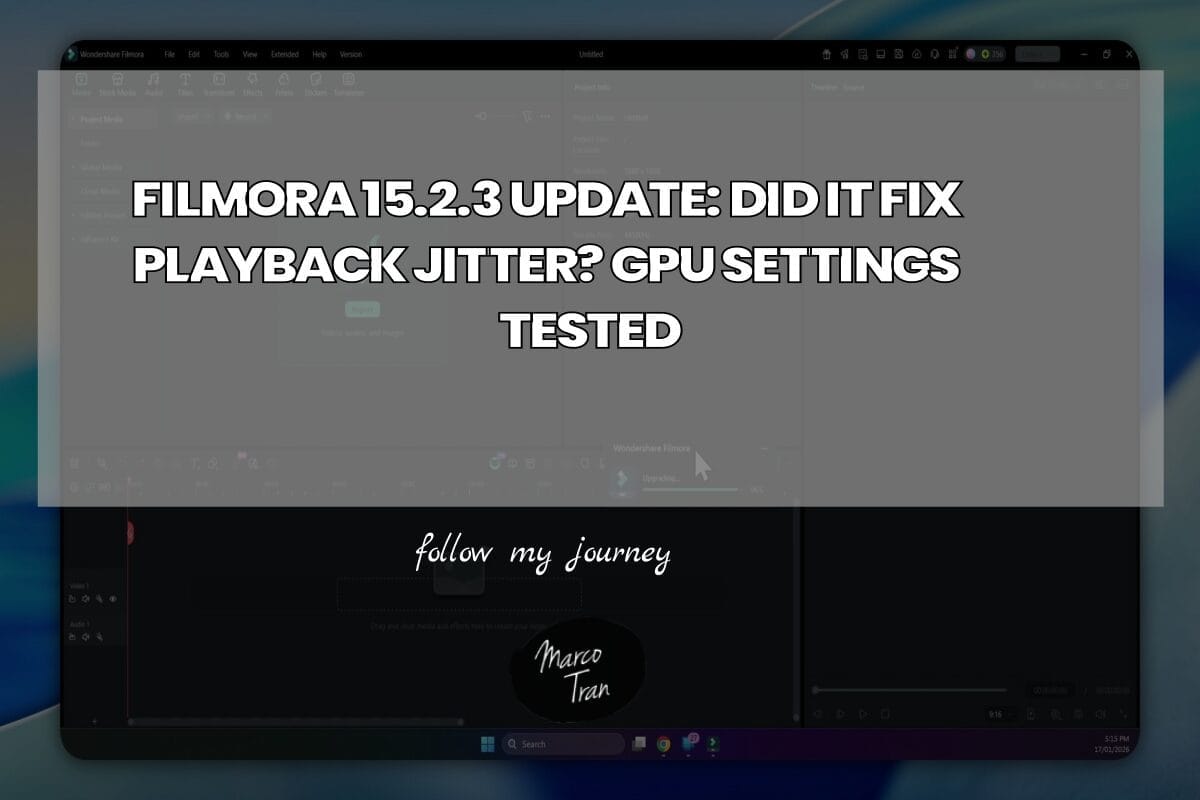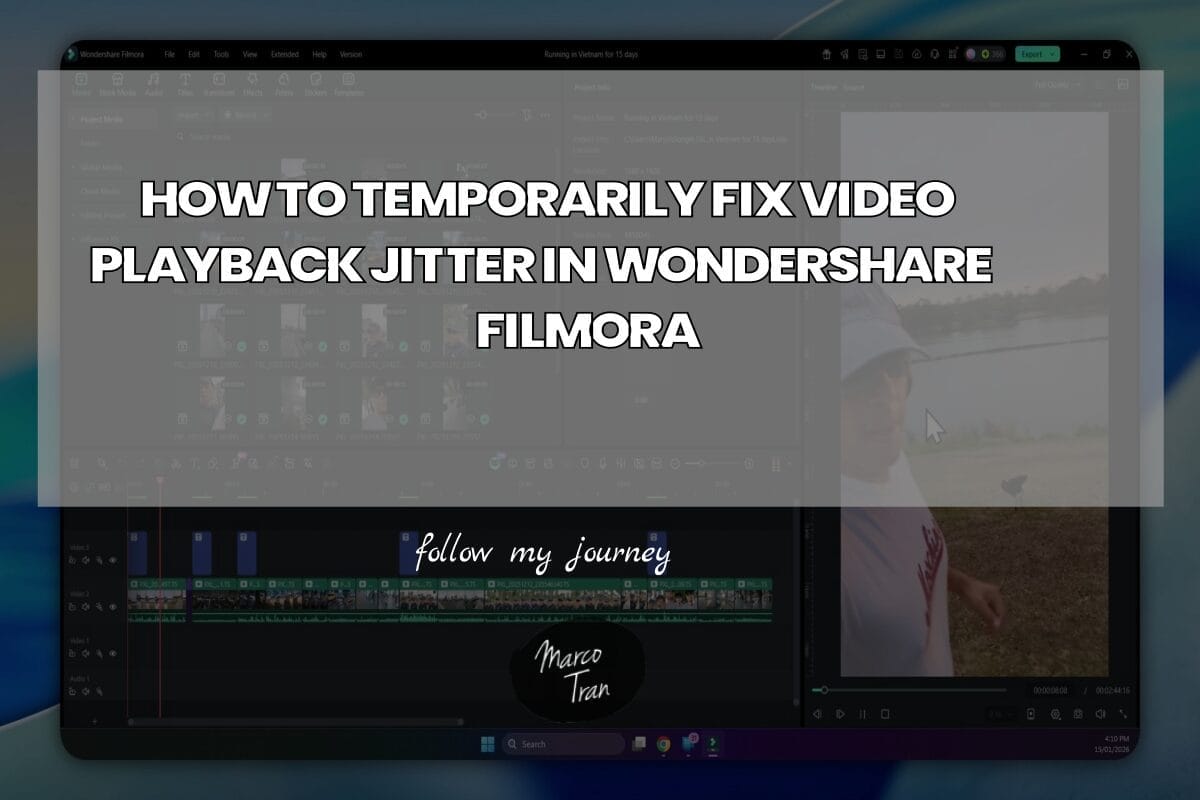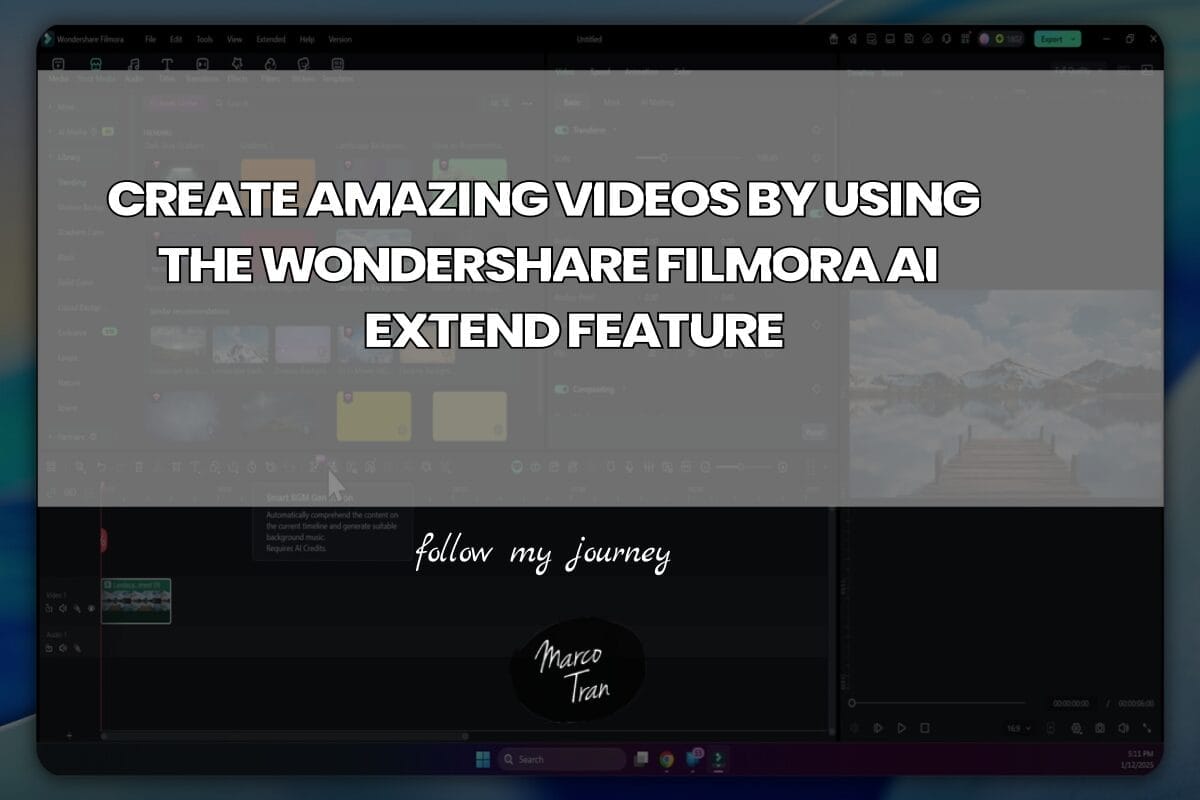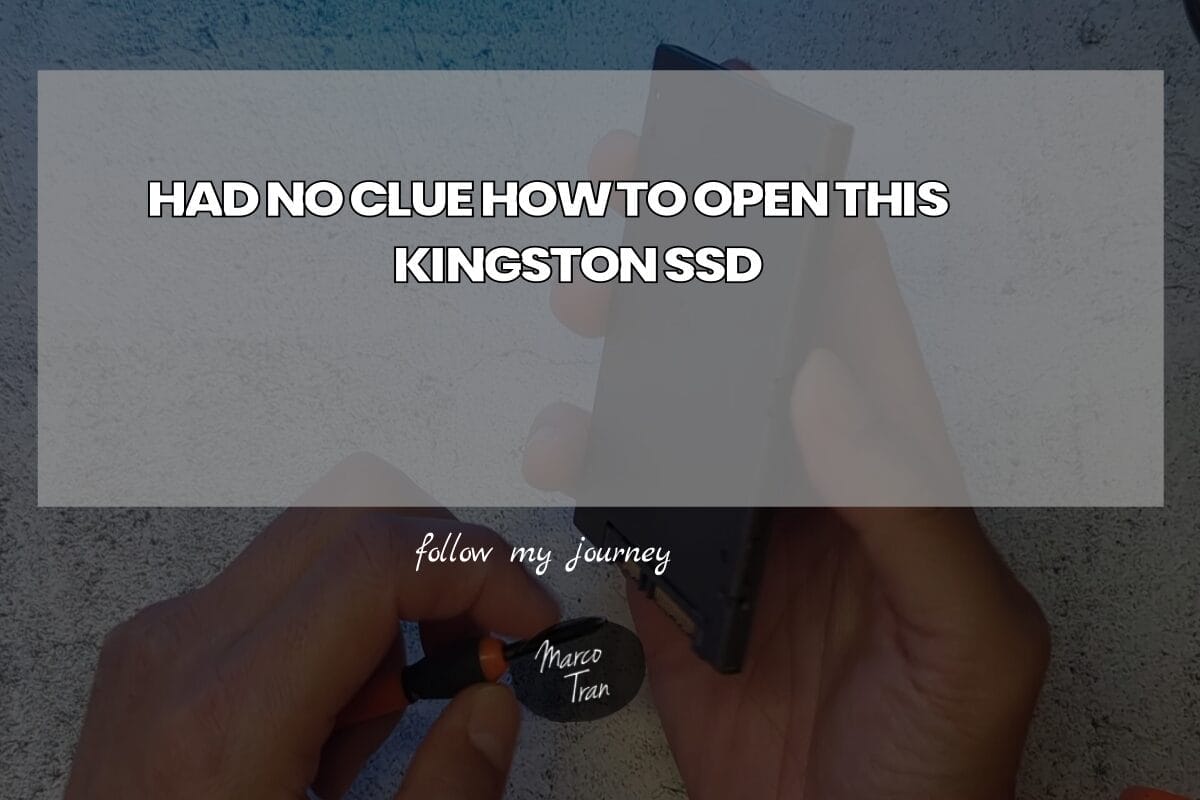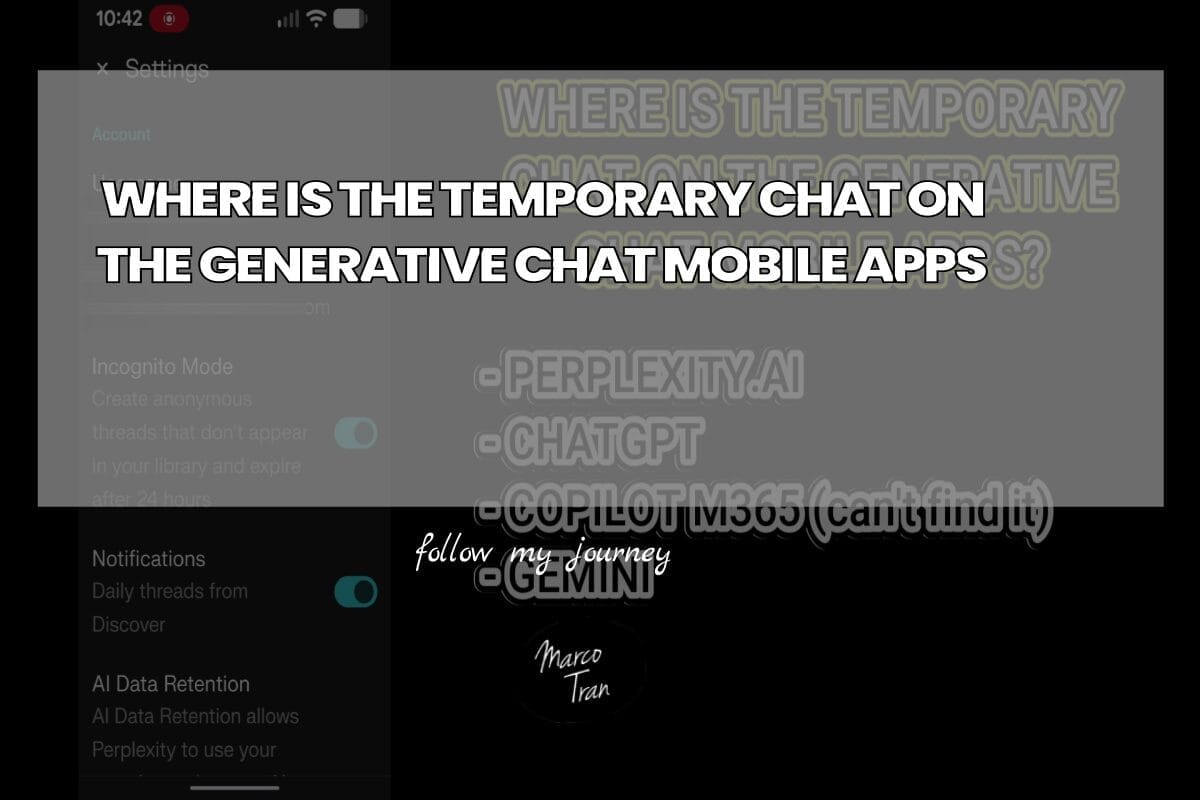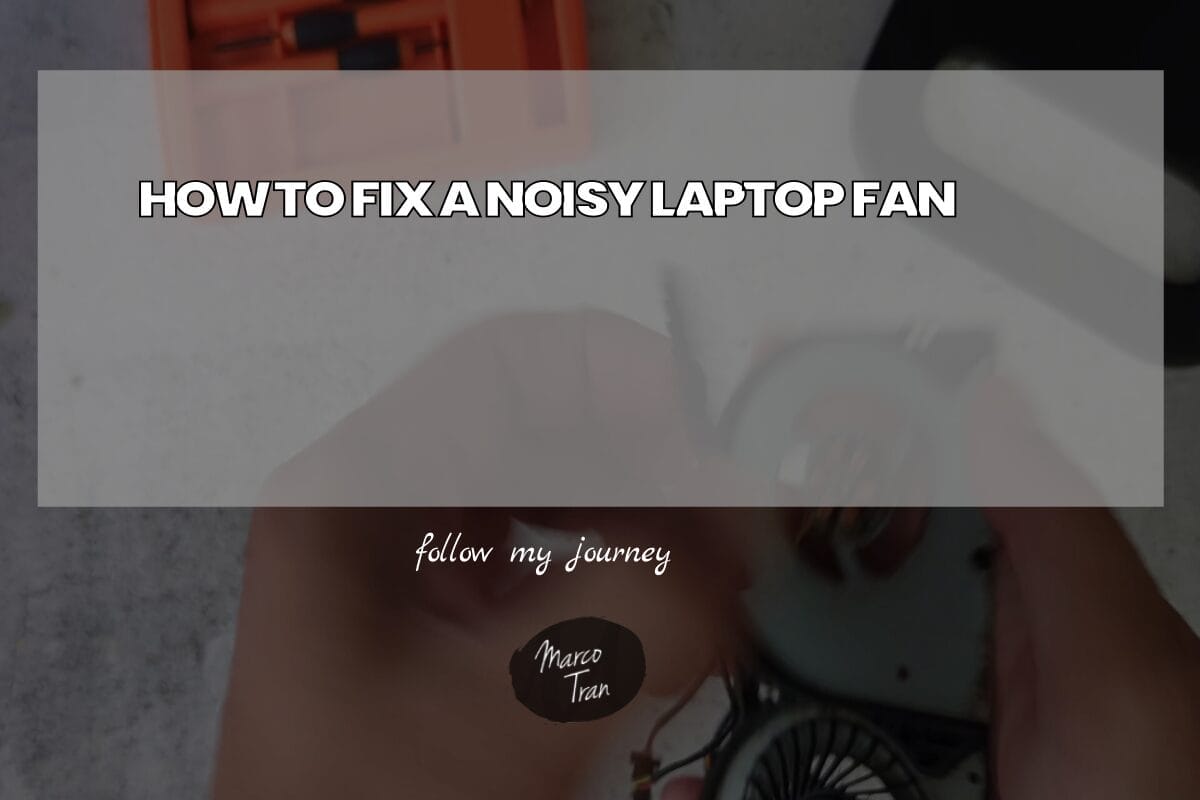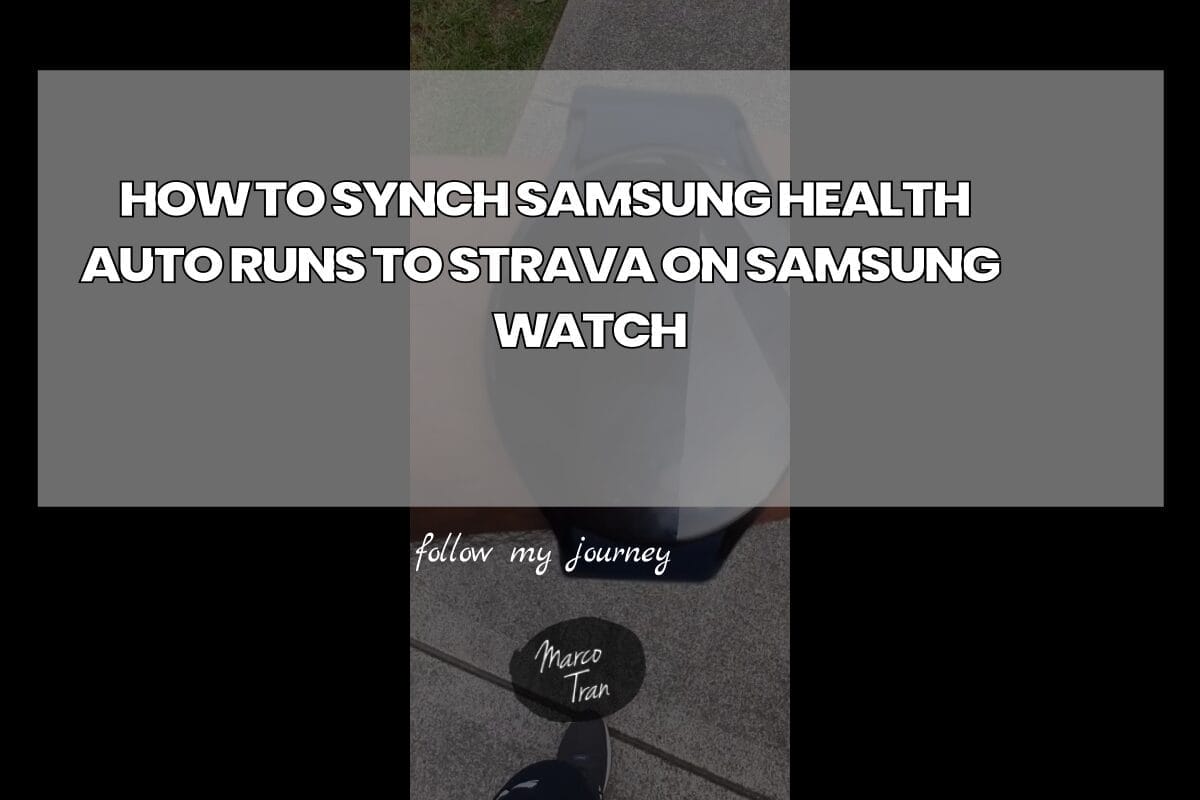ANCEL BD310 OBD2 TESTING CAR FAULTS
The ANCEL BD310 is a compact and capable OBD2 scanner that makes checking a car for faults simple. It can be used on its own without a phone, and it can also pair with a mobile app through Bluetooth. With it you can read the OBD status, find out whether there are any stored errors, […]