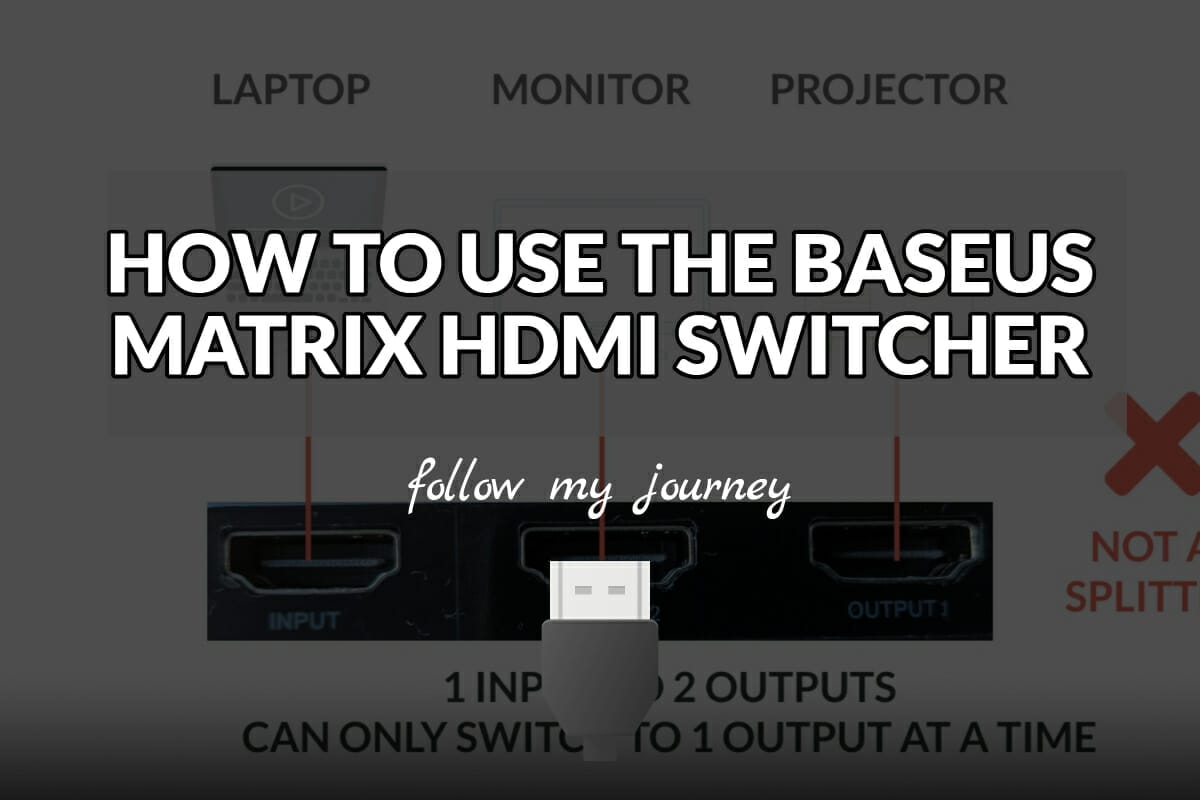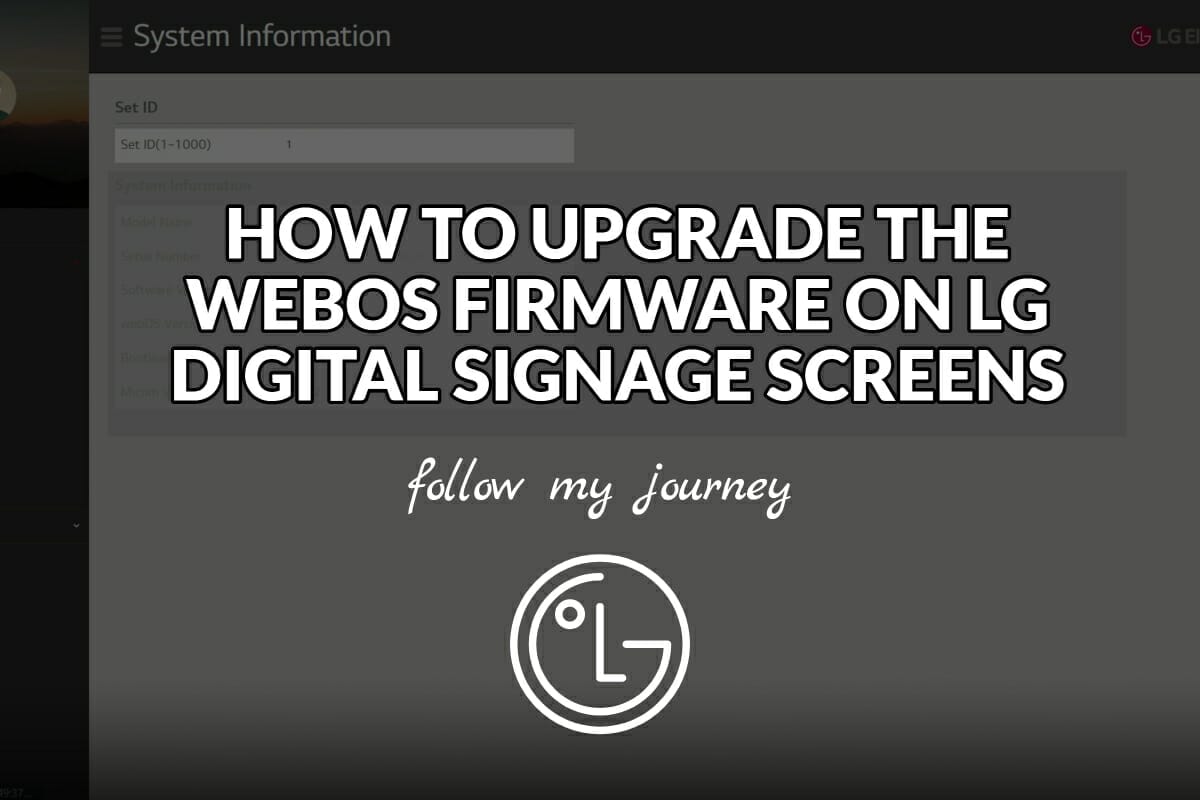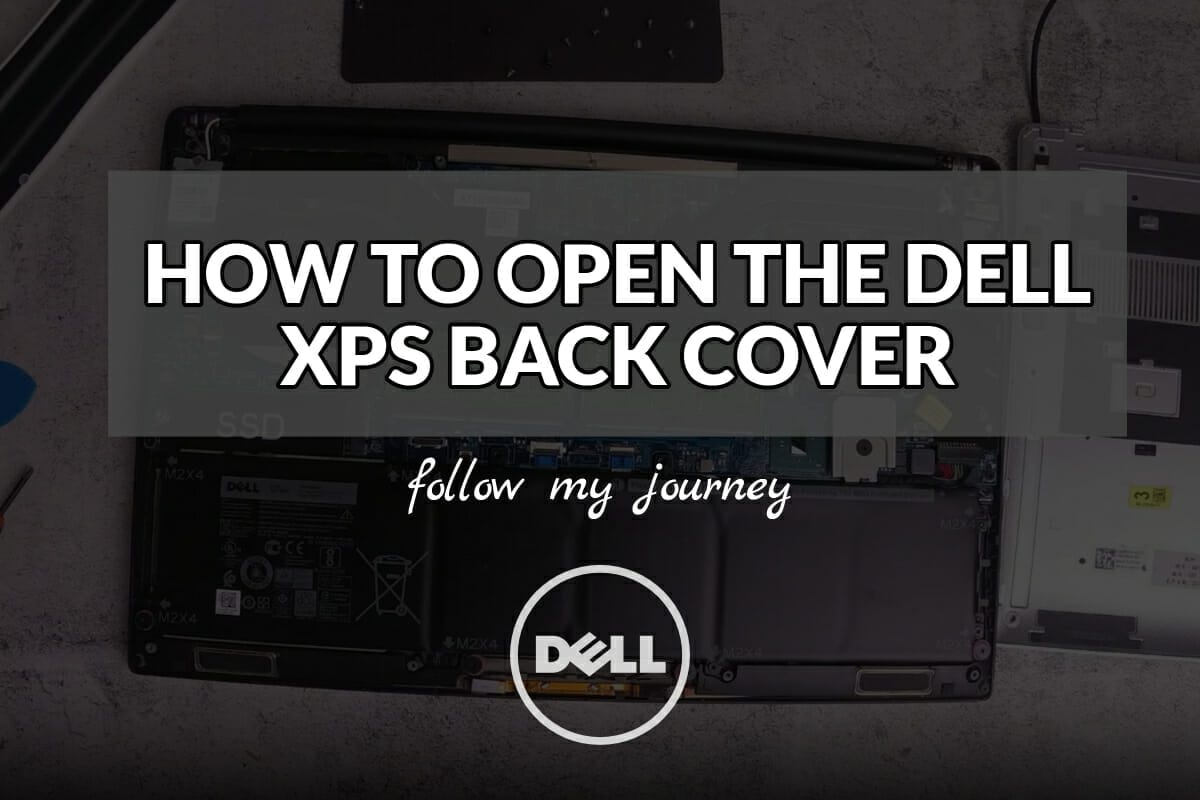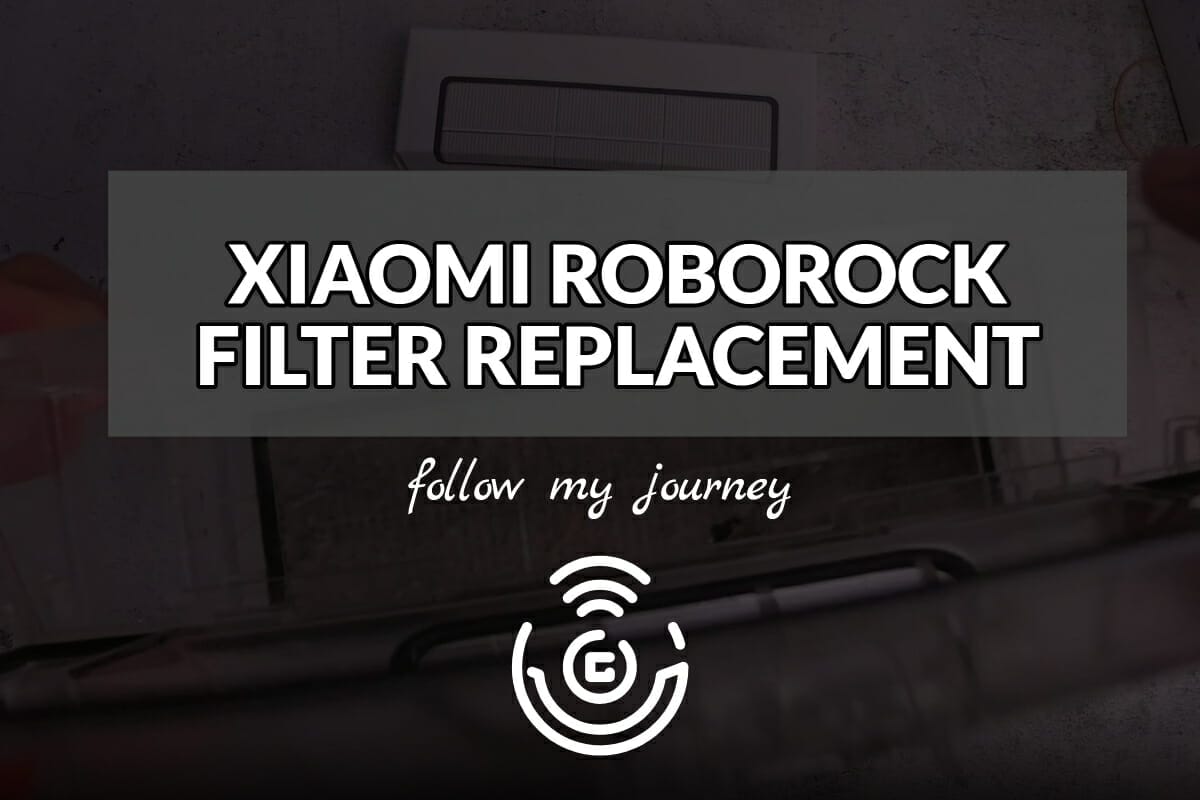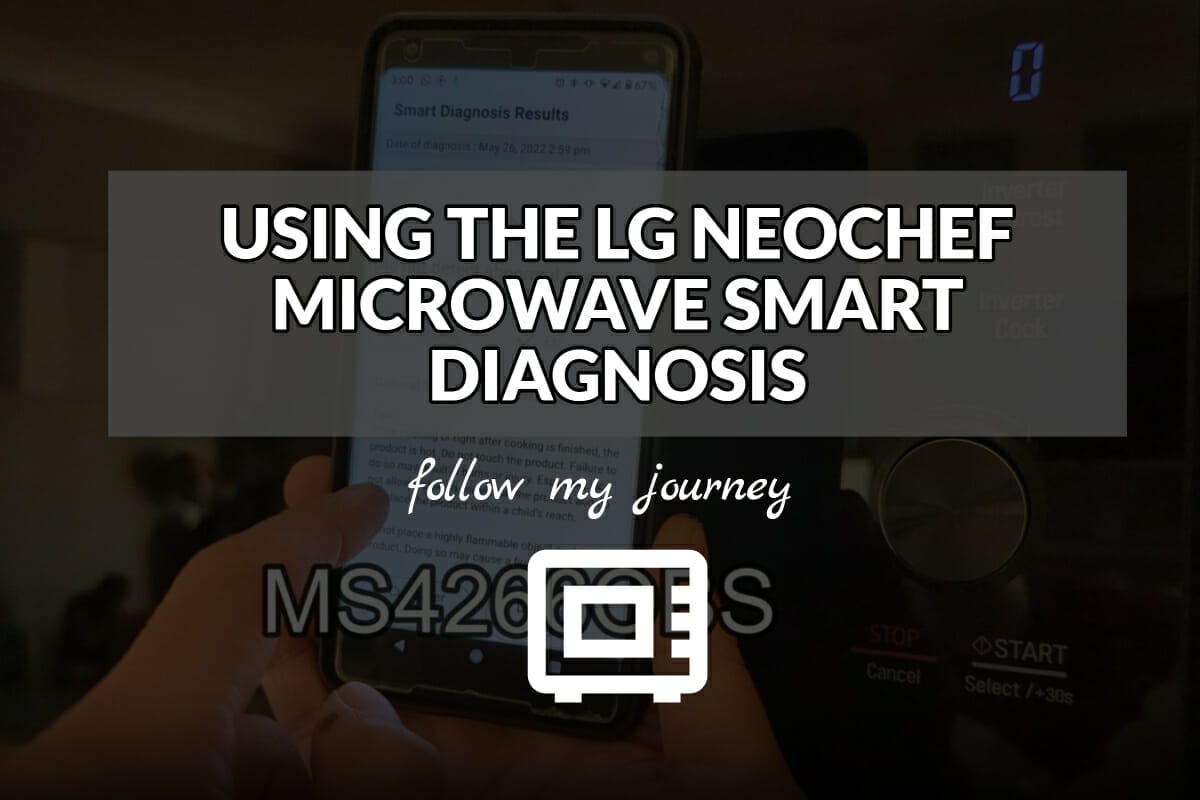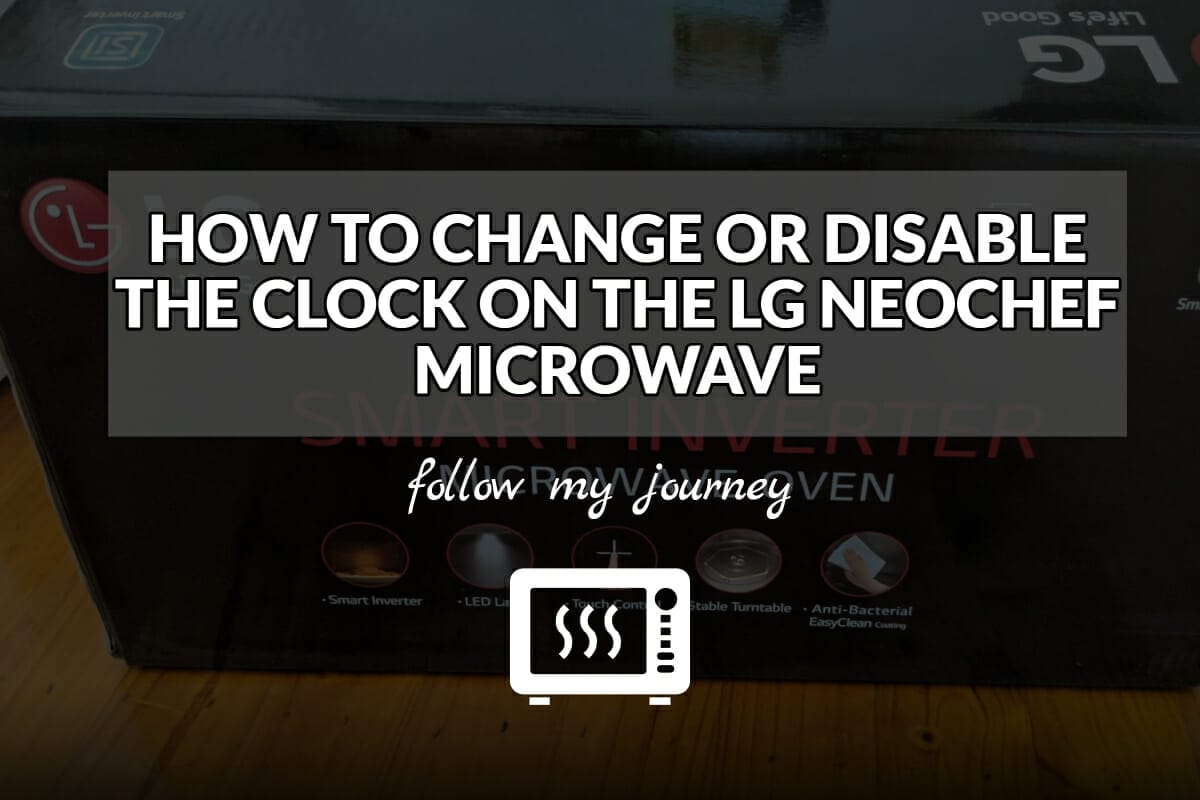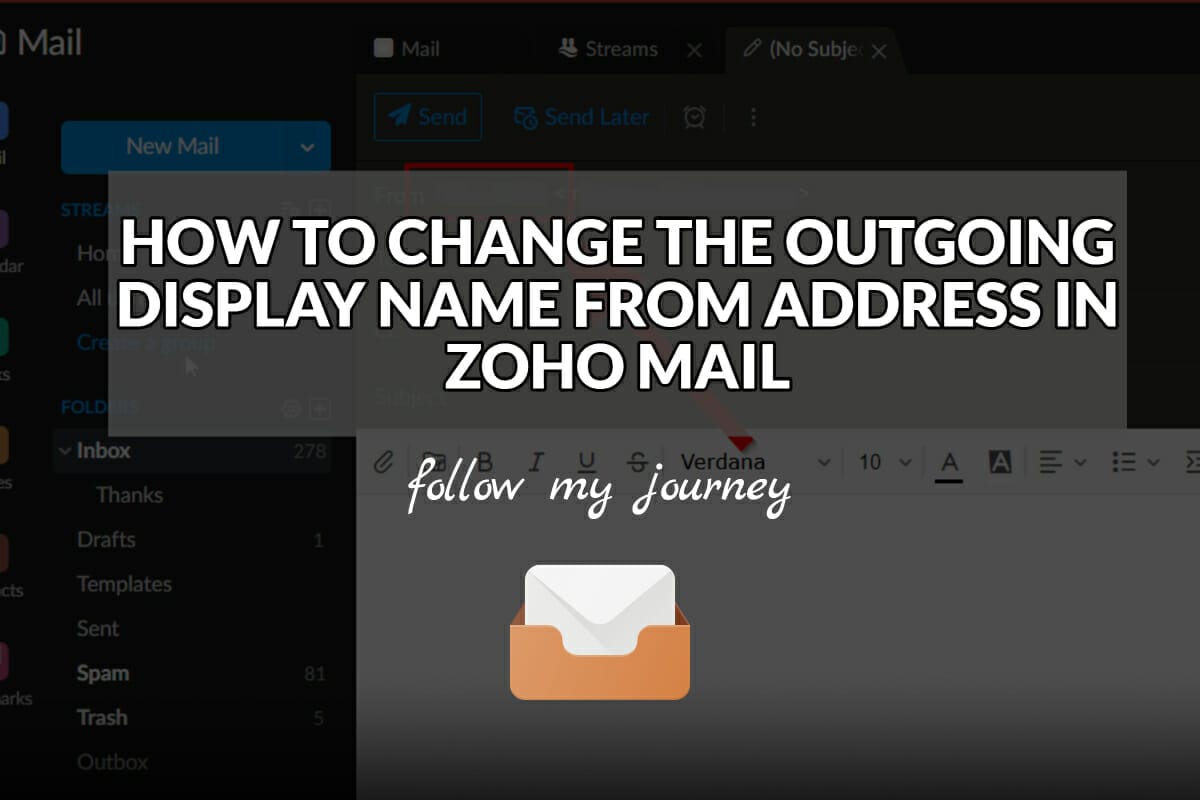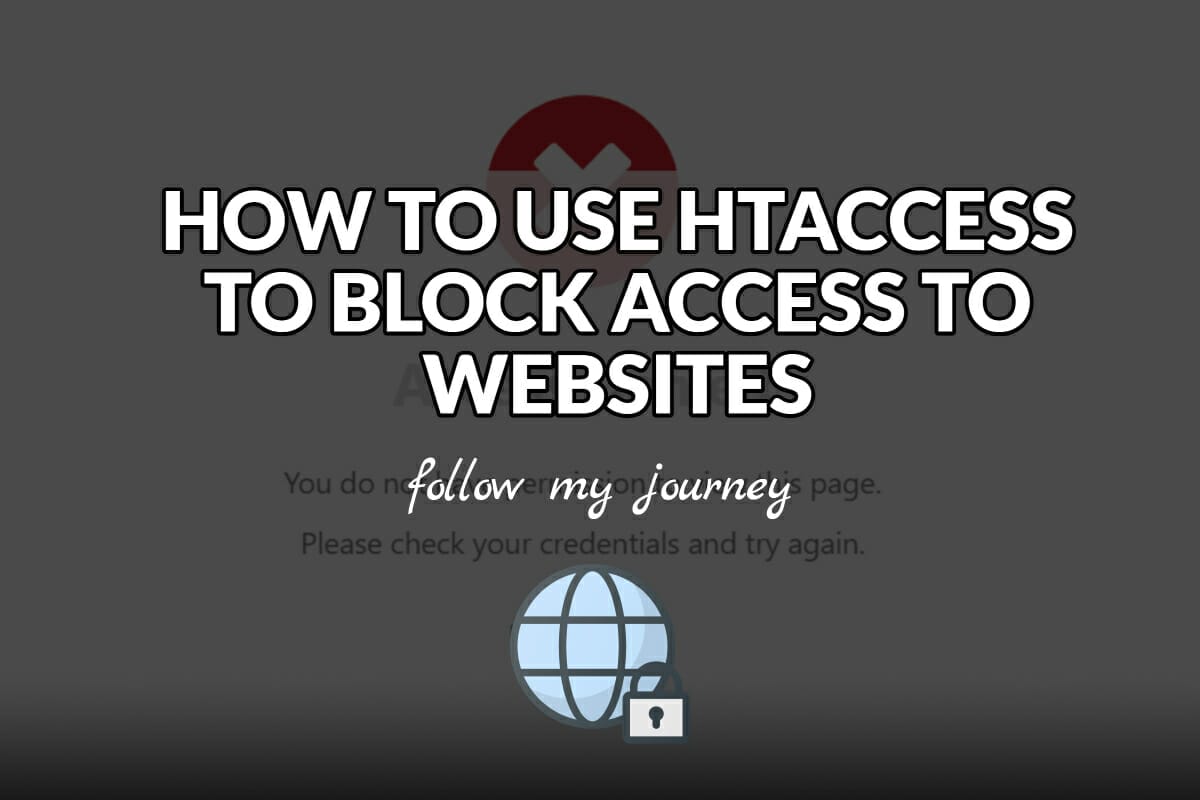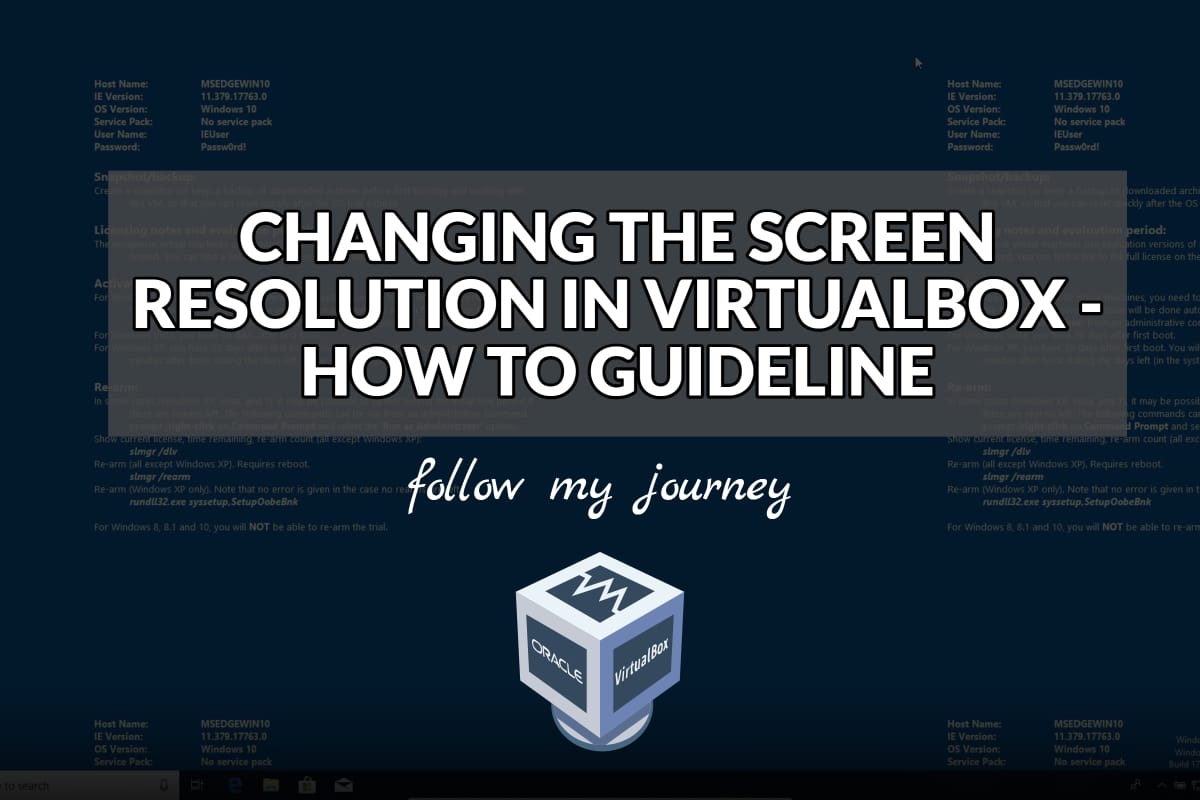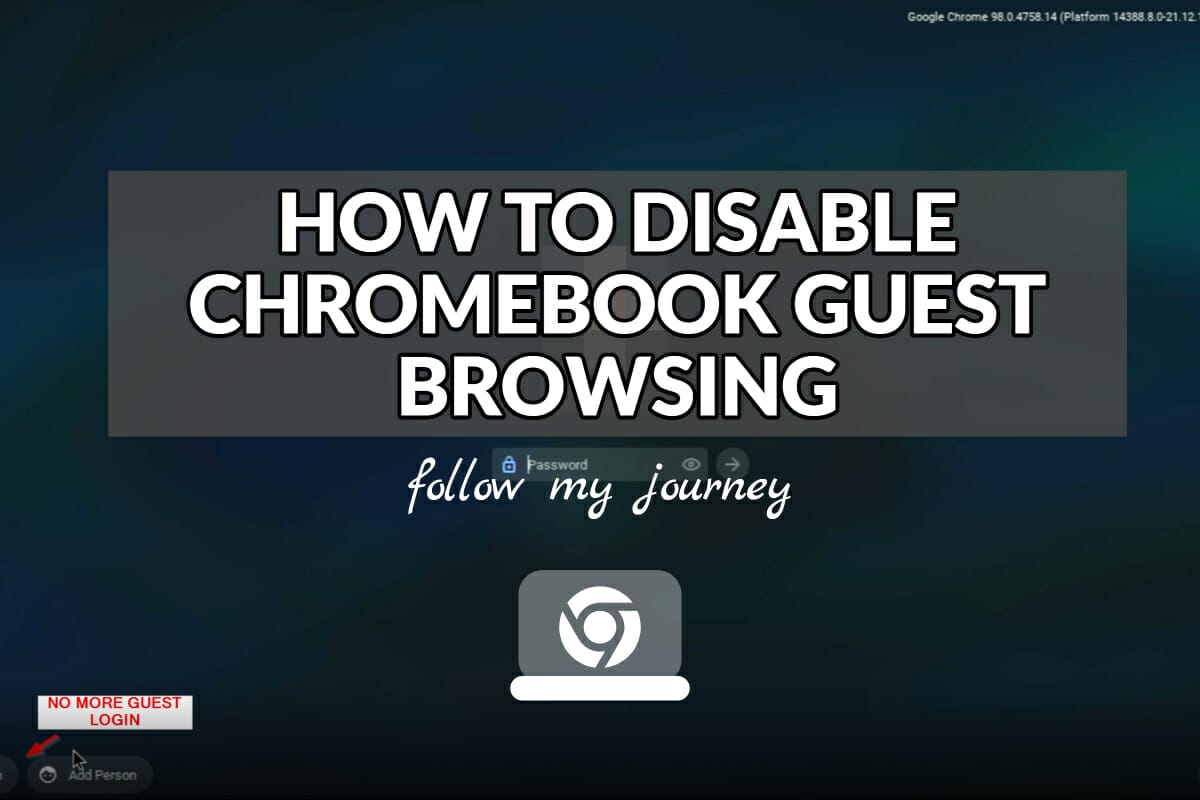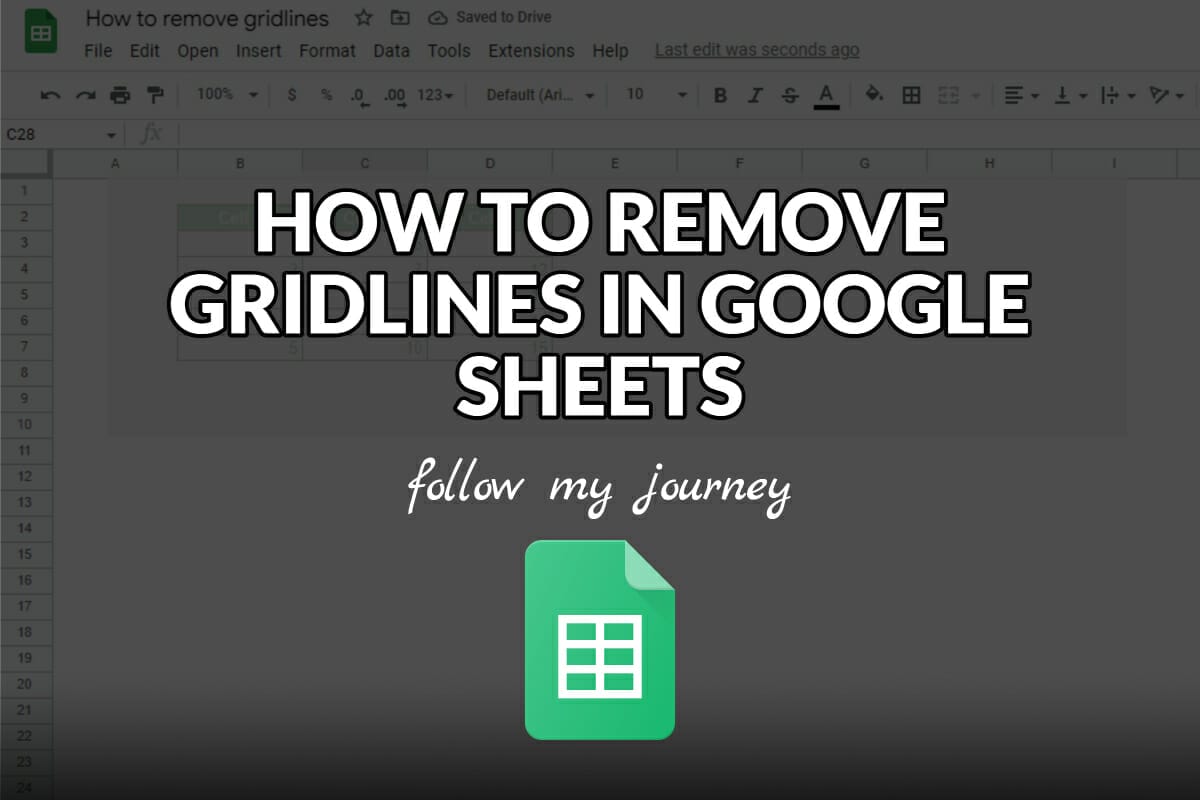
HOW TO REMOVE GRIDLINES IN GOOGLE SHEETS
My daughter was using Google Sheets to track some of her reading summaries and asked me “How do you remove the gridlines?”. I’ve done this before so I confidently said let me give you the instructions so you know how to do it. I opened a blank sheet on Google Sheets and then clicked on […]