My daughter was using Google Sheets to track some of her reading summaries and asked me “How do you remove the gridlines?”. I’ve done this before so I confidently said let me give you the instructions so you know how to do it. I opened a blank sheet on Google Sheets and then clicked on … oops I forgot where the setting was located.
I then spent a good 5 minutes clicking on every menu item to see where the option to remove the gridline was located and then I finally found it. I decided to write down the instructions in case I forget and I also created a video. Here are the instructions on how to remove the gridlines in Google Sheets. What threw me off is that the name in the menu appears to have changed. Keep reading and I’ll explain further down.
- Open a Google Sheets. Here’s how the sheet appears with gridlines
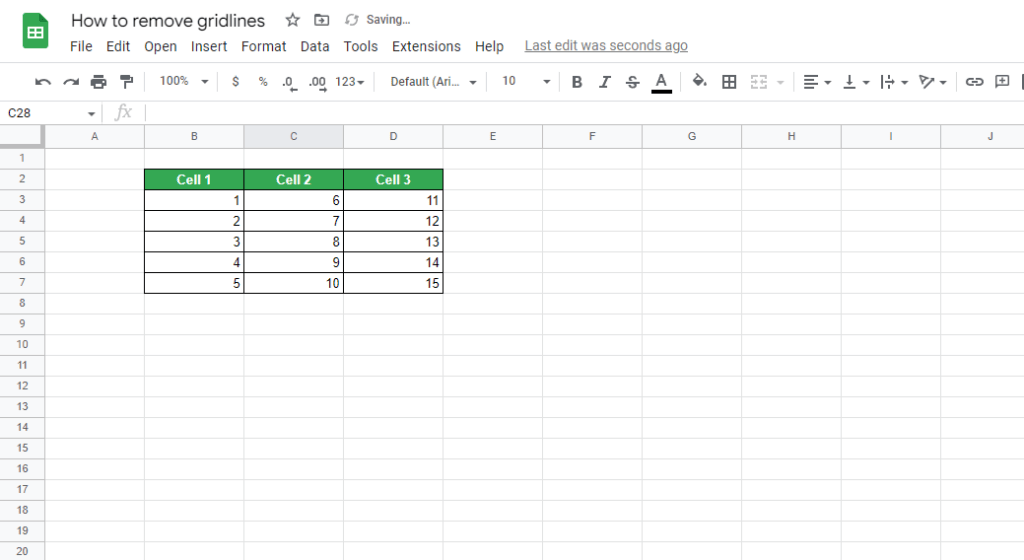
- In my case in the menu click on Open (or View). This is what threw me off. I wouldn’t have clicked on Open because it didn’t make sense to have it there but it’s possible I’m using a version of Google Sheets with a bug. I tried using another Gmail account and that definitely has View instead of Open.
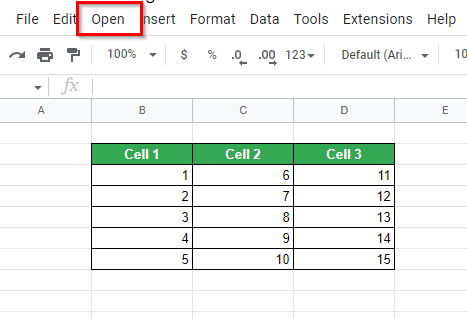
- Click on Show and then Gridlines (there shouldn’t be a tick next to it if it’s off)
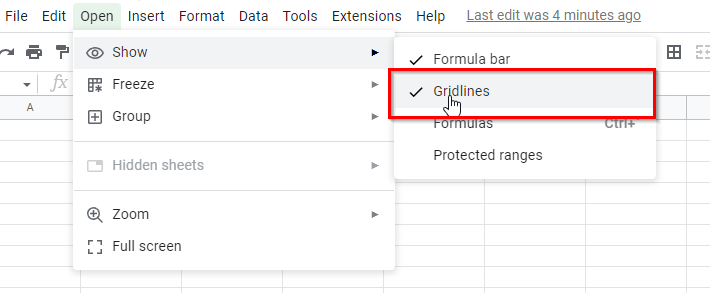
- The Google sheet will now display without gridlines in the background.
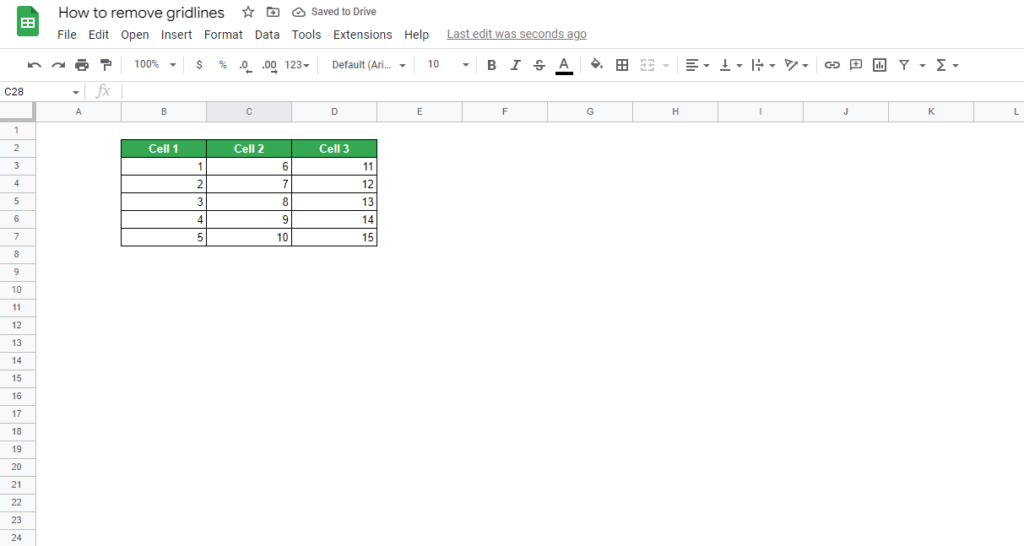
- Another option you can use is to select the entire sheet or an area where you don’t want to have the gridlines and set the colour of the border to white. To do this click on the corner of the sheet, this selects all the rows and columns on the sheet.
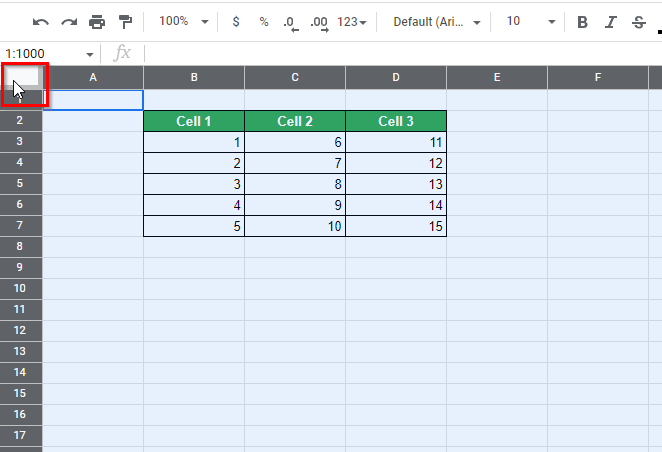
- Select the border icon and then click on the border colour
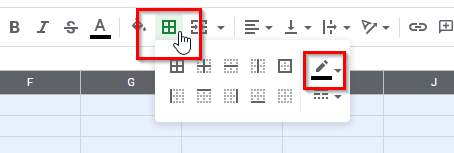
- Select the colour white
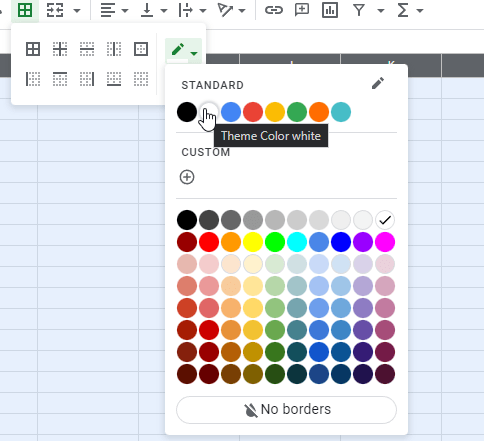
- Then select the border type All Borders
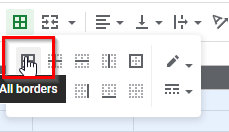
- This will also make any existing border colour to be changed to white
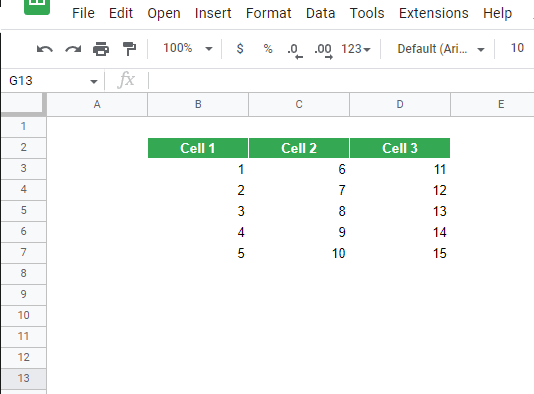
You can also select an area and just make that white as well like in the below example and in the video.
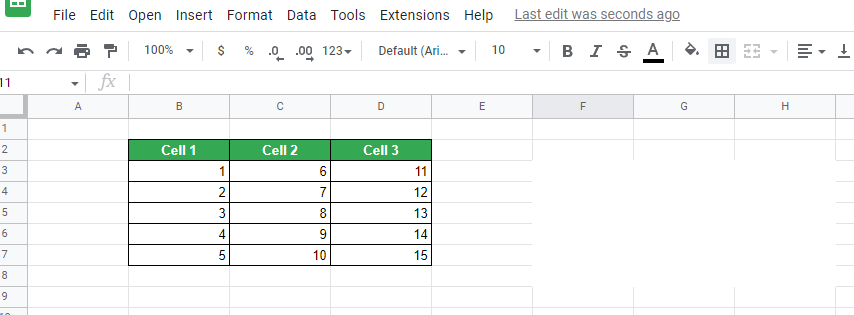
Here’s a video showing HOW TO REMOVE GRIDLINES IN GOOGLE SHEETS

If this article helped you in any way and you want to show your appreciation, I am more than happy to receive donations through PayPal. This will help me maintain and improve this website so I can help more people out there. Thank you for your help.
HELP OTHERS AND SHARE THIS ARTICLE
LEAVE A COMMENT
I am an entrepreneur based in Sydney Australia. I was born in Vietnam, grew up in Italy and currently residing in Australia. I started my first business venture Advertise Me from a random idea and have never looked back since. My passion is in the digital space, affiliate marketing, fitness and I launched several digital products. You will find these on the portfolio page.
I’ve decided to change from a Vegetarian to a Vegan diet and started a website called Veggie Meals.
I started this blog so I could leave a digital footprint of my random thoughts, ideas and life in general.
If any of the articles helped you in any way, please donate. Thank you for your help.
Affiliate Compensated: there are some articles with links to products or services that I may receive a commission.





