The Panasonic microwave we had for over 10 years suddenly stopped heating the food! The turntable would spin and the light would go on but the food was still cold. I think the magnetron stopped working and it would have costed over $100 to replace. Considering it was over 10 years old, we decided to just replace it with an LG NeoChef model MS4266OBS. We originally purchased another Sharp microwave but after opening 2 brand new units, both had bubbles on the front panel film. After these two bad experiences, we decided to avoid Sharp and found another model.
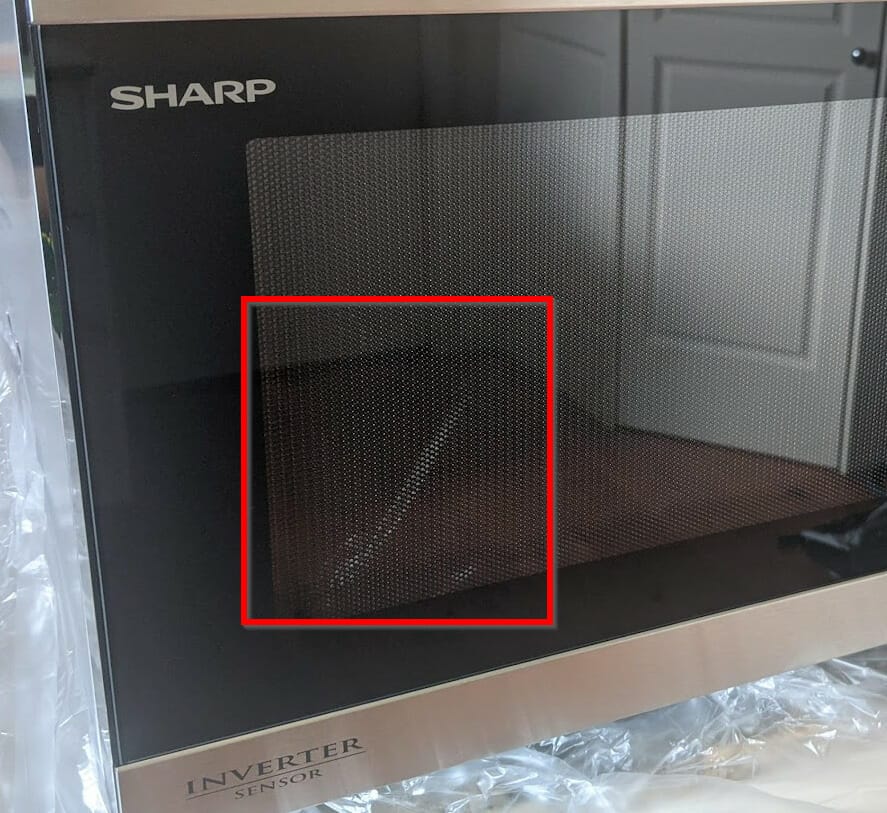
When we went to an electronics store to have a look at what was available in the market and the LG NeoChef stood out for a few reasons:
- The style of the microwave was sleek and with the matt black finish it looked futuristic
- The warranty on the LG microwave was longer than most competitors. The LG warranty is 2 years compared to 1 year
- It also needed to fit within our microwave cabinet dimensions
The LG Neochef microwave is a Smart Inverter, meaning that it can precisely control the heat temperature to evenly heat and defrost the food. To be honest I never had any issues with my Panasonic microwave and it didn’t have the smart inverter feature. I guess this is a just nice to have feature. Maybe some of you may benefit from using this feature.

The manual and the glass turntable are securely packaged inside the microwave.
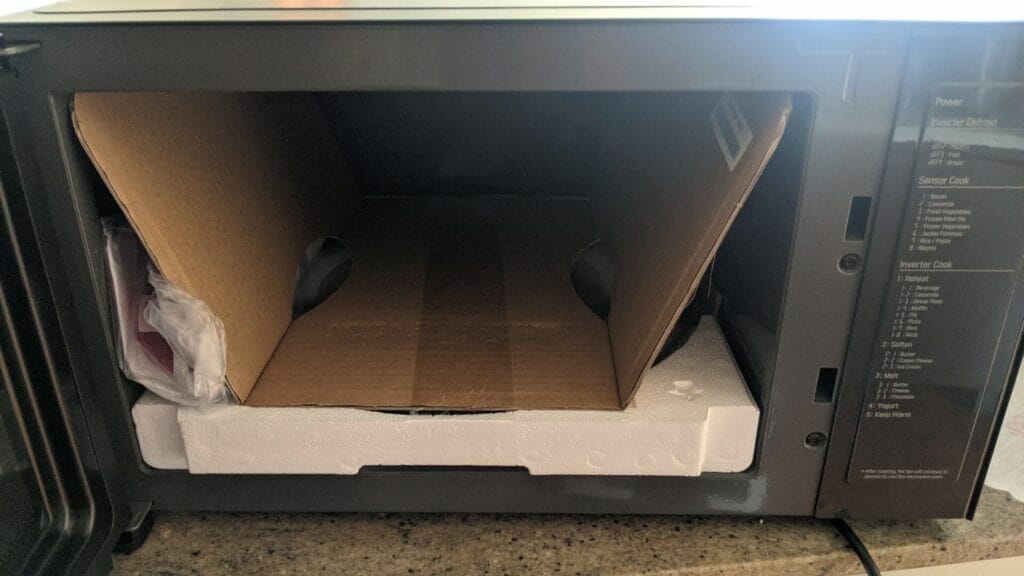
From the below picture, you will notice how reflective the front door is.

One of the downsides of having a reflective microwave door is the noticeable fingerprint marks and it will require constant cleaning.
The inside has the anti-bacterial EasyClean coating and indeed it is much easier to clean especially those stubborn pasta sauce stains.

There are no buttons to open the microwave door, all you have to do is just pull the door towards you and it will open. We were lucky there was enough space on the side of the door to fit your fingers to pull the door open.
There is also a dial you can pop in and out which is used to change the selection values on the menu. A few of my family members didn’t realise you can do this.

Now there’s a few things we didn’t like about this microwave and they are:
- As mentioned before, touching the front panel leaves fingerprints. You can easily clean this with cloth and some window spray but it becomes a hassle
- Some people may like or not like the LG tune the microwave makes at the end of the heating cycle. Over time, I did find it a bit annoying but my other family members like it
- I think this is the biggest issue I have ever come across with any microwave. To change the clock on the LG NeoChef (maybe other models as well) you need to switch the microwave from the power point. Yep, that’s right there is no button or setting to go to the clock menu. Here’s a video explaining how to change or disable the clock. I decided to just disable the clock to save power.
Here’s a snapshot of the manual with the instructions on how to change and disable the time:
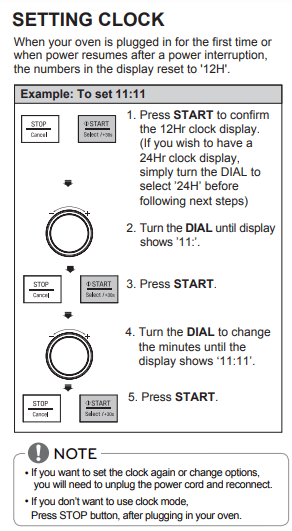
When your oven is plugged in for the first time or when power resumes after a power interruption, the number in the display reset to ’12H’.
- Press start to confirm the 12Hr clock display. (If you wish to have a 24Hr clock display, simply turn the DIAL to select ’24H’ before following next steps)
- Turn the DIAL until display shows ’11:’
- Press Start.
- Turn the DIAL to change the minutes until the display shows ’11:11′
- Press Start
NOTE: If you want to set the clock again or change options, you will need to unplug the power cord and reconnect.
If you don’t want to use the clock mode, Press STOP button, after plugging in your oven.
In my particular case, the power point is behind the microwave oven and it’s not easily accessible besides having to pull out the microwave. Every time we have daylight savings, I needed to change the time and this became a hassle. I decided to not display the clock and which would also mean I would be saving power. Display the clock display, will still show 0 when you open the microwave door or press the buttons and it takes 5 minutes for the led number to disappear.
The video below shows you how to change or disable the clock on the LG NeoChef microwave:
Hopefully this microwave will last us for several years.

If this article helped you in any way and you want to show your appreciation, I am more than happy to receive donations through PayPal. This will help me maintain and improve this website so I can help more people out there. Thank you for your help.
HELP OTHERS AND SHARE THIS ARTICLE
LEAVE A COMMENT
I am an entrepreneur based in Sydney Australia. I was born in Vietnam, grew up in Italy and currently residing in Australia. I started my first business venture Advertise Me from a random idea and have never looked back since. My passion is in the digital space, affiliate marketing, fitness and I launched several digital products. You will find these on the portfolio page.
I’ve decided to change from a Vegetarian to a Vegan diet and started a website called Veggie Meals.
I started this blog so I could leave a digital footprint of my random thoughts, ideas and life in general.
If any of the articles helped you in any way, please donate. Thank you for your help.
Affiliate Compensated: there are some articles with links to products or services that I may receive a commission.





