If your Samsung Health is no longer synching with Strava, check to make sure they are still connected. A few weeks ago I had constant issues with Strava not receiving my runs from Samsung Health and after some troubleshooting, I discovered they were no longer connected. Something stopped the synching and if you’re running into this issue check the following:
- Login to Samsung Health
- Press the menu button (3 bars on the top left hand side)
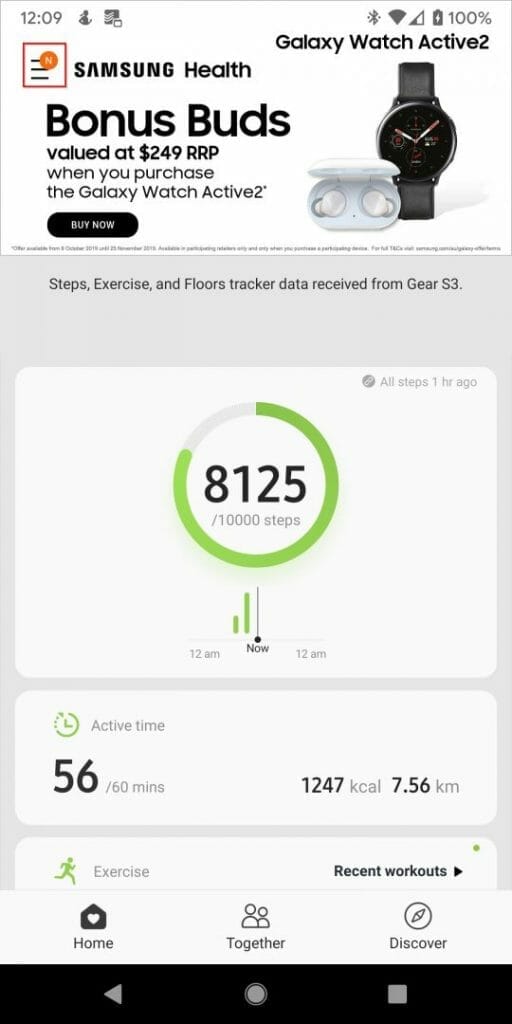
- Press on the wheel on the top right hand corner
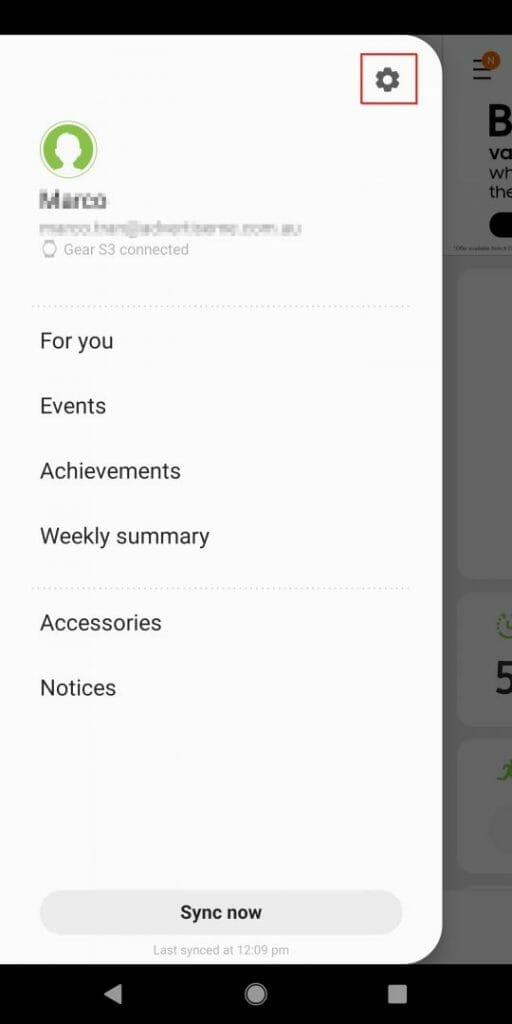
- Press on the Connected services
- Now make sure there is a green dot

- If not then disconnect and reconnect Strava
Also, make sure you have the latest version of Samsung Health and Strava. Now all my runs seem to sync within a few minutes.

If this article helped you in any way and you want to show your appreciation, I am more than happy to receive donations through PayPal. This will help me maintain and improve this website so I can help more people out there. Thank you for your help.
HELP OTHERS AND SHARE THIS ARTICLE
LEAVE A COMMENT
I am an entrepreneur based in Sydney Australia. I was born in Vietnam, grew up in Italy and currently residing in Australia. I started my first business venture Advertise Me from a random idea and have never looked back since. My passion is in the digital space, affiliate marketing, fitness and I launched several digital products. You will find these on the portfolio page.
I’ve decided to change from a Vegetarian to a Vegan diet and started a website called Veggie Meals.
I started this blog so I could leave a digital footprint of my random thoughts, ideas and life in general.
If any of the articles helped you in any way, please donate. Thank you for your help.
Affiliate Compensated: there are some articles with links to products or services that I may receive a commission.





