For those of you who were not aware, in Sydney we are currently experiencing a number of bushfires across NSW and most states and Australia. On Tuesday, the haze was pretty bad, probably the worst I’ve seen since living in Australia. According to this World Air Quality website the area that I live in had these stats:
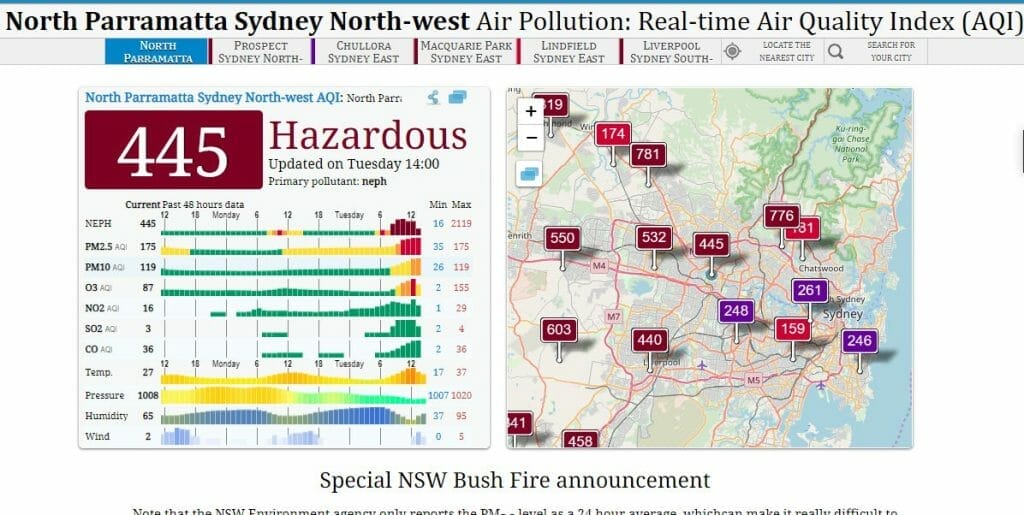
As you can see from the information, the risk was Hazardous and the PM2.5 was a max of 175 and PM10 max reading was 119. The level should generally be around the 0-50 range just like today:
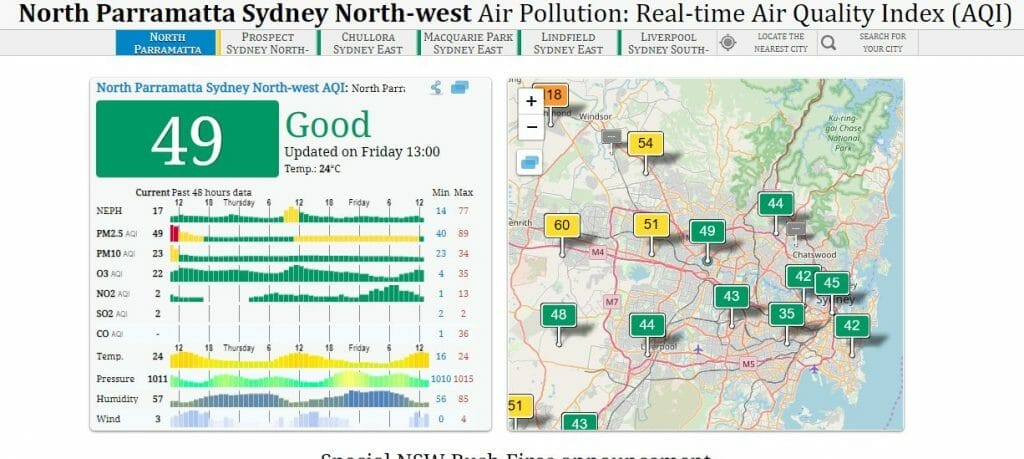
So on Tuesday, I decided to run indoors. I’ve been trying to run every day for at least 5km. Have a read of my previous post here: 5KM RUNS FOR 30 CONSECUTIVE DAYS. I don’t have a treadmill so I just decided to run back and forth in the corridor (a length of around round 60-70 metres). The problem that I had was tracking the runs, for some reason the Samsung Gear S3, the Google Pixel 2 Samsung Health App and the Strava Mobile App were not able to track this run because they used the GPS to track the distance. Here’s an example of one of the runs from the Samsung Health mobile app:
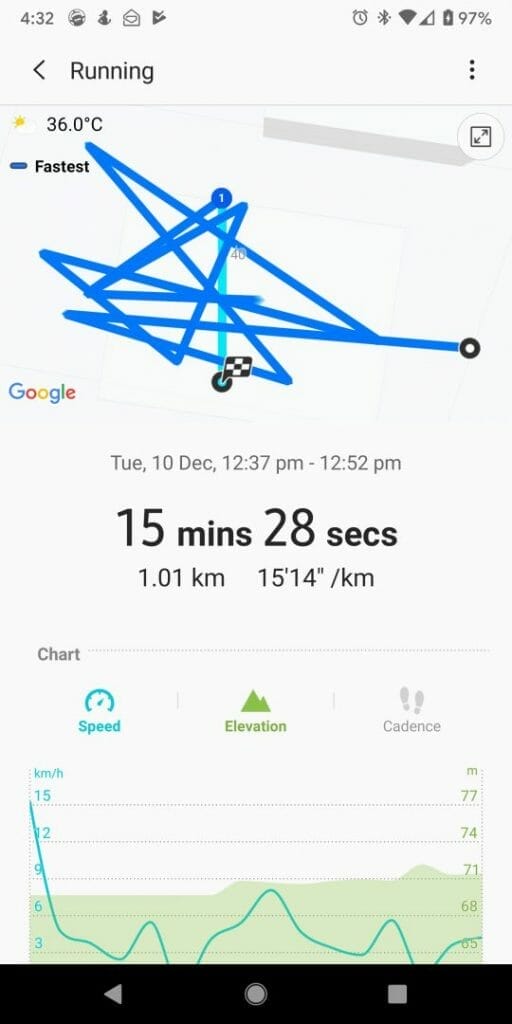
As you can see the route was all over the place even though I ran in a straight line back and forth. If you look at the figures you can tell there was definitely an issue. I generally run around 5:00-5:30″/km and decided to stop tracking the run when the distance was not increasing.
The Strava Mobile app also had the incorrect stats:
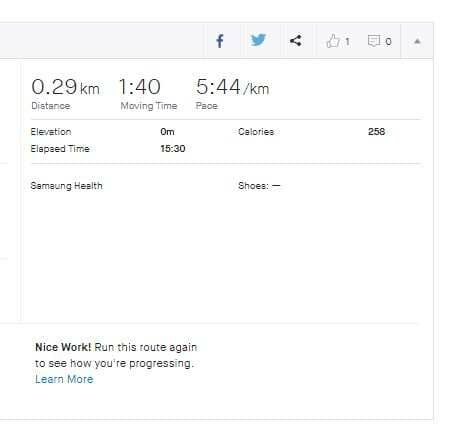
I then recalled that I did a similar indoor run at the beginning of the year and used the Strava Samsung Gear app. So I downloaded the app from the Galaxy Wear store app
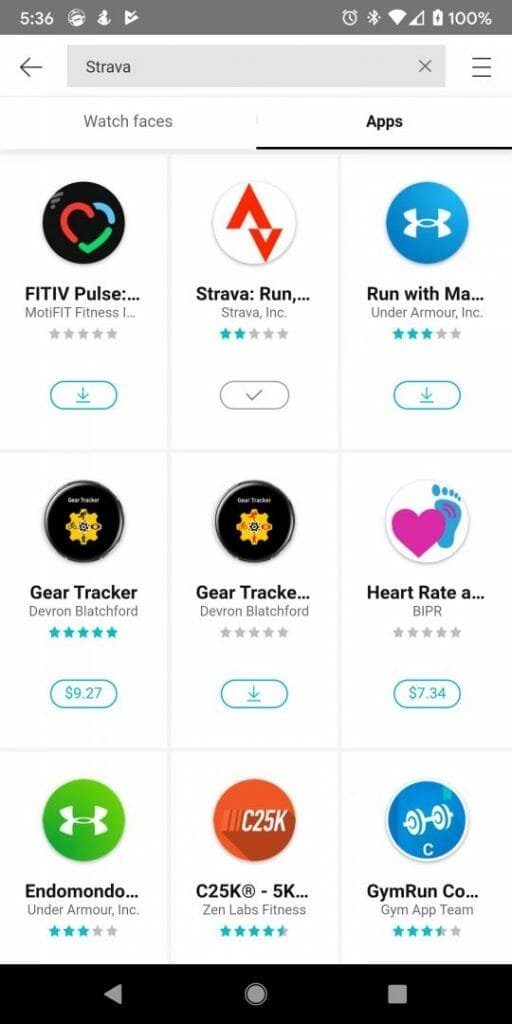
Once it’s installed on the Samsung Gear watch, select the Strava app:

This is the default screen when the Strava app is selected:

Press turn the bezel and select Indoor Run.

The watch will start recording the run. When Indoor Run is selected, the watch uses the accelerometer instead of the GPS to track distance.

The Samsung Gear watch transfers the run directly to Strava which in my case is then synched to Samsung Health.

Are you wondering how I managed to take the above screenshots from the Samsung Gear? Here are the instructions on how to do this on the Gear S3 and the instructions also detail how to transfer the screenshots back to the phone: https://www.samsung.com/ca/support/mobile-devices/gear-s3-frontier-how-do-i-take-a-screenshot-on-my-samsung-gear-s3-frontier/
If you’re looking for a smartwatch like the Samsung Gear S3, then try Smart Wearable Gear

If this article helped you in any way and you want to show your appreciation, I am more than happy to receive donations through PayPal. This will help me maintain and improve this website so I can help more people out there. Thank you for your help.
HELP OTHERS AND SHARE THIS ARTICLE
LEAVE A COMMENT
I am an entrepreneur based in Sydney Australia. I was born in Vietnam, grew up in Italy and currently residing in Australia. I started my first business venture Advertise Me from a random idea and have never looked back since. My passion is in the digital space, affiliate marketing, fitness and I launched several digital products. You will find these on the portfolio page.
I’ve decided to change from a Vegetarian to a Vegan diet and started a website called Veggie Meals.
I started this blog so I could leave a digital footprint of my random thoughts, ideas and life in general.
If any of the articles helped you in any way, please donate. Thank you for your help.
Affiliate Compensated: there are some articles with links to products or services that I may receive a commission.





