If you’re using Discord and don’t want to display your game activity status for privacy reasons, then you may want to read and follow the instructions in this post. Discord is a communication tool that is mainly used for gamers but I’ve been using it for university. I’ve just finished completing my undergraduate degree in Applied Technology, and discord is used to share ideas and course information with lectures and other students.
By default, the game activity status is enabled so if you were playing a game such as Mindcraft, Fortnite, or Need for Speed then all the students and lecturers will see that on Discord. Some apps may also display what video you’re watching so be careful.
To disable the game activity status on discord follows these simple steps:
Click on User Settings
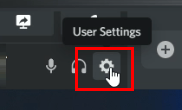
Scroll down to Activity Privacy
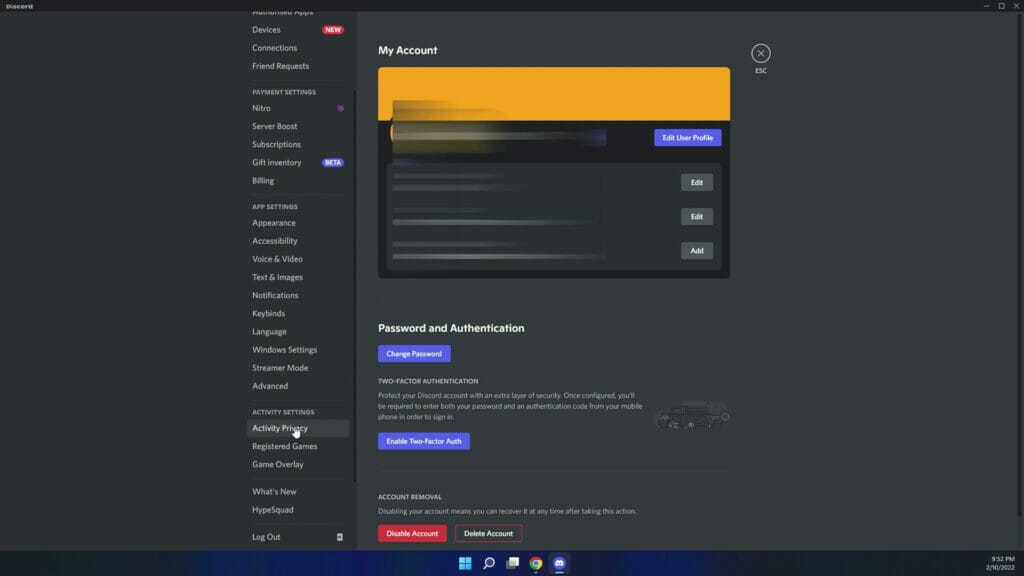
Deselect Display current activity as a status message
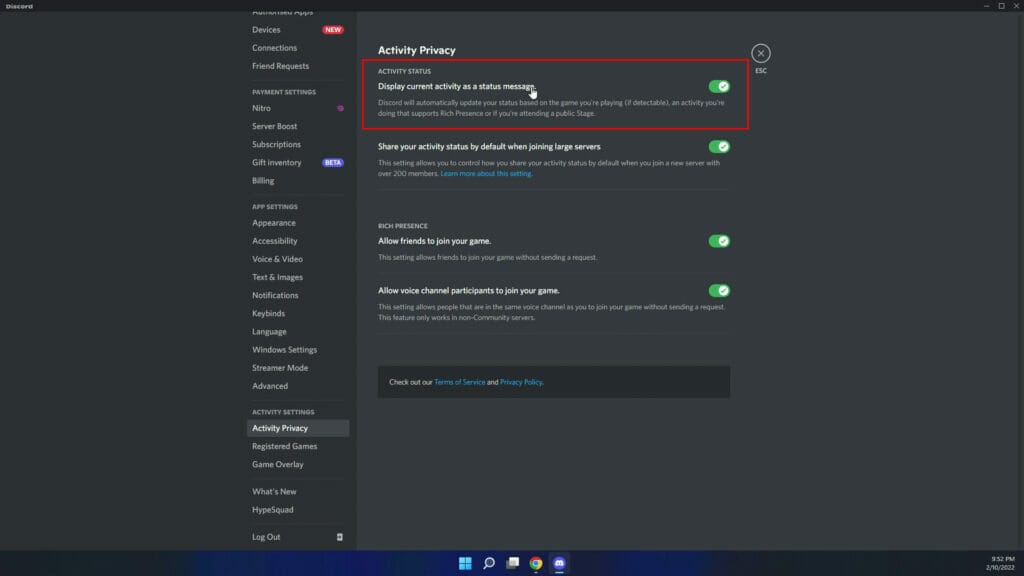
Deselect Share your activity status by default when joining large servers
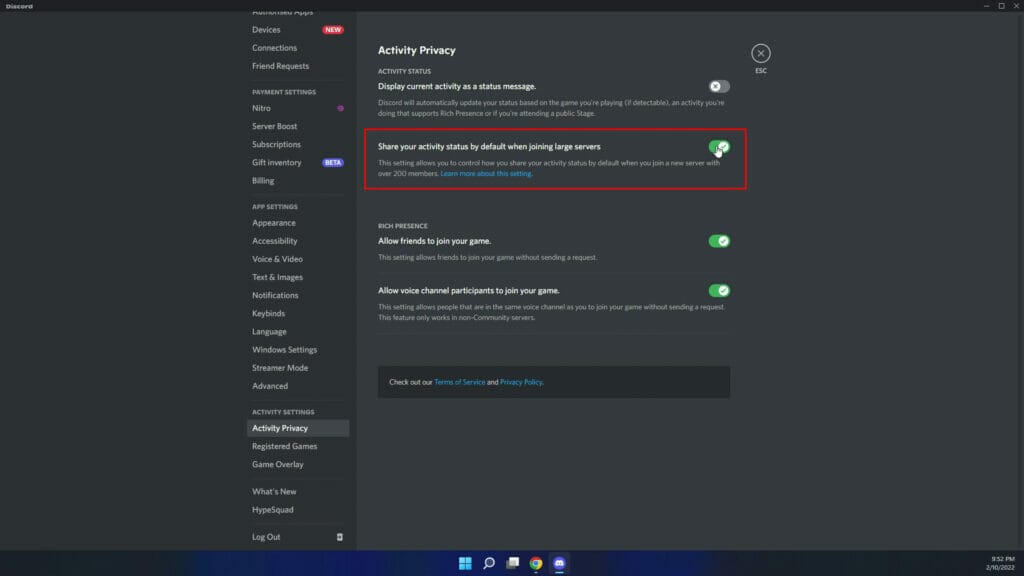
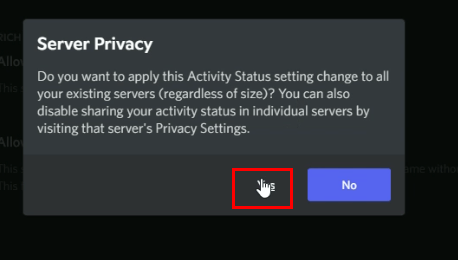
That’s it. It’s such a simple process and you’ll now be able to enjoy playing and watching without other people knowing what you’re doing. Here’s a video showing you HOW TO DISABLE OR HIDE THE GAME ACTIVITY STATUS ON DISCORD

If this article helped you in any way and you want to show your appreciation, I am more than happy to receive donations through PayPal. This will help me maintain and improve this website so I can help more people out there. Thank you for your help.
HELP OTHERS AND SHARE THIS ARTICLE
LEAVE A COMMENT
I am an entrepreneur based in Sydney Australia. I was born in Vietnam, grew up in Italy and currently residing in Australia. I started my first business venture Advertise Me from a random idea and have never looked back since. My passion is in the digital space, affiliate marketing, fitness and I launched several digital products. You will find these on the portfolio page.
I’ve decided to change from a Vegetarian to a Vegan diet and started a website called Veggie Meals.
I started this blog so I could leave a digital footprint of my random thoughts, ideas and life in general.
If any of the articles helped you in any way, please donate. Thank you for your help.
Affiliate Compensated: there are some articles with links to products or services that I may receive a commission.





