Chrome is my go-to browser and has been for the past decade. I have previously used Firefox and Internet Explorer but I’ve always preferred Chrome. There are a few annoying aspects in the Chrome browser but overall I find it to be reliable and fast. One of the most annoying thing that popped up after installing version 89 is the Reading List. You will find the Reading List feature on the top right-hand corner of the bookmark bar.
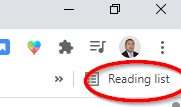
If your Reading List is empty you will see this message: You’ll find your reading list here. To save a page for later click on the bookmark icon.
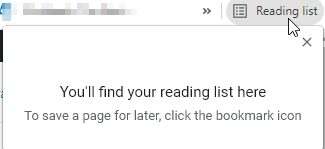
As per the above instructions, in order to add an article to the reading list so you can read later you just need to click on the star and then select Add to reading list
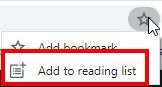
A lot of people have found this feature annoying (including myself) and I wanted to figure out a way to remove it from the bookmark bar. I found out there are two options to remove the Reading List (maybe there could be more) but here are the instructions on how to remove them in v89 and in v90. I recommend that if you’re on v89 of Chrome, upgrade to v90 as it’s much easier to remove the Reading List feature.
Chrome v89 – remove Reading List
For Chrome v89, you need to go into the chrome flags. In the URL bar just type chrome://flags

Search for reading list
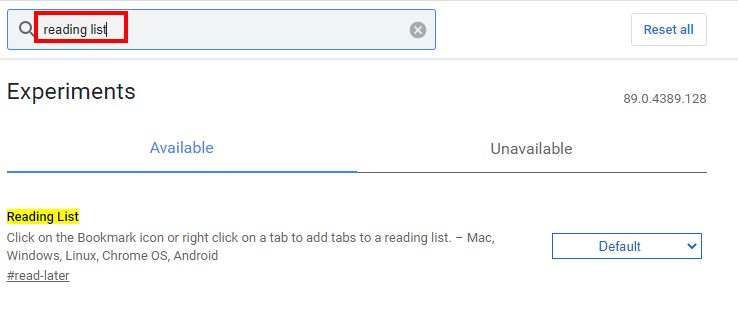
Change the Reading List option from Default to Disabled. Then click on the Relaunch button and that’s it.
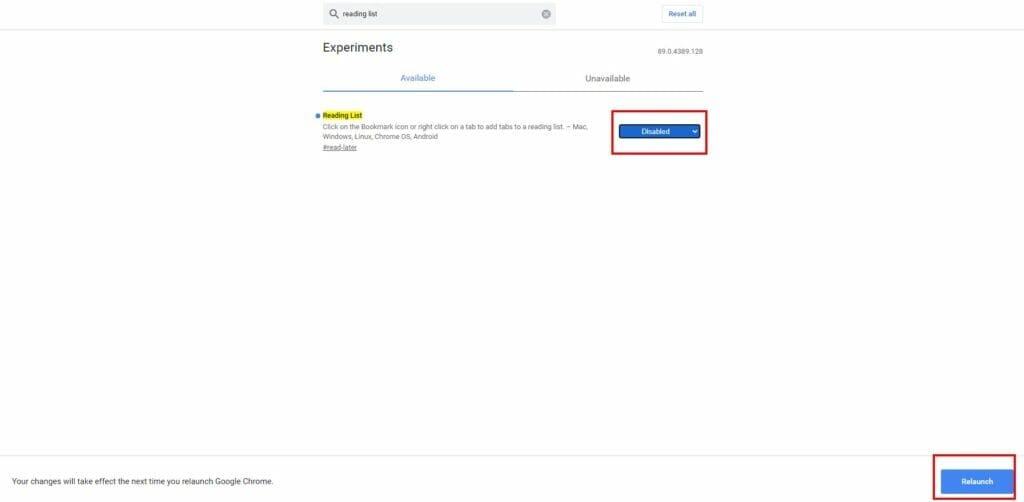
The reading list will be disabled and you will no longer see it in the bookmark bar.
Chrome v90 – remove Reading List
Removing the reading list in Chrome version 90 is much easier than in version 89. All you have to do is right click on the Reading List and then select Show reading list so that there is no tick. Yes with just two clicks (a right click and then a left click) the reading List will disappear.
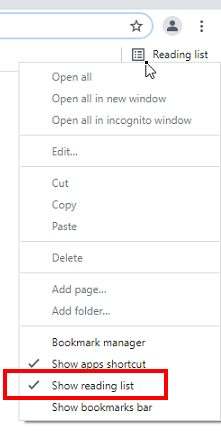
You can check out this video if you need further help: HOW TO QUICKLY REMOVE READING LIST IN CHROME v89 AND v90
Like always I hope this helped you remove the Reading List from your Chrome browser and if it did don’t forget to share this article and donate.

If this article helped you in any way and you want to show your appreciation, I am more than happy to receive donations through PayPal. This will help me maintain and improve this website so I can help more people out there. Thank you for your help.
HELP OTHERS AND SHARE THIS ARTICLE
LEAVE A COMMENT
I am an entrepreneur based in Sydney Australia. I was born in Vietnam, grew up in Italy and currently residing in Australia. I started my first business venture Advertise Me from a random idea and have never looked back since. My passion is in the digital space, affiliate marketing, fitness and I launched several digital products. You will find these on the portfolio page.
I’ve decided to change from a Vegetarian to a Vegan diet and started a website called Veggie Meals.
I started this blog so I could leave a digital footprint of my random thoughts, ideas and life in general.
If any of the articles helped you in any way, please donate. Thank you for your help.
Affiliate Compensated: there are some articles with links to products or services that I may receive a commission.





