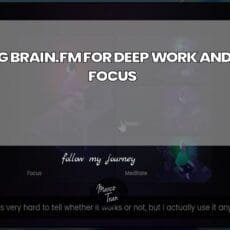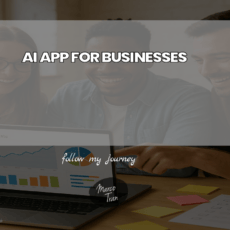For those runners who use Spotify to listen to podcasts, you will be happy to hear there is now an option to just download the audio version of the podcast. If you’re a JRE (Joe Rogan Experience) fan, then this will be perfect for you, you no longer need to download the full video to just listen to the podcast. In this article I will share with you how you can save, download the audio only version of the podcast on Spotify.
I have only tested this on Spotify using the Android mobile app so I’m not sure if it also works on the Apple iOS phones but here are the steps.
- Click on the settings button (wheel)
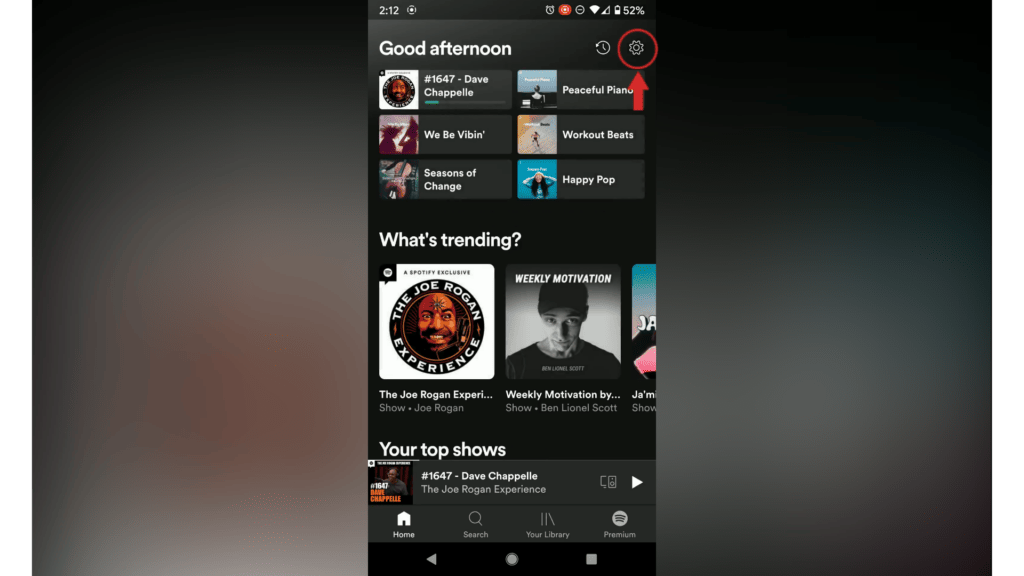
- Click on Audio-only podcast (make sure the toggle turns green)
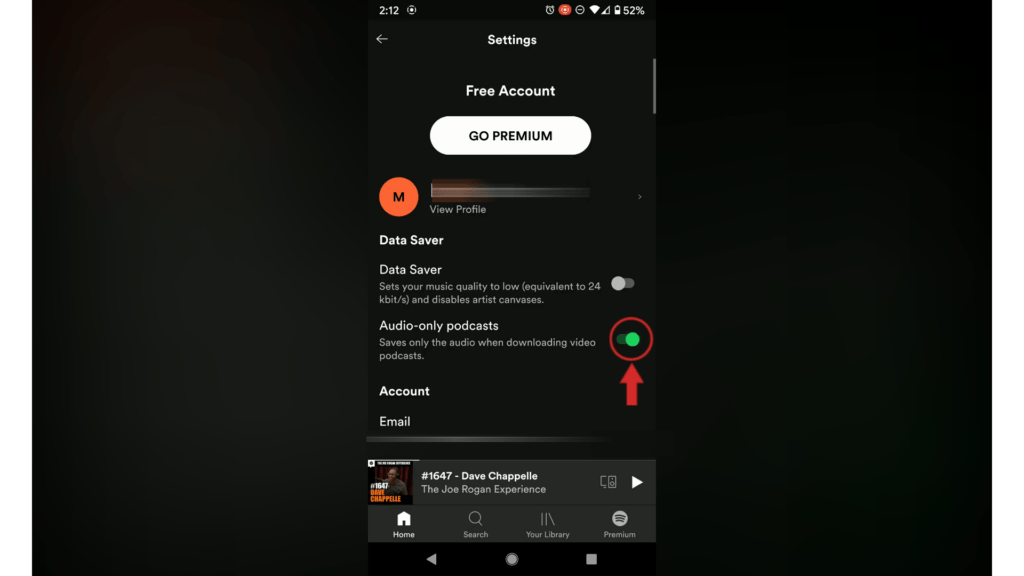
That’s it. When you want to listen to the podcast episode click on the download button and it will download in the background.
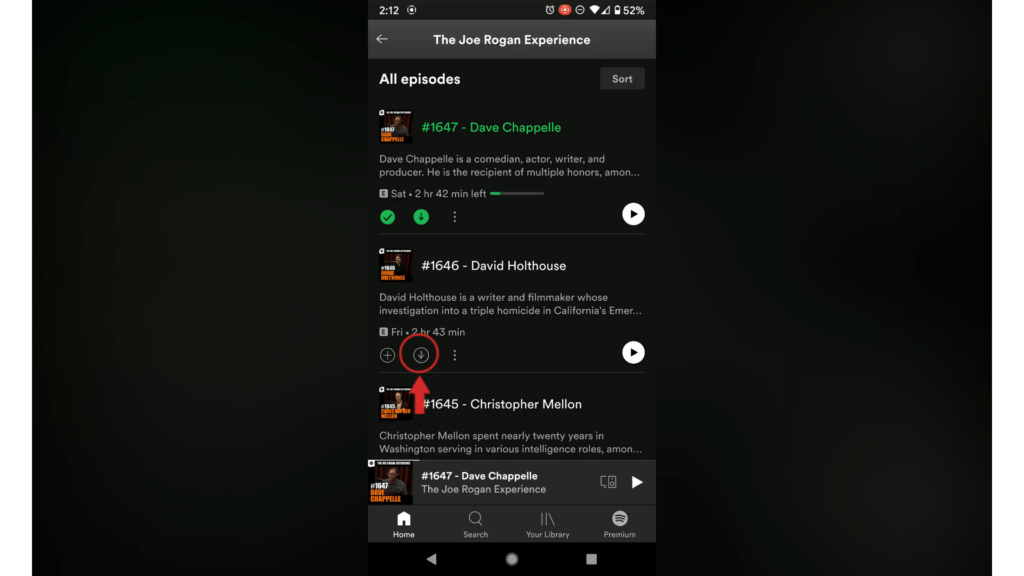
You can also watch this video HOW TO SAVE AUDIO ONLY PODCASTS ON SPOTIFY
Hope this article helped and happy podcasting!

If this article helped you in any way and you want to show your appreciation, I am more than happy to receive donations through PayPal. This will help me maintain and improve this website so I can help more people out there. Thank you for your help.
HELP OTHERS AND SHARE THIS ARTICLE
LEAVE A COMMENT
I am an entrepreneur based in Sydney Australia. I was born in Vietnam, grew up in Italy and currently residing in Australia. I started my first business venture Advertise Me from a random idea and have never looked back since. My passion is in the digital space, affiliate marketing, fitness and I launched several digital products. You will find these on the portfolio page.
I’ve decided to change from a Vegetarian to a Vegan diet and started a website called Veggie Meals.
I started this blog so I could leave a digital footprint of my random thoughts, ideas and life in general.
If any of the articles helped you in any way, please donate. Thank you for your help.
Affiliate Compensated: there are some articles with links to products or services that I may receive a commission.