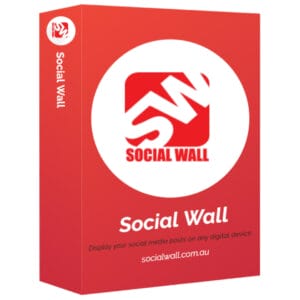There are several social media management tools I use to automatically schedule social media posts, in particular, content from my WordPress websites (this also include custom post types) to the different social media platforms such as Facebook, Twitter, Pinterest, LinkedIn, Google My Business, Instagram and others.
Here’s a list of SaaS tools that I have been using:
Publer
I’ve been mainly using Publer to automatically publish evergreen (recycled) posts to LinkedIn and Google My Business.

Creating posts was easy. You can manually create the post or you can bulk upload, use a CSV file or use an RSS feed. I used the RSS feed as WordPress has an RSS feature for all posts types.
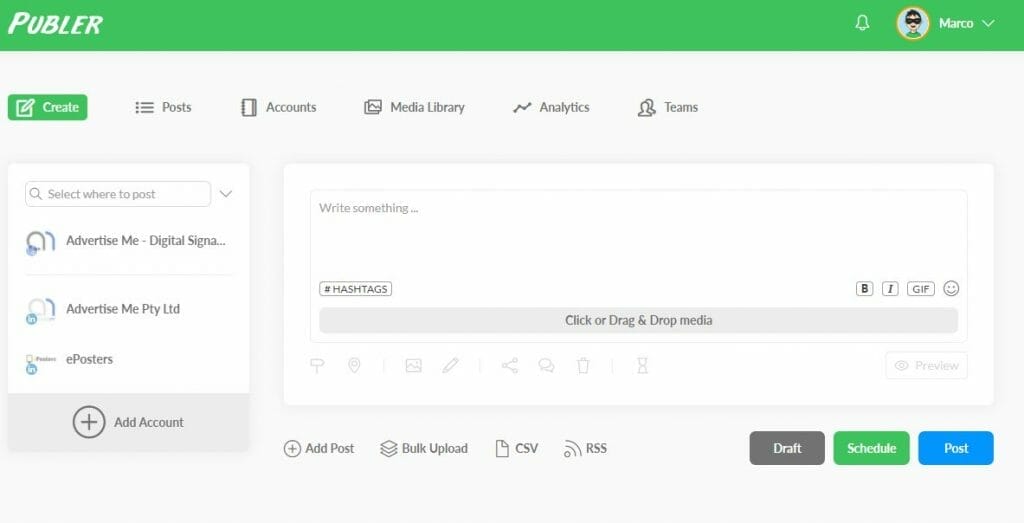
Generally the RSS WordPress feed is https://yourwebsite/rss/ (example https://marcotran.com.au/rss will display the blog posts). The WordPress RSS default limit is 6 and if you want to increase this you need to go to WordPress Settings – Reading and increase the value in Syndication feeds to show the most recent items.
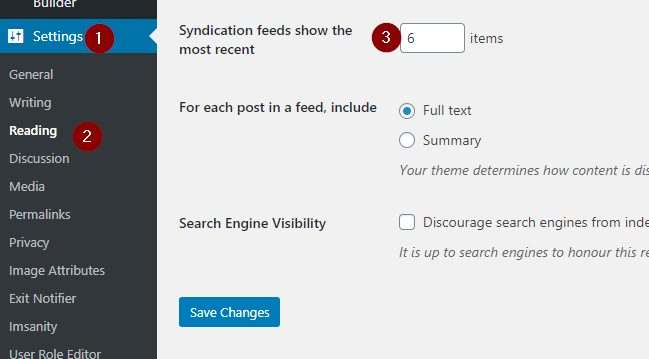
These are the social media accounts you can post to Facebook (page, location, group), LinkedIn (profile and page), Instagram, Twitter, Google My Business, Pinterest and comings soon YouTube and VK (note for some it requires integration with Zapier – I haven’t tried this feature yet).
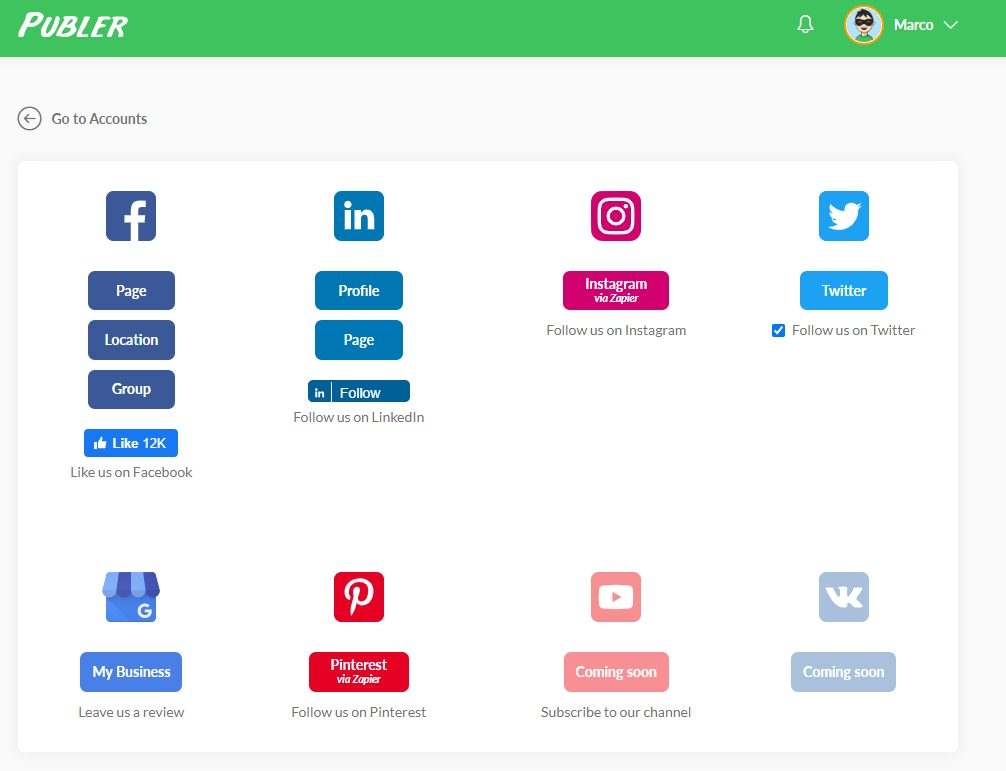
Connecting each social media account in Publer is very easy and straight forward. You just need to login using your social media account and select which pages, groups or profile you want to use. You don’t need to use any API keys.
Some of the features that I really like are:
- Set a timeslot for the posting and yes you can set it to post based on your local timezone. You can basically select the timezone you want Publer to automatically post to the social media accounts

- Set watermarks for each post. You can create 10 different watermarks and set the location and opacity for each one. This is a great feature if you want to add further branding to your posts
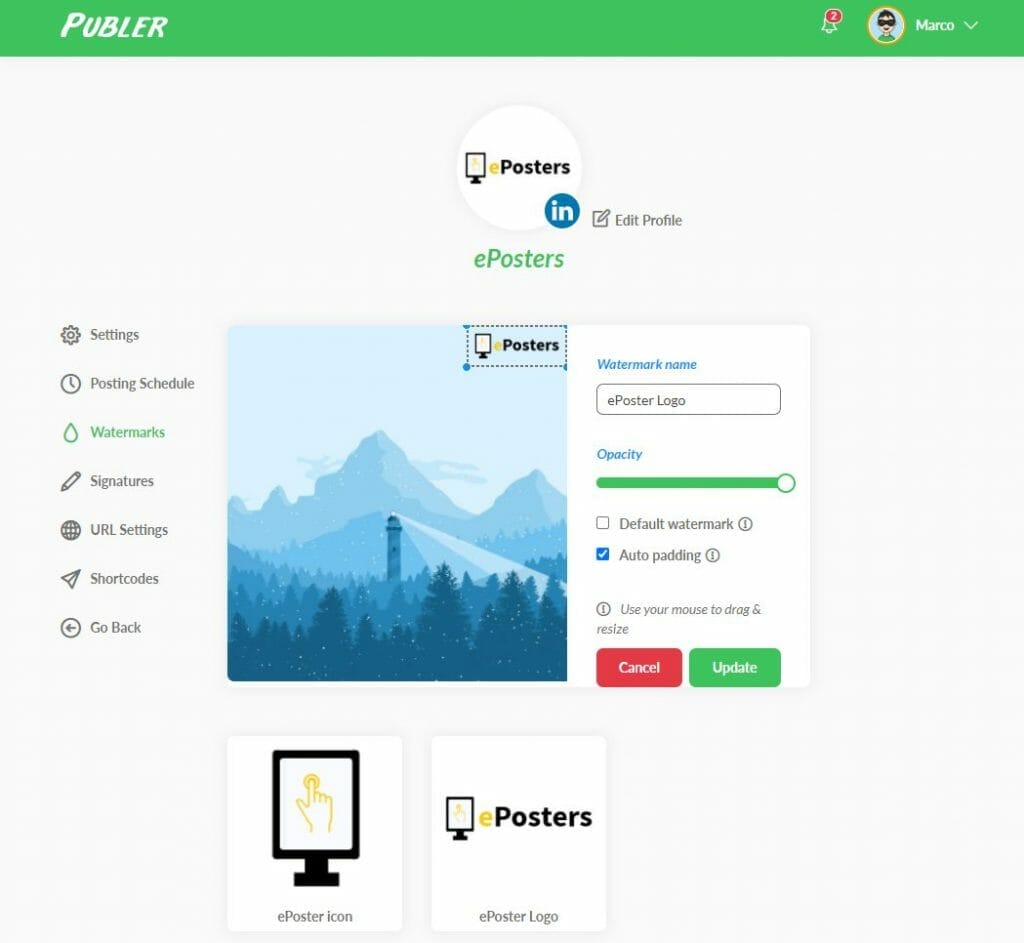
- Create multiple signatures. You can great up to 10 unique signatures with different hashtags
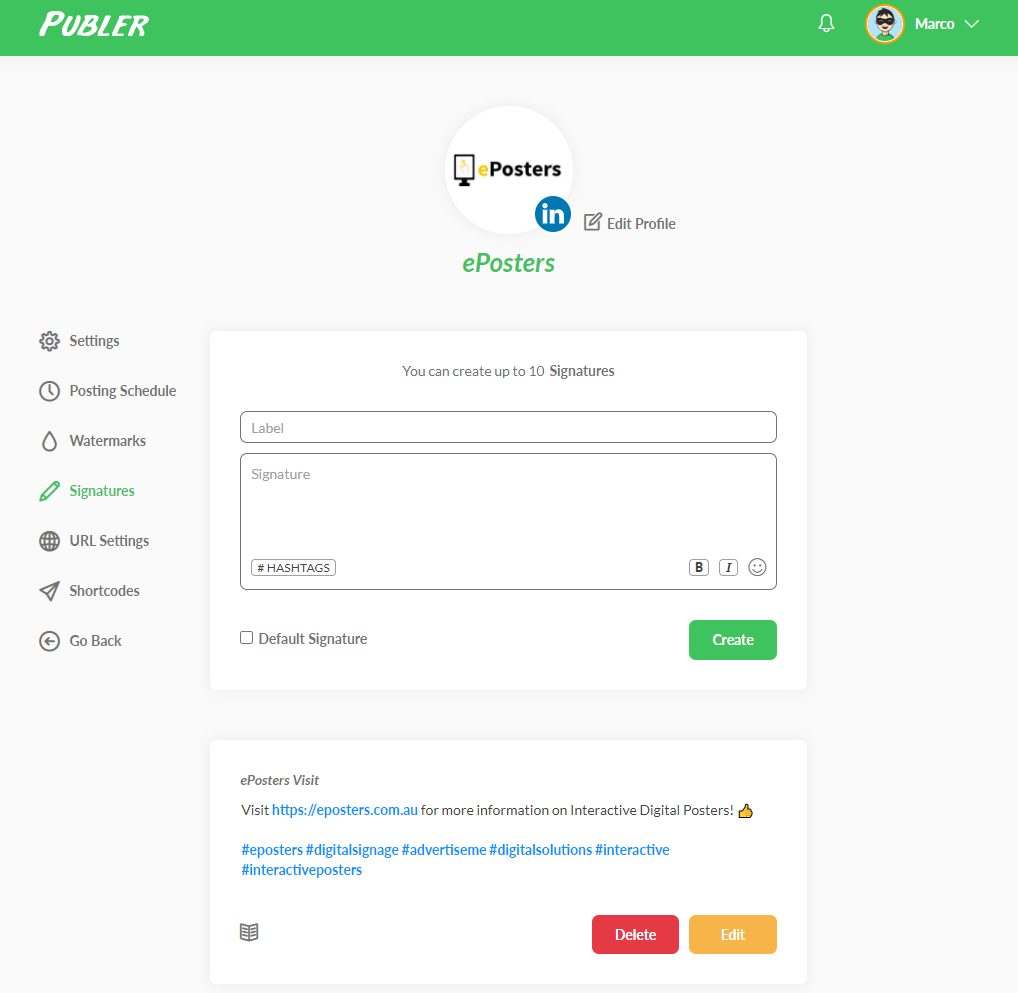
- You can then use the shortcodes in the posts by using the {{name of shortcode}}. As soon as you start typing the {{ brackets in the text field the dropdown with the list of the shortcodes will be displayed like below:
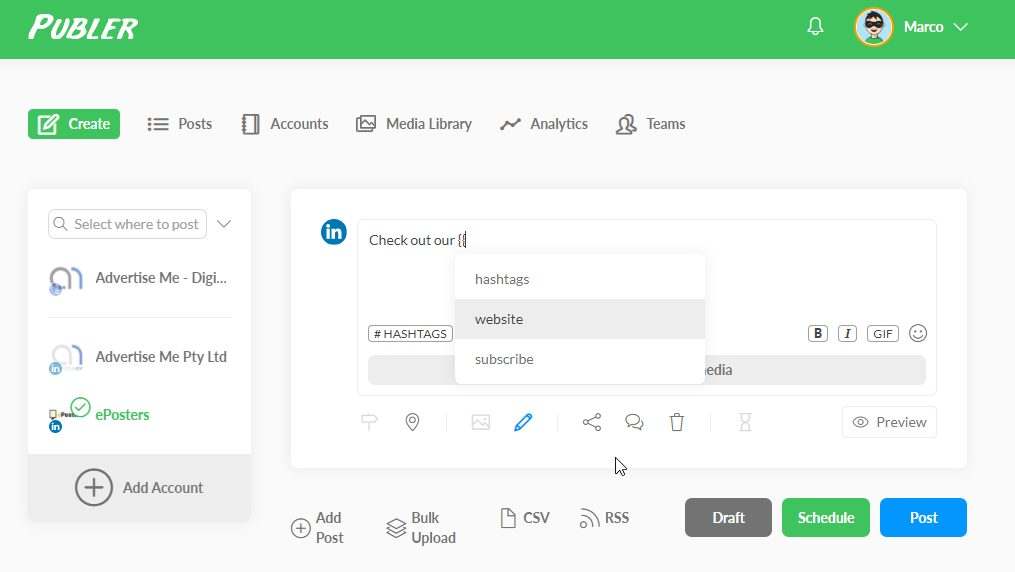
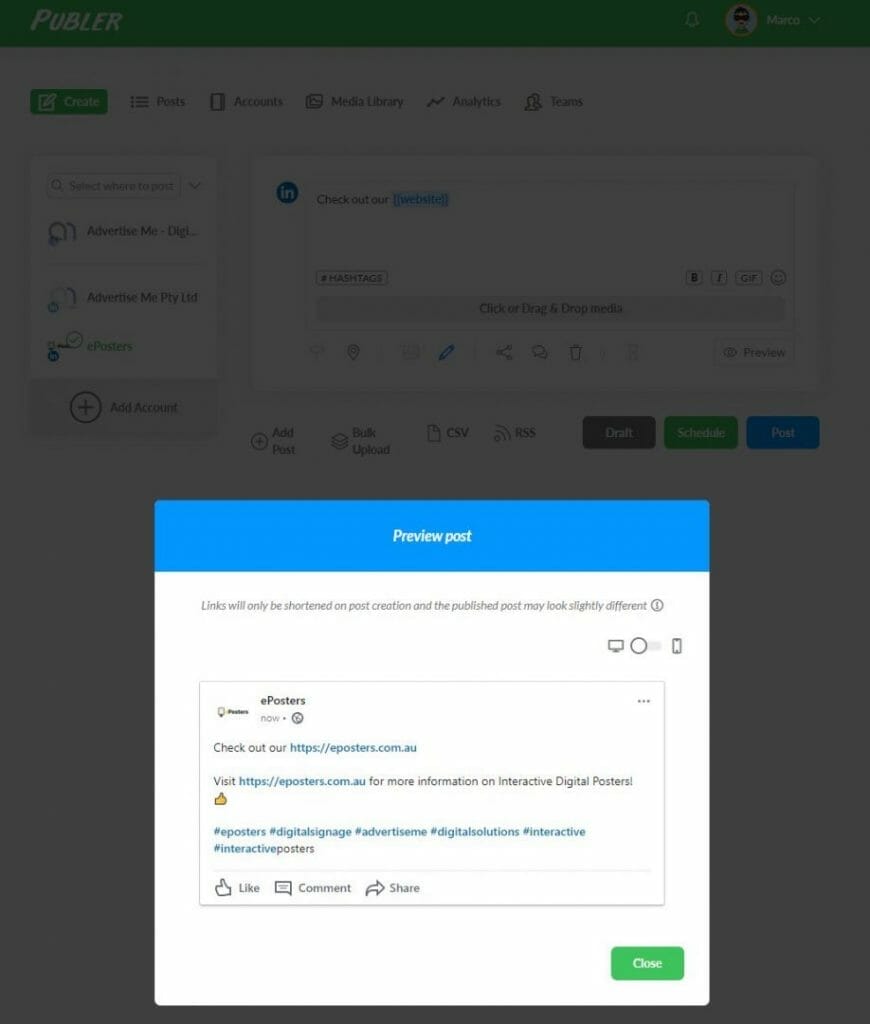
- Autoshare a post. If you wanted to share a post across multiple social media accounts then this is the option you love. You can even set a delay to post after x minutes/hours/days/weeks.
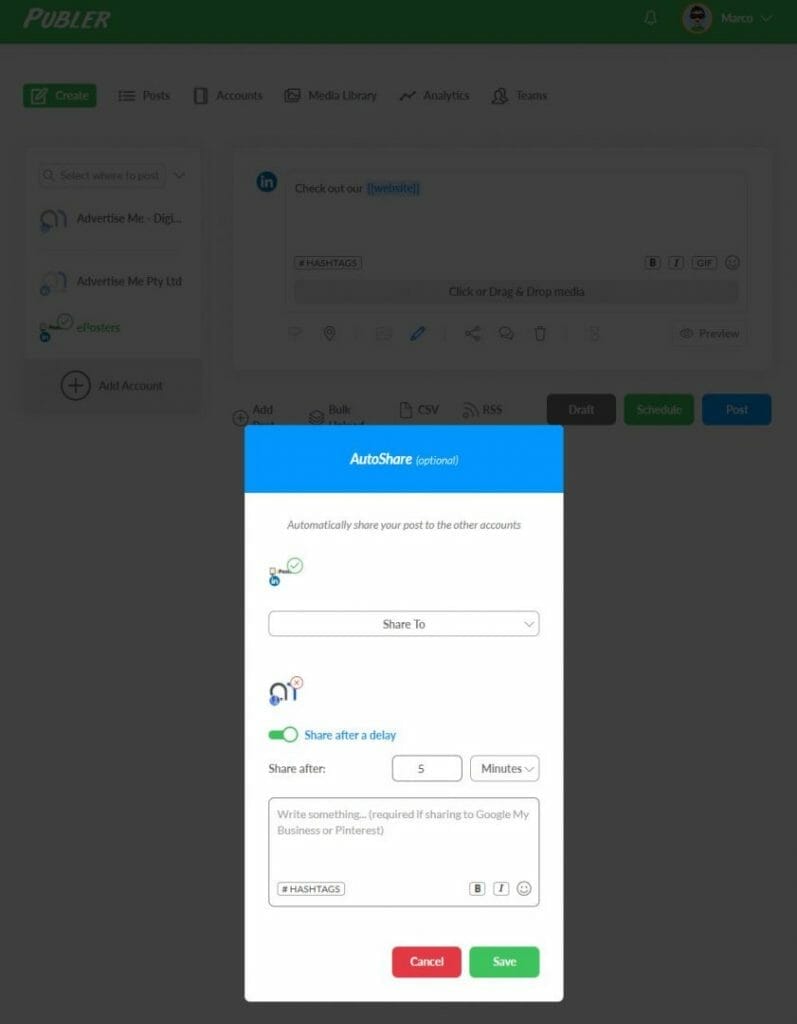
For pricings check out the website. They offer a free plan which allows you to connect 5 social media account or the starting price for a paid plan is $10 per month.
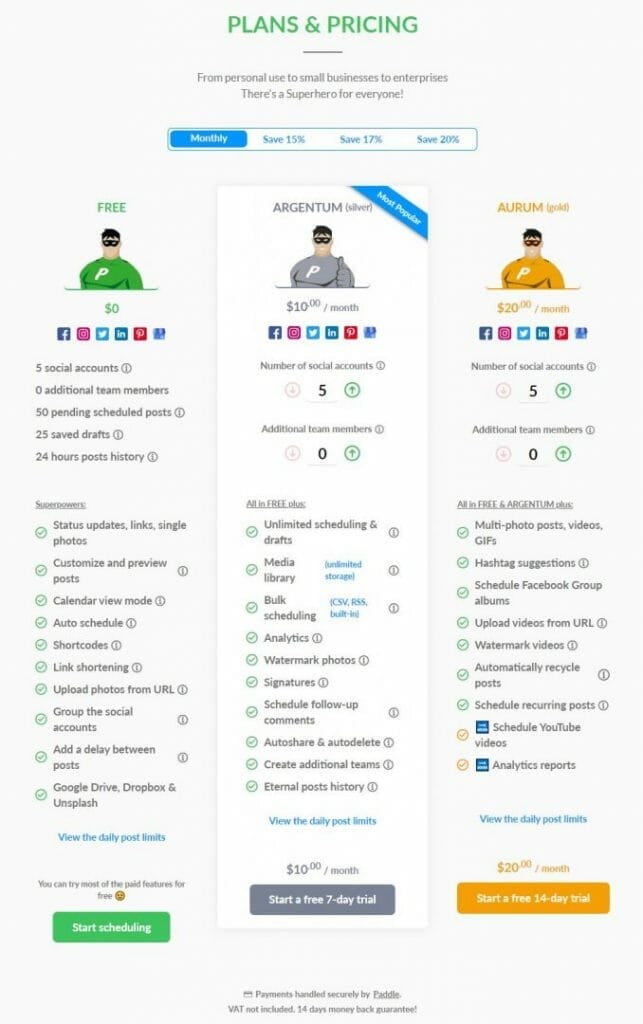
MORE INFO
Socialbee
Socialbee is one of those set and forget social media management tools which will automatically run once you’ve set it up correctly. I use Socialbee to post to Google My Business, LinkedIn, Facebook, Twitter and Instagram.
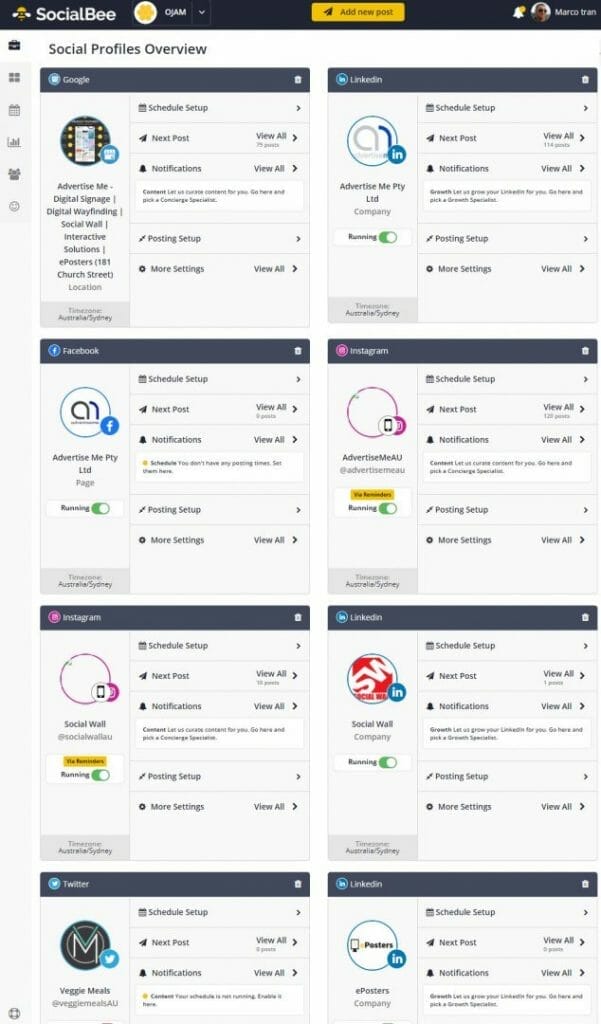
Setting up the content using the RSS feed using Socialbee was a bit more complicated that Publer but once you get your head around the idea of setting up the content and associating this with the category it becomes much easier.
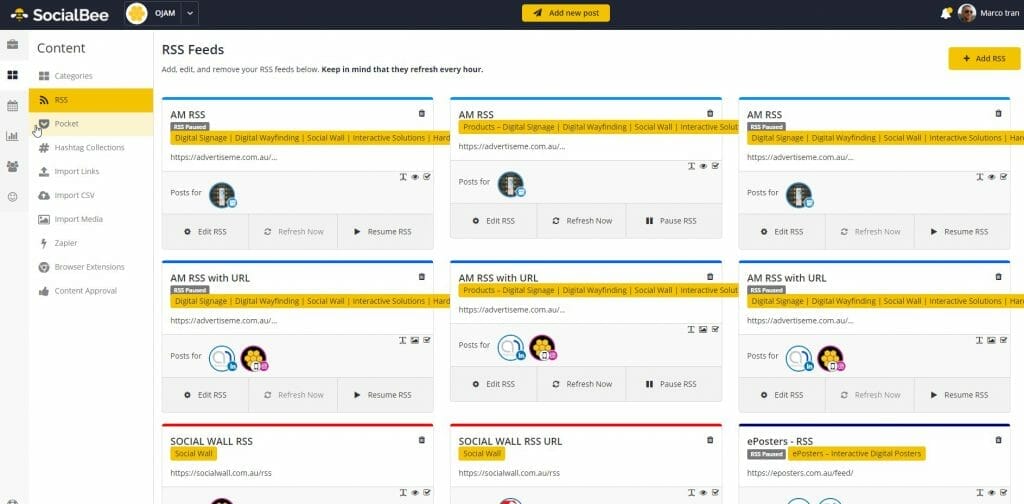
For posting to Instagram, Socialbee has a native mobile apps where you be notified when it’s time to post to Instagram. It doesn’t directly post to Instagram but you will need to manually open the Instagram app. The Socialbee app will download the image to the phone and copy the text content so all you have to do on the official Instagram app is to select the image and paste the content. It’s a manual process but at least you are reminded to post the content to Instagram. Since working on our own Social Wall tool, the mobile app or company needs to be approved with the right permission to post on behalf of the user. I believe not many companies have this permission and having this mobile app is the workaround.
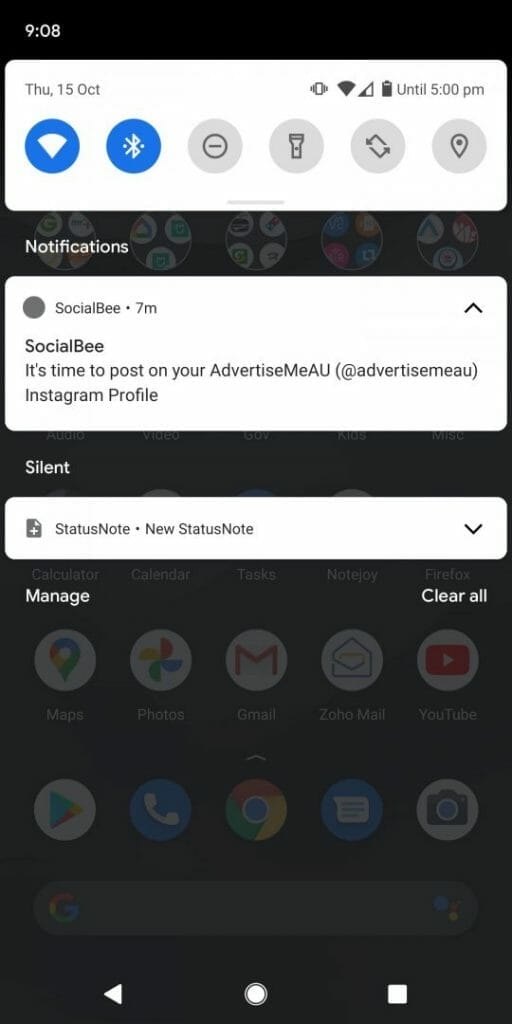
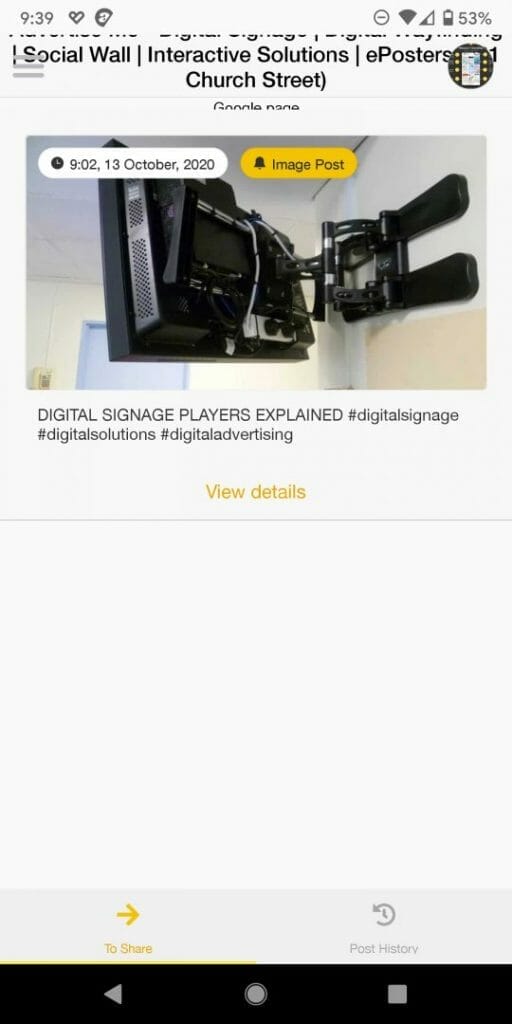
One of the features for SocialBee is the actual Concierge Service. This service is a monthly subscription and will allow you to hire a social media specialist (real humans) to create and posts content for you. This will not only save you time but you will be confident that the social media posts are professionally created and targetted for your audience.
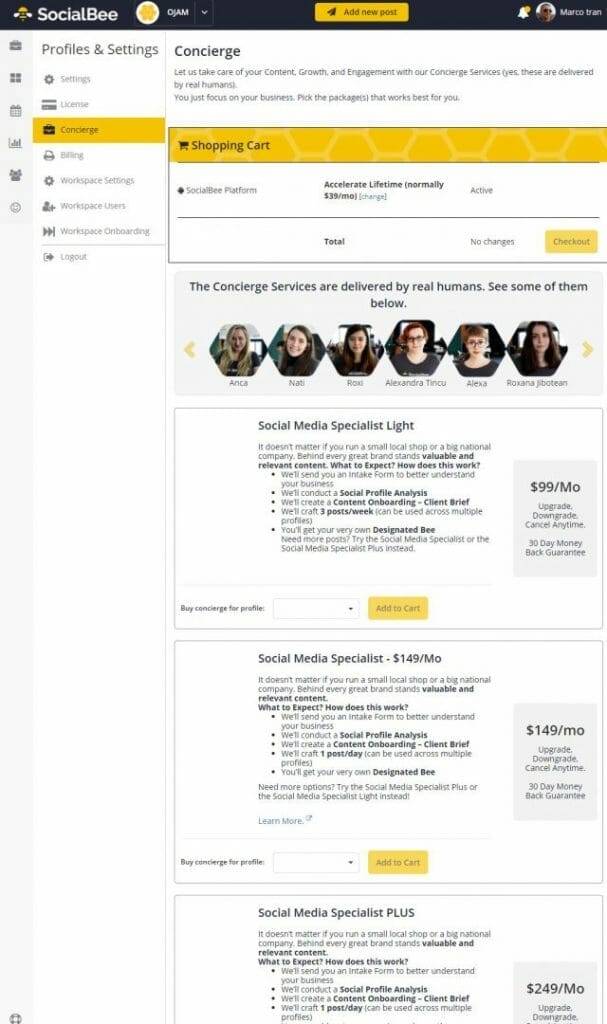
If those prices are not within your budget then one tool I have used in the past is Quuu (a tool to help promote your content on social media). They offer a free tier so you may want to try that before upgrading to the paid ($19 per month).
There are no Free tiers for Socialbee and the lowest plan is $19 per month. Although they do have a 14-day free trial if you wish to try it out.
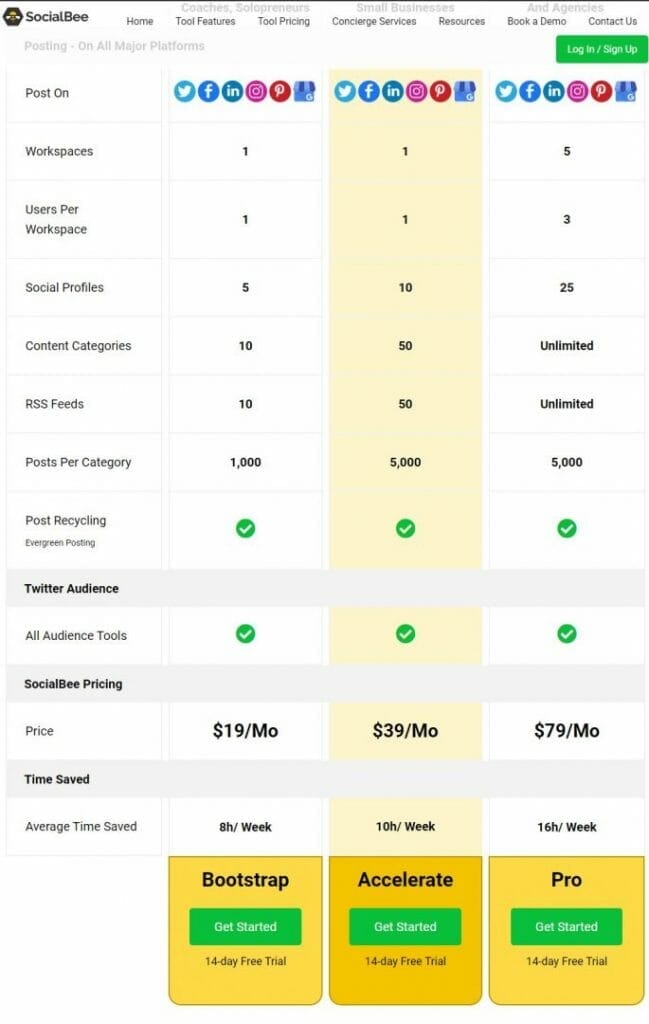
MORE INFO
Planable
Planable is another great Social Media Management tool I use. It has great collaboration features where you can use if you run an agency and need the clients to approve the posts before they are published. Unlike the other two tools, Planable doesn’t have the features of being able to grab the posts from an RSS feed. With Planable you can post to Facebook, Twitter, Linkedin and Instagram.
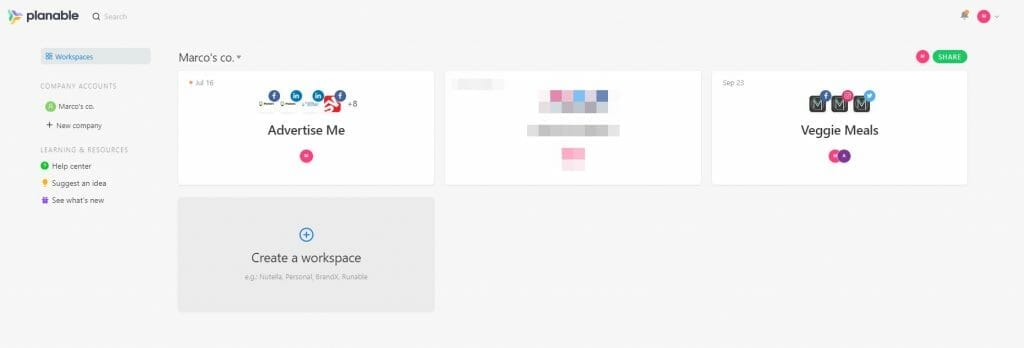
With Planable you are able to create multiple workspaces so if you manage multiple clients, each workspace will be associated to the client. You can then add members to the workspace. They can either be a client or a team member.
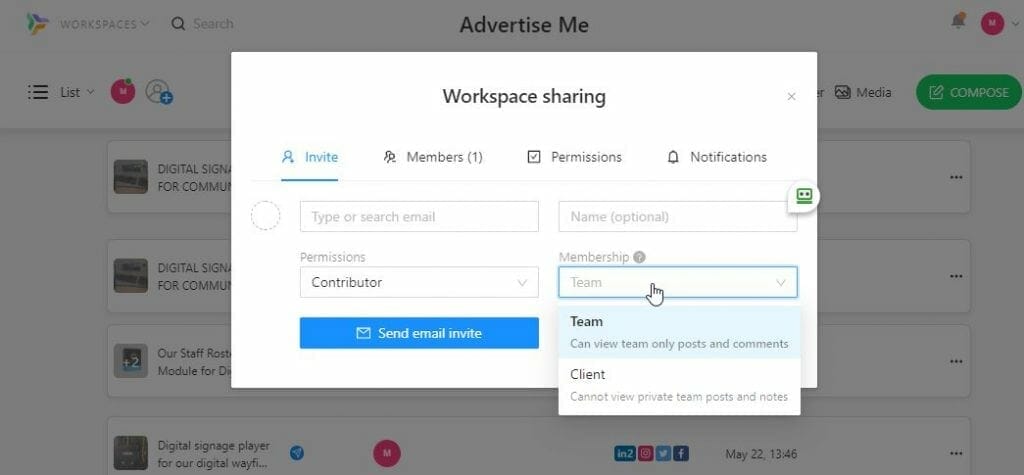
You will also be able to assign different permissions for each member.
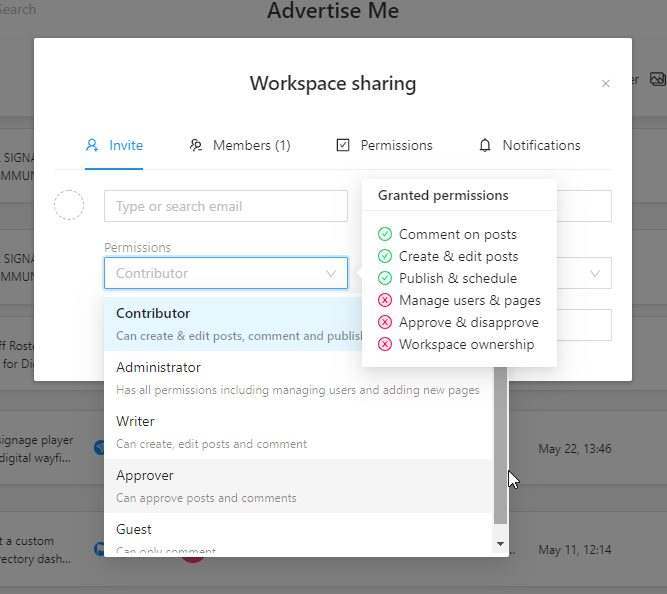
For each member, you can also set an email notification so that they receive an email when there is a new post, posts updates or when there is a new conversation message.
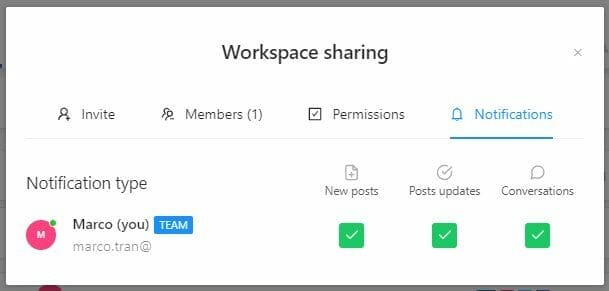
Planable has an easy to use interface to schedule and post the content and as mentioned before it’s the powerful collaboration tools that makes Planable stand out. When creating the post content you can choose the social media accounts to post to, the date and time (or publish straight away) and whether you just want to make the post visible to everyone or just the team members (this will exclude the clients). That way you can get your manager or team leader to approve before it’s sent to the client for approval.

Planable has a native mobile app you need to use to post to Instagram. It’s a similar process to SocialBee where you are required to paste the content from the Planable mobile app to Instagram.
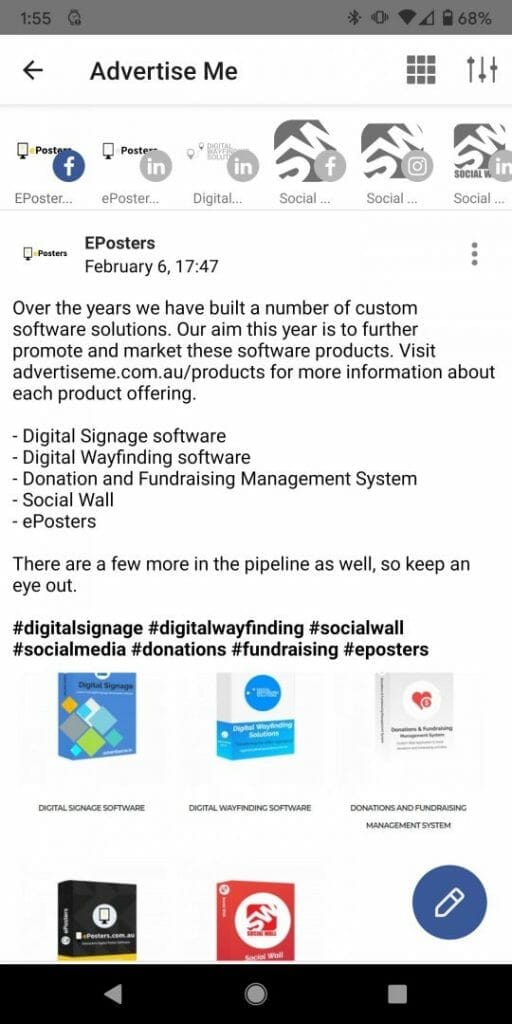
There are different views available when viewing the workspace dashboard (Feed view, List view, calendar view and grid view). I prefer using the list view as it displays more information about each post.

In terms of prices, Planable offers a free tier for the first 50 posts and the next paid plan is $33 per month.
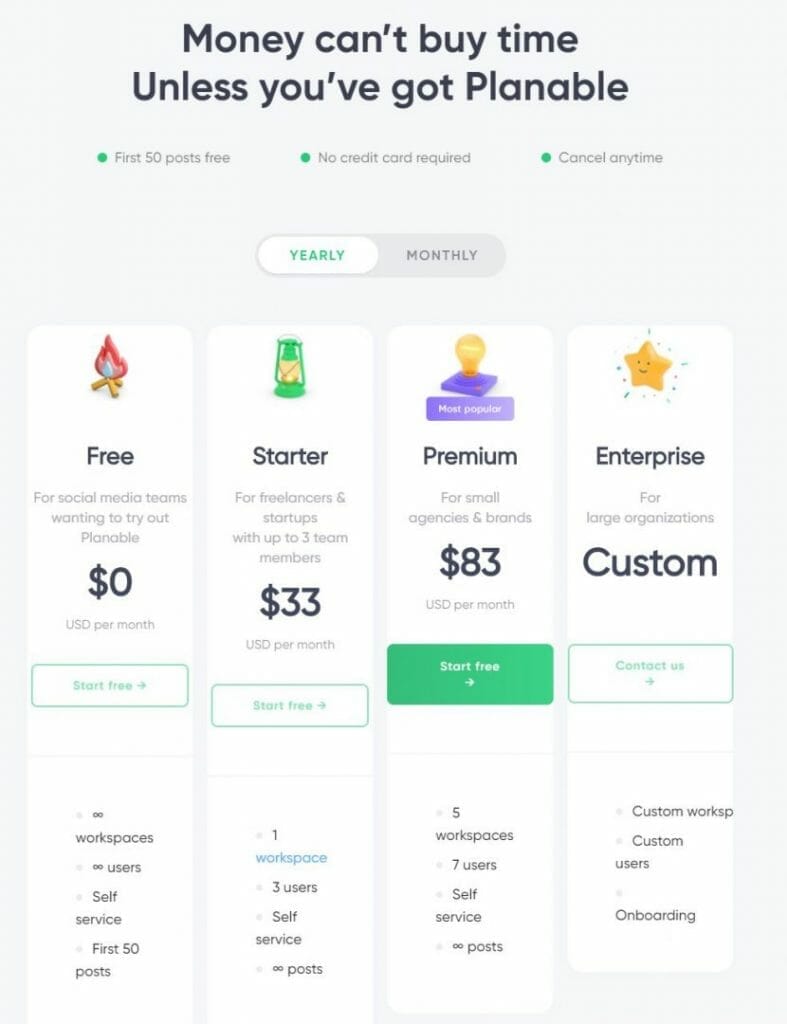
MORE INFO
OTHER NOTES
I have noticed that with LinkedIn, you do occasionally have to reauthorise your account. Meaning you just have to authenticate your LinkedIn login with the social media management tool.
Both tools have pretty good analytics reporting. SocialBee seems to have a bit more detailed information such as Top Performing posts
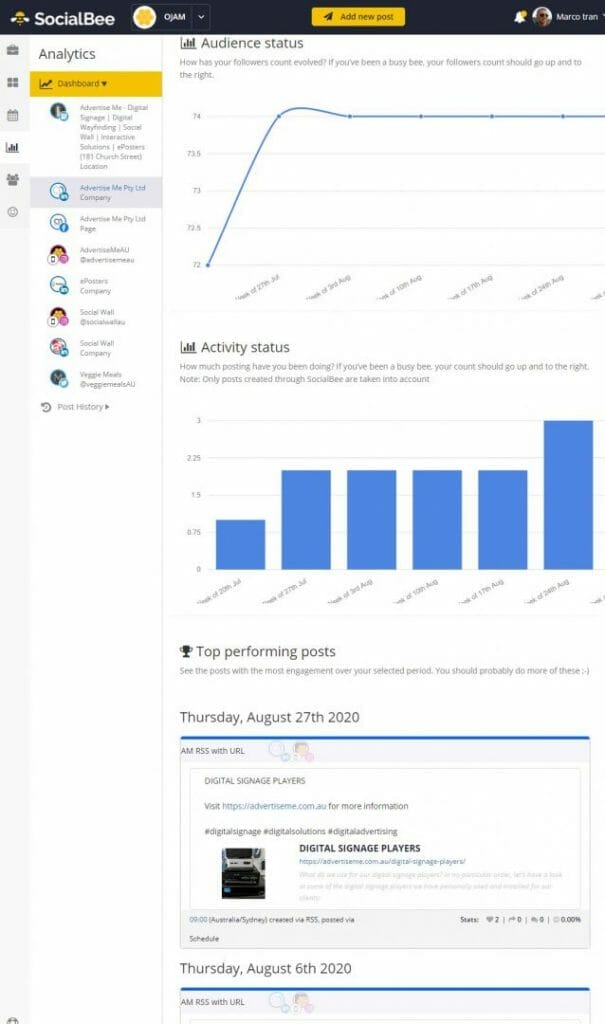
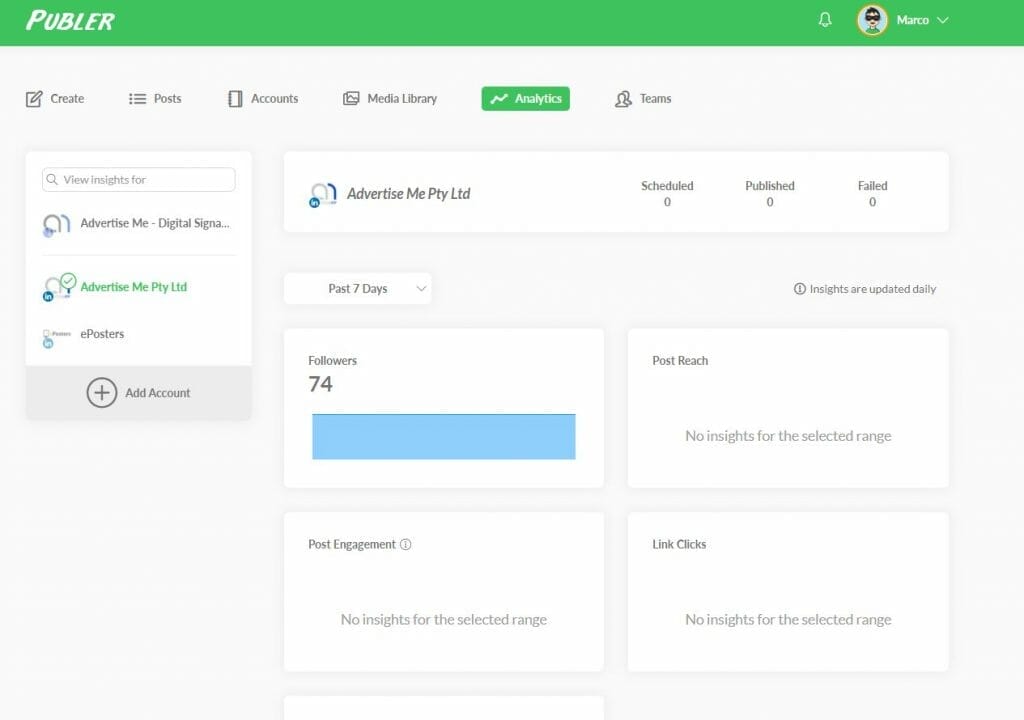
If you’re looking at creating your own content images for your social media posts I suggest you have a look at this post that shares some of the tools I use for creating amazing designs: Design Tools
Give one of the above social media management tools a try and see the results from automating your Social media content!

If this article helped you in any way and you want to show your appreciation, I am more than happy to receive donations through PayPal. This will help me maintain and improve this website so I can help more people out there. Thank you for your help.
HELP OTHERS AND SHARE THIS ARTICLE
LEAVE A COMMENT
I am an entrepreneur based in Sydney Australia. I was born in Vietnam, grew up in Italy and currently residing in Australia. I started my first business venture Advertise Me from a random idea and have never looked back since. My passion is in the digital space, affiliate marketing, fitness and I launched several digital products. You will find these on the portfolio page.
I’ve decided to change from a Vegetarian to a Vegan diet and started a website called Veggie Meals.
I started this blog so I could leave a digital footprint of my random thoughts, ideas and life in general.
If any of the articles helped you in any way, please donate. Thank you for your help.
Affiliate Compensated: there are some articles with links to products or services that I may receive a commission.