As many of you know, I’ve been a WordPress user since the early days. The majority of the websites we manage is using the WordPress CMS. In this article, I will be sharing with you some of the top WordPress caching plugins we are using on our websites. I’ve tested the website performance of our main website Advertise Me using GTmetrix, PageSpeed Insights and Pingdom (tested from the Sydney Australia location).
We are using a mix of free and paid WordPress plugins and here’s our list in no particular order.
Fastest Cache (Free and Paid)
I’ve been using Fastest Cache since the early days when the developer first released the plugin. At the early stages, I was even emailing the developer and providing some feedback. Since then, the Free version has been my default caching plugin to install on all the websites. The free version does a really good job with optimising the website cache but the Paid version does an even better job. If you decide to upgrade to the paid premium version, it will allow you to unlock extra features to optimise the caching but you do have to pay $49.99 per website (Bronze plan or if you intend to use it for multiple websites then upgrade to the Silver or Gold). From the donations I received from this website (thank you to all who have donated), I decided to purchase the plugin so that I can improve the caching performance since the website was receiving more traffic and visitors.
These are the options available on the free version:

The extra feature you unlock with the paid version are:
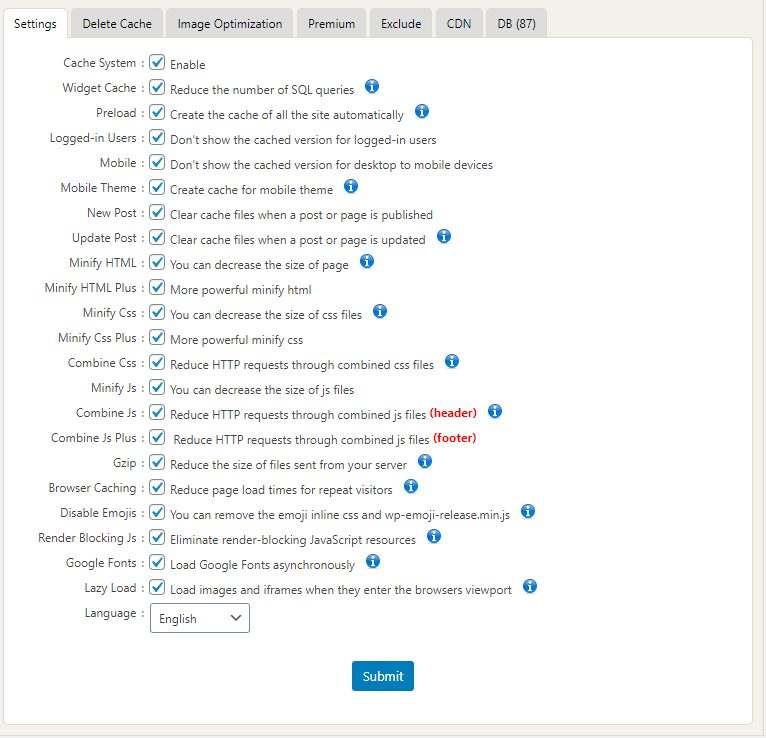
- Widget Cache
- Mobile Theme
- Minify HTML Plus
- Minify Css Plus
- Minify Js
- Combine Js Plus
- Render Blocking Js
- Google Fonts
- Lazy Load
To upgrade the plugin, all you need to do is install the Free version, click on the Premium tab and then click on the Buy button. You will need to register the website domain on your account page and you can’t simply transfer the license without having to contact the support team. Someone from the Fastest Cache team will then need to manually do the transfer.
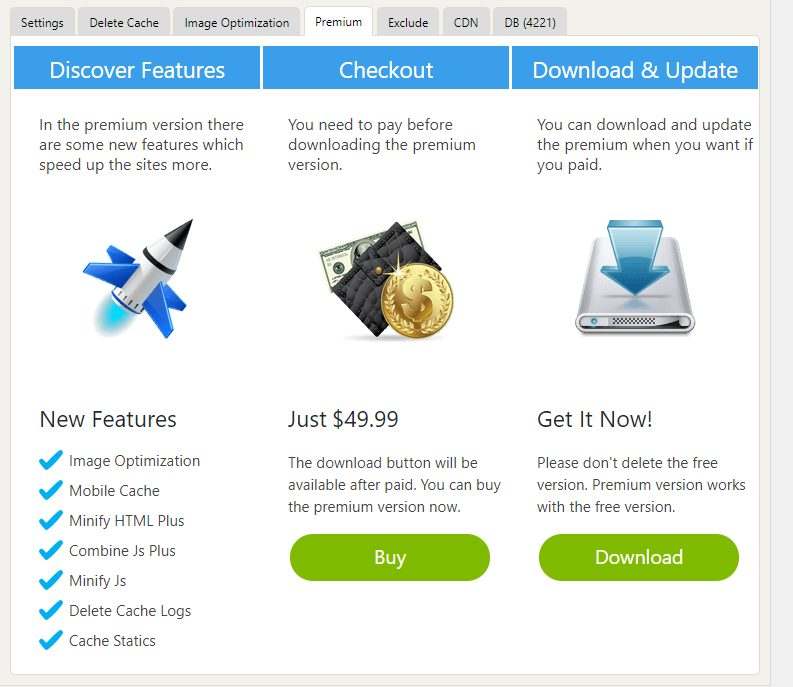
Was it worth upgrading to the paid version? The results speak for themselves. This is the GTmetrix performance using the free version
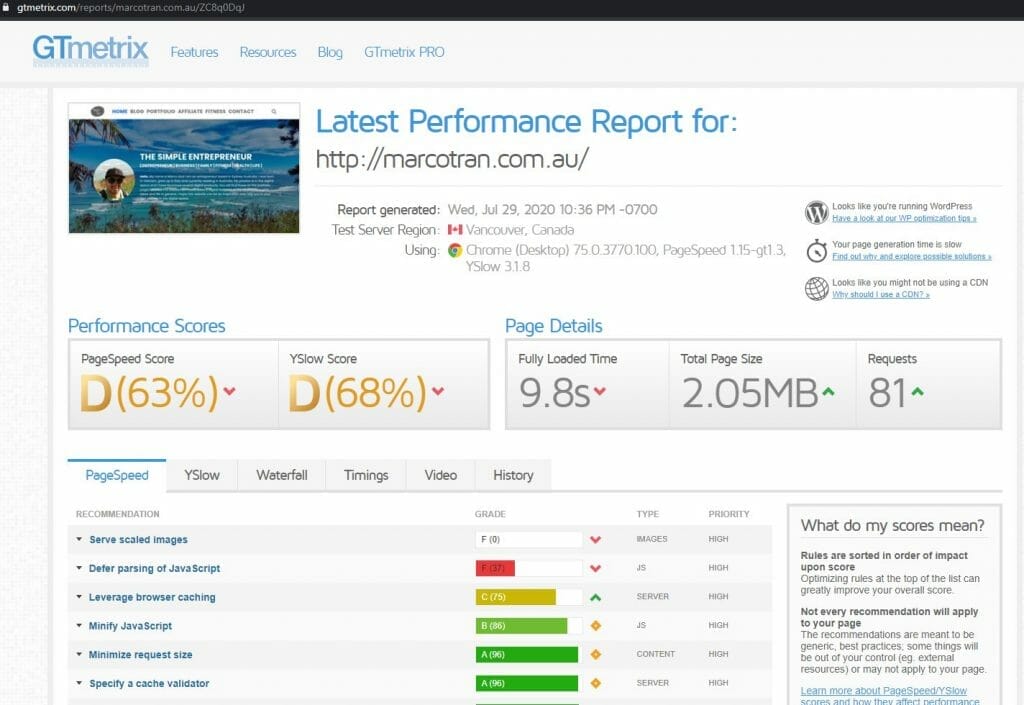
After upgrading to the paid version, this is the results:
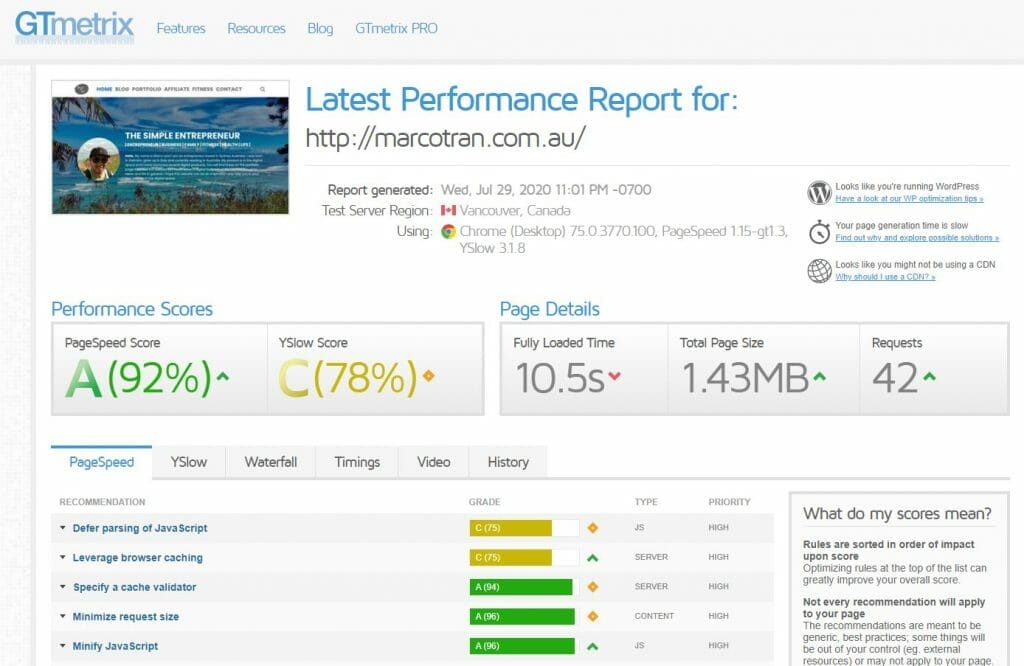
As you can see, the PageSpeed score increased to the A ranking (92%) and the YSlow score increased to the C (78%) ranking. The size of the page and number of requests also decreased however the time it takes to load the page slightly increased. I’m not sure why this would be the case. Overall, this was a good caching performance increase. The website uses several plugins with external references and I believe this could be the cause of the longer load times at it also depends on the responses from these external sites.
With the Advertise Me website, I only tested it with the Free version and here are the website caching performance results:
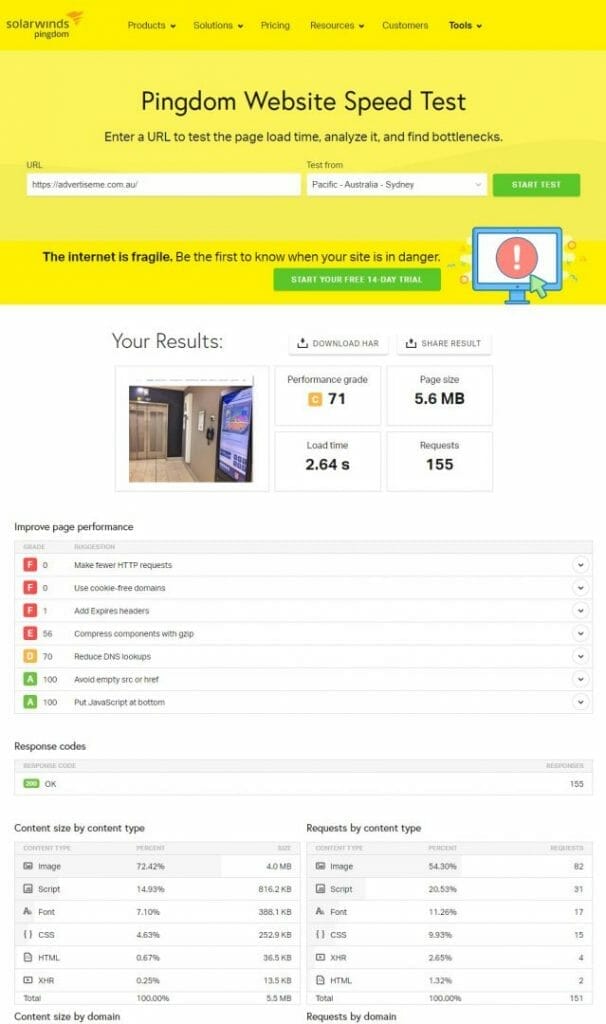
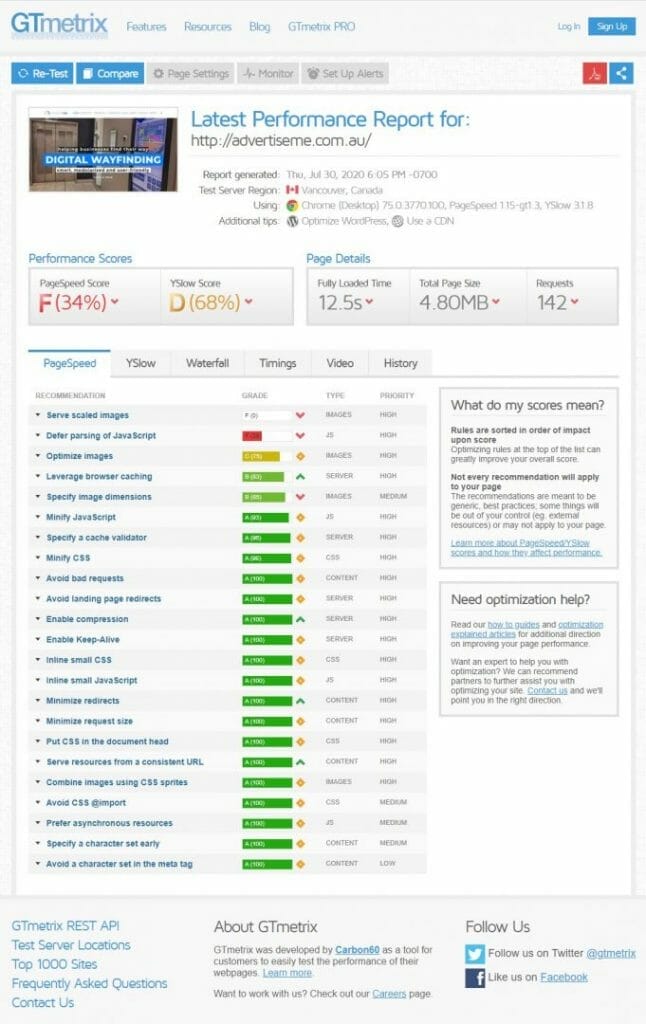
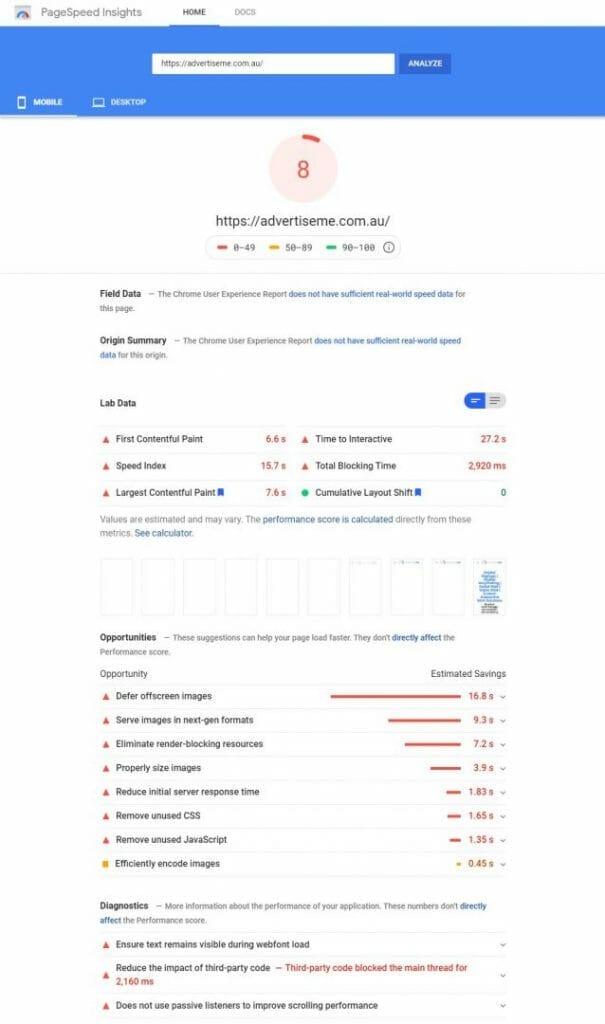
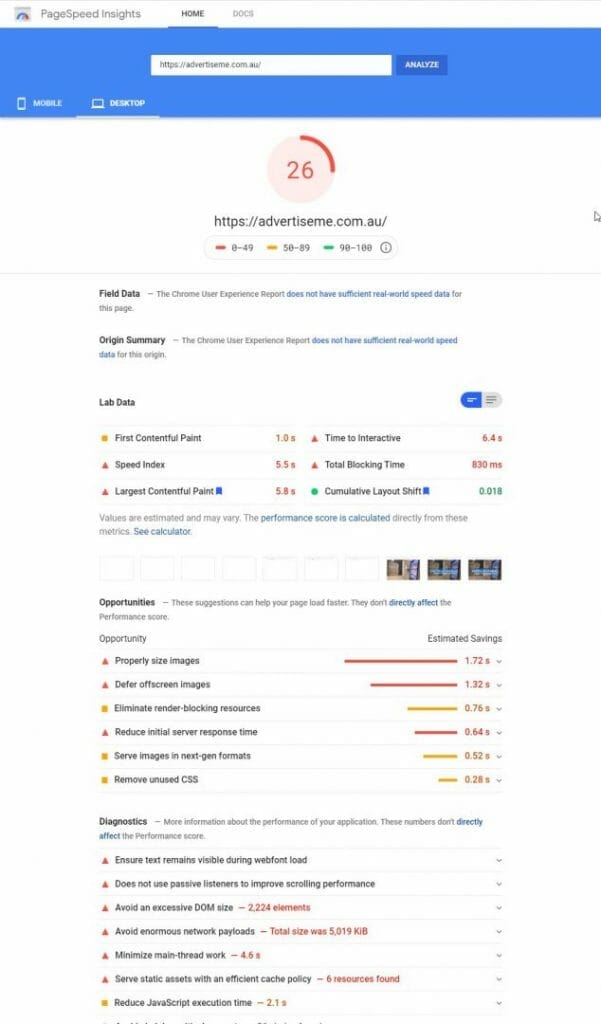
WP Rocket (Paid)

WP Rocket is a paid plugin and has been around for many years. Based on the website performance tests I conducted it does a reasonably good job. In terms of pricing, the lowest cost is $49 and it only includes 1 year of support and updates for 1 website. You can upgrade to the $99 for 3 websites or the unlimited websites for $249, however, you just need to keep in mind that if you want the latest version after the first year you will need to renew the subscription plan. The plugin will still work after the 1 year but you will just not get any updates or support.
Here’s our website caching performance test results when using the WP Rocket WordPress plugin:
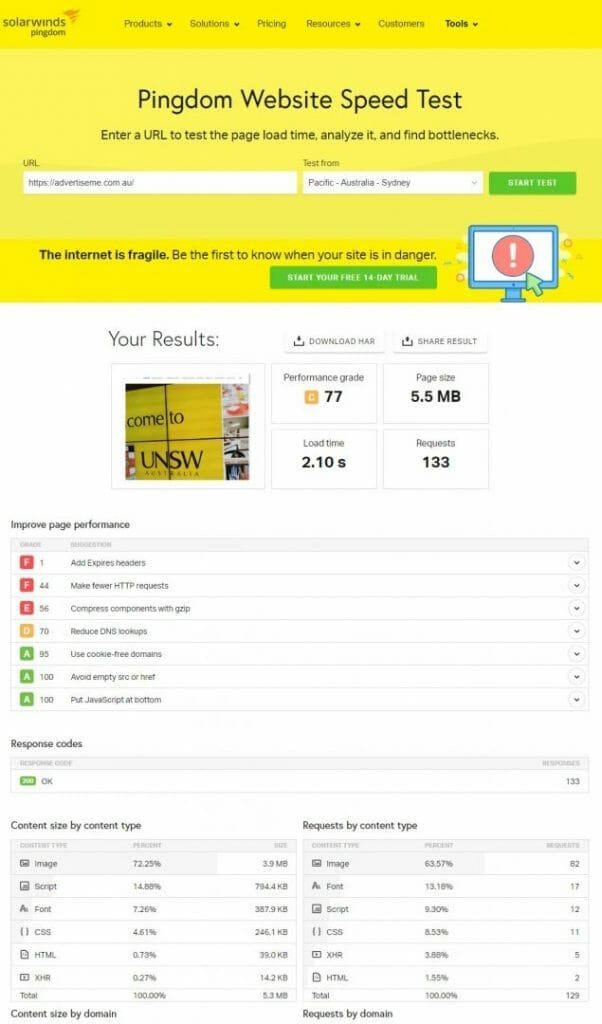
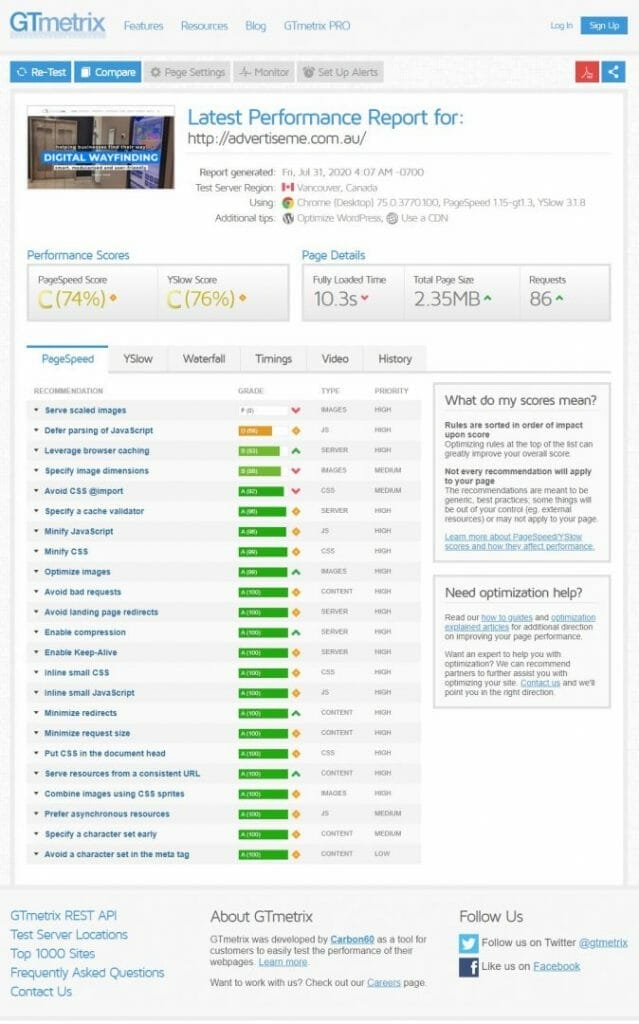
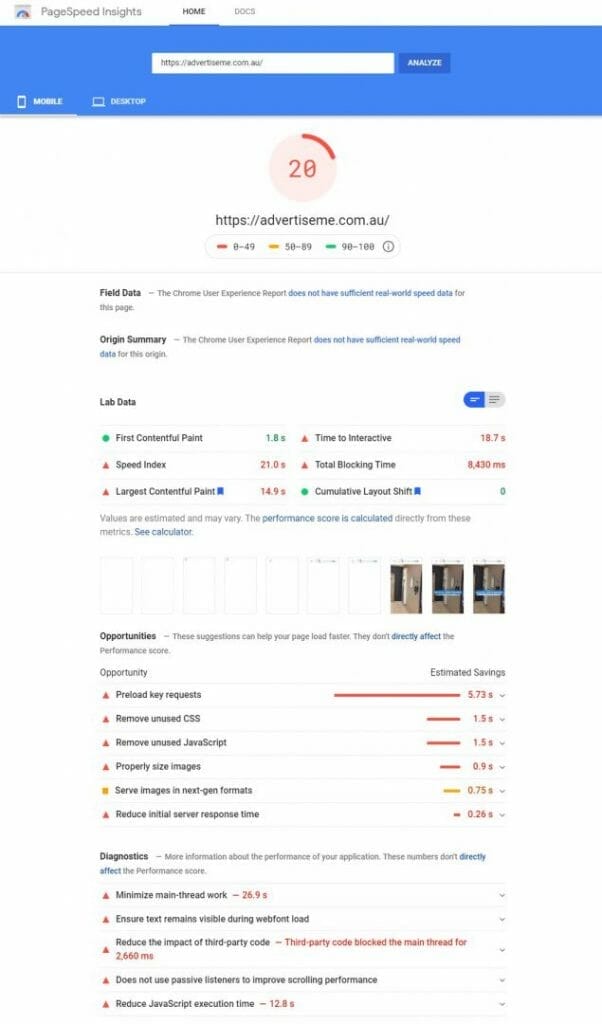

This plugin performed better than all the Free caching plugins but it does come with a cost. If you are an agency and manage several websites, then I would highly recommend you use this plugin and upgrade to the unlimited websites plan.
You can buy the WP Rocket plugin from here: WP Rocket WordPress Plugin
WP Super Cache (Free)
WP Super Cache is a free and popular WordPress caching plugin. It has more than 2 million active installs so if you’re not planning to purchase a caching plugin, then my recommendation would be to do a website performance test comparison between Fastest Cache and WP Super Cache and see which one you should stick with.
Here are the performance test results (I forgot to take a screenshot of the Pingdom results). The performance tests didn’t do that well compared to the other plugins:
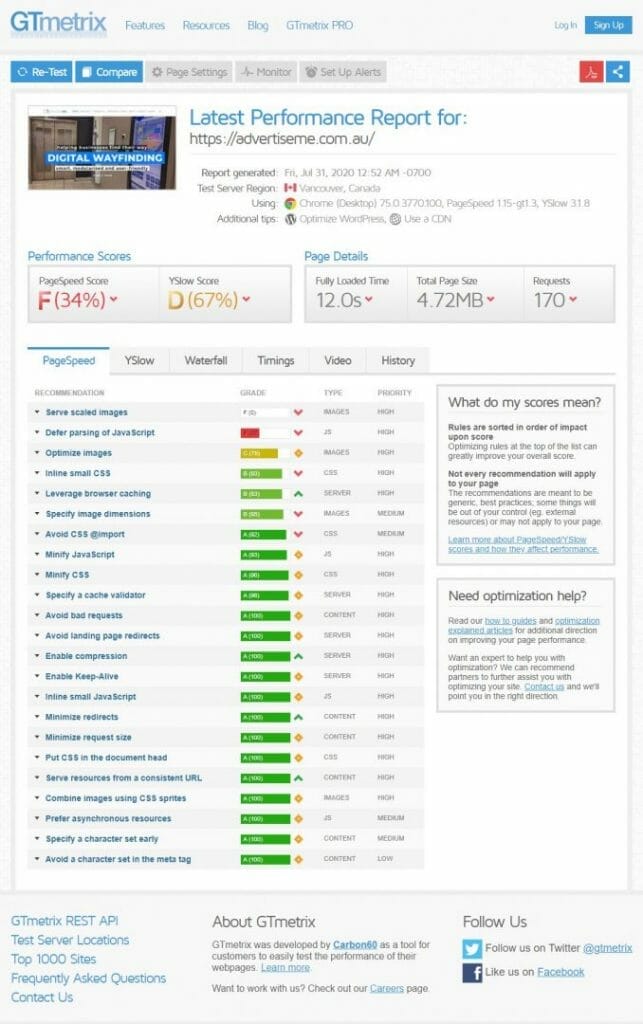
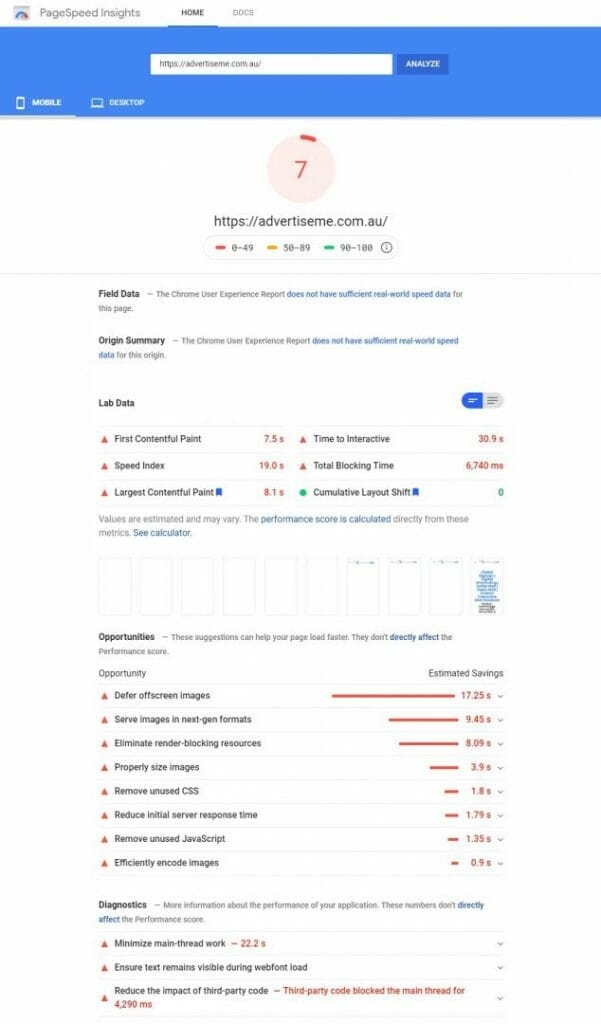
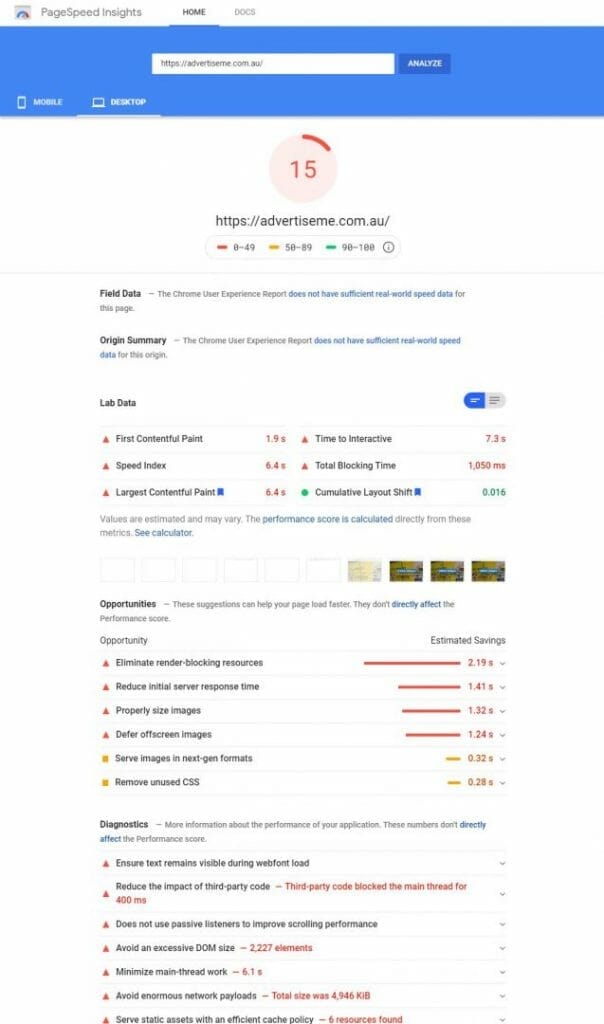
RECOMMENDATION
My recommendation is to use the free Fastest Cache version if you’re on a tight budget. If you have a set budget or you’re building a website for a client include the plugin costs for a caching plugin into your final price. Finally, what you should do is install and check the performance of each caching plugin to see which one performs the best as sometimes one plugin may work better with the theme or other plugins you have installed on your website. If you do decide to pay for the premium plugins, don’t forget most will have a money-back guarantee if you’re not happy with the results.
Let me know in the comments as to which plugin you are using for your website.

If this article helped you in any way and you want to show your appreciation, I am more than happy to receive donations through PayPal. This will help me maintain and improve this website so I can help more people out there. Thank you for your help.
HELP OTHERS AND SHARE THIS ARTICLE
LEAVE A COMMENT
I am an entrepreneur based in Sydney Australia. I was born in Vietnam, grew up in Italy and currently residing in Australia. I started my first business venture Advertise Me from a random idea and have never looked back since. My passion is in the digital space, affiliate marketing, fitness and I launched several digital products. You will find these on the portfolio page.
I’ve decided to change from a Vegetarian to a Vegan diet and started a website called Veggie Meals.
I started this blog so I could leave a digital footprint of my random thoughts, ideas and life in general.
If any of the articles helped you in any way, please donate. Thank you for your help.
Affiliate Compensated: there are some articles with links to products or services that I may receive a commission.





