We have covered several how to videos for OBS (Open Broadcaster Software) such as HOW TO FIX OBS BROWSER SOURCE NOT DISPLAYING, HOW TO INTERACT WITH A BROWSER IN OBS, HOW TO FIX OBS BLACK SCREEN DISPLAY CAPTURE ISSUE and in this article, we will cover how to add a Social Wall to OBS for a video stream event.
You will need to sign up for the Social Wall trial account, there is a 14-day trial with some sponsored ads to display the social wall. Note, when you upgrade to a paid account the sponsored ads will disappear.
- Once you login to the Social Wall account, copy the URL in the Your Social Wall (for secure websites use HTTPS) field

- Open OBS
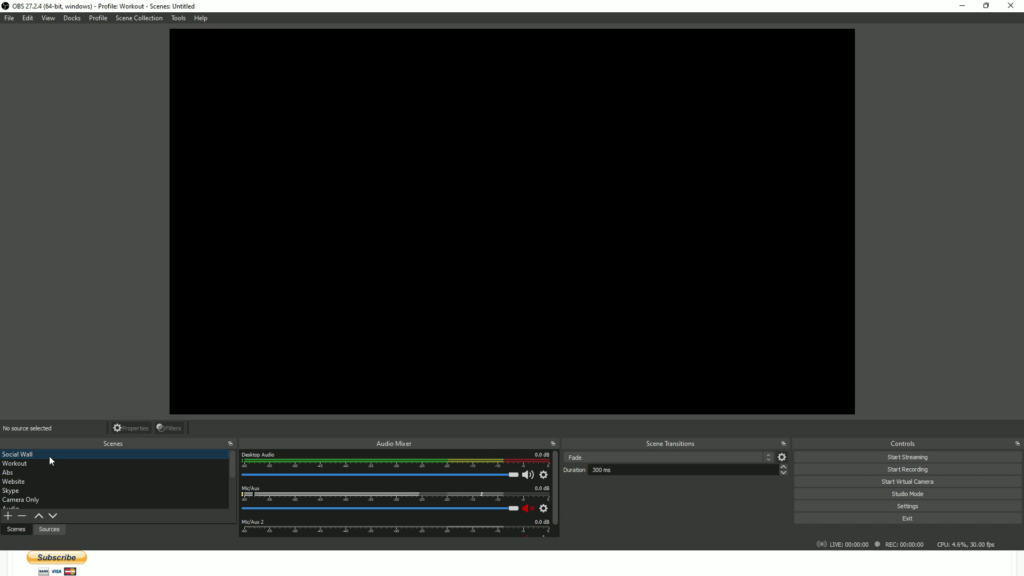
- Add a Scene
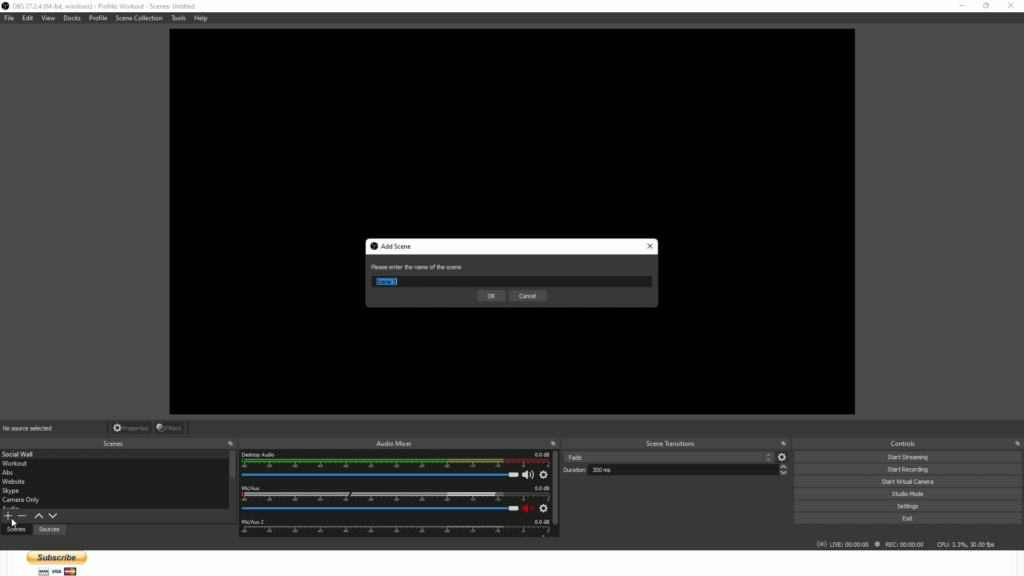
- Add a Browser Source
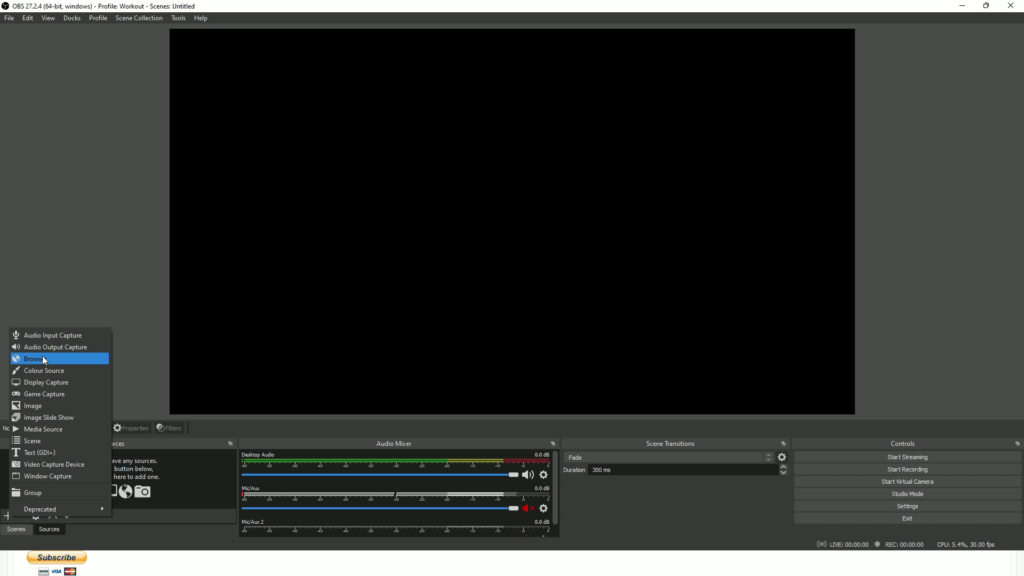
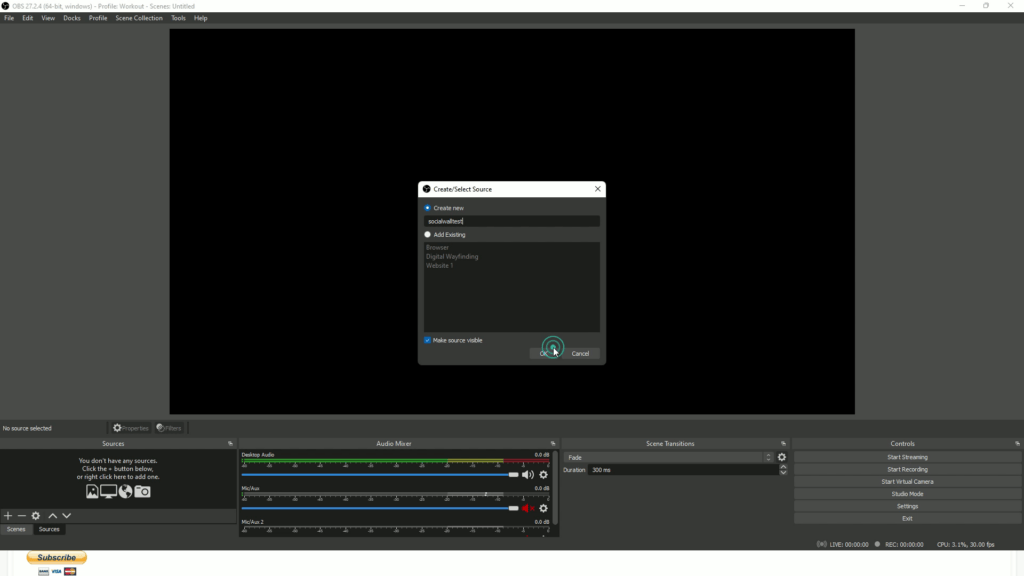
- Paste the URL

- Set the Width to 1920 and Height to 1080 or match the resolution of the screen you’re using

- Click Start Streaming to stream the Social Wall
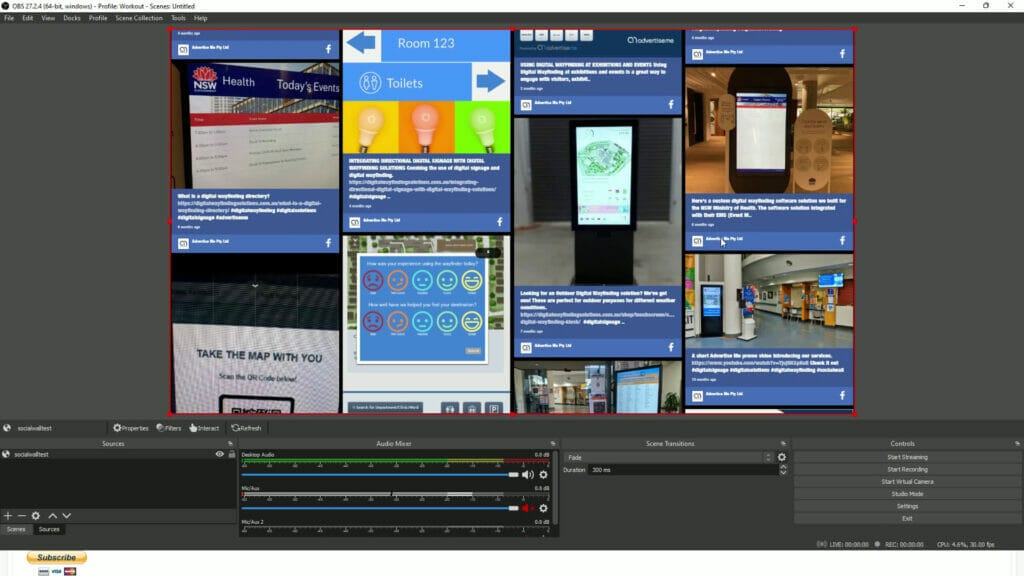
Here’s a video to show you how to add the Social Wall to OBS: HOW TO ADD SOCIAL WALL TO A VIDEO STREAM USING OBS

If this article helped you in any way and you want to show your appreciation, I am more than happy to receive donations through PayPal. This will help me maintain and improve this website so I can help more people out there. Thank you for your help.
HELP OTHERS AND SHARE THIS ARTICLE
LEAVE A COMMENT
I am an entrepreneur based in Sydney Australia. I was born in Vietnam, grew up in Italy and currently residing in Australia. I started my first business venture Advertise Me from a random idea and have never looked back since. My passion is in the digital space, affiliate marketing, fitness and I launched several digital products. You will find these on the portfolio page.
I’ve decided to change from a Vegetarian to a Vegan diet and started a website called Veggie Meals.
I started this blog so I could leave a digital footprint of my random thoughts, ideas and life in general.
If any of the articles helped you in any way, please donate. Thank you for your help.
Affiliate Compensated: there are some articles with links to products or services that I may receive a commission.





